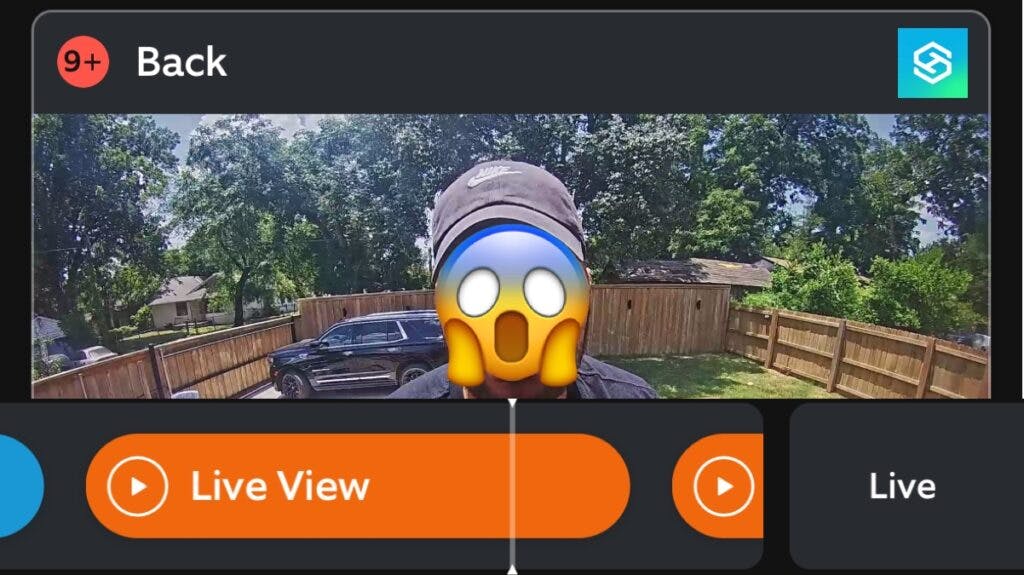Can You Tell if Someone is Watching You on Ring?
When you buy through our links, we may earn an affiliate commission.
If your next-door neighbor has a Ring Camera, you might worry that they’re using it to invade your privacy. So, it’s natural to wonder if you can tell whether someone’s watching you on a Ring Camera.
Some Ring Cameras illuminate a blue or red LED light when the camera is active. If your Ring Camera does not have this light, there is no way to tell whether someone is watching you.
Can You Tell if a Ring Camera is Watching You?
Some Ring Cameras, including the Ring Spotlight Cam and Stick Up Cam, have a blue LED light that illuminates when the camera is recording. Additionally, some Ring Doorbells have a red light that illuminates when the camera is recording.
You may also see the red infrared light turn on at night if the camera is active — assuming night vision is on, and you’re at the correct angle to view it.
But if your Ring Camera doesn’t have this light or night mode isn’t on, there’s no way to tell whether someone has gained access to your Ring Camera.
How to Tell if Someone Has Viewed Your Ring Footage
The only way to tell if someone has viewed your camera’s footage on the Ring app is to check the Event History.
Here’s how to access Event History:
- Open the Ring app.
- Tap the three horizontal lines to open the menu.

- Select “Devices.”

- Select the camera you want to view.

- Tap “Event History.”

If you see “Live View” when you know you didn’t open it, someone else was watching your camera. It could have been one of your Shared Users, or it could be an outside user.

You won’t get an alert or be able to easily tell if someone’s watching previously-recorded footage on your Ring Camera. However, your Ring account comes with some great security features to prevent a hacking horror story.
Security Features That Prevent Someone Watching You on Ring
Ring Cameras and home security devices rank very well in terms of security. Thanks to the following features, it’s very difficult for someone to hack your Ring device and watch you in your home.
Two-Factor Authentication
Turning on two-factor authentication means any time you log in to the Ring app from a new device, you’ll have to verify your login attempt via email or text.
Follow the steps below to turn two-factor authentication on:
- Open the Ring app.
- Tap the three lines in the top-left corner to open the menu.
- Select “Account Settings.”

- Tap “Two-Step Authentication” and turn it on.

- Enter the phone number or email you want to use to verify your login attempts.
- Enter the code sent to your phone and tap “Continue.”
Now, Ring will text or email you a code to enter every time someone tries to log into your account.
Login Notifications
Like many services, Ring notifies their users every time a new device logs into their account.
You don’t have to activate this in your Ring settings — whenever a new device logs into your Ring account, you’ll automatically be notified via email.
Optional End-to-End Encryption
Ring encrypts your saved footage by default. As of September 2022, you also have the option to activate end-to-end encryption.
To activate end-to-end encryption, you need to install the latest version of the Ring app on your phone or tablet. Then, follow the steps below:
- Open the Ring app.
- Tap the three horizontal lines in the top-left corner.
- Select “Control Center.”

- Scroll down and tap “Video Encryption.”

- Select “End-to-End Encryption.”

- Tap “Encryption Setup.”
- Press “Get Started” and follow the on-screen prompts.
To use end-to-end encryption, you’ll need to create a passphrase. There’s no way to recover this phrase if you forget it, so be sure to write it down somewhere safe.
After creating your passphrase, you can follow the steps to enroll your phone and Ring devices in end-to-end encryption.
Turning end-to-end encryption on will prevent third parties from being able to read messages between your phone and your Ring device.
Control Center
Ring’s Control Center allows you to view and manage all your privacy and security settings in one place to ensure you never miss out on valuable safety features. Follow these steps to access the Control Center:
- Open the Ring app.
- Tap the three horizontal lines to open the menu.
- Select “Control Center.”
How to Reduce Security Risks with Ring
When Ring appears in the news now, it most often has to do with poor personal security, weak or lost passwords, or sharing accounts with untrustworthy individuals.
Ring has made a lot of progress in reorganizing their app to patch security vulnerabilities and secure user accounts. Some of these features should have been there from the beginning, but Ring is trying to rectify the problem rather than play the blame game.
Here’s how you can use good security measures to prevent someone from accessing your camera.
Don’t Reuse Old Passwords
It’s much easier for hackers to access your data when you use the same password for everything! Use a unique password with multiple numbers, symbols, and capital letters to keep your Ring account secure.
If you’re afraid you’ll forget your password, write it down and store it in a secure spot. Don’t just leave it lying around.
Changing your router’s password to something other than the default is also a good idea. But, don’t use something like your birthday or address — these are the first things hackers will guess.
Only Add Shared Users That You Trust
Adding Shared Users to your Ring account is a great way to ensure every member of your family has access to your security devices.
But, don’t just add your friends and family without carefully considering their habits and personalities. Shared Users can’t delete recorded footage, but the wrong person could misuse your security cameras.
Before you add someone as a Shared User, make sure you can trust them with your Ring devices.
Need to remove a Shared User? Check out our guide.
Update the Ring App
Ring devices update automatically. But, the Ring app is a different story. Most Ring app updates come with important security patches, so it’s essential to install app updates as soon as they come out.
To ensure you never miss an update, set it to update automatically on your phone or tablet.
Opt-Out of Sharing Personal Information
Third-party services can no longer wreak havoc in the background as they run their analytics on you. You can even opt out of sharing personal information for advertising.
- Open the Ring app.
- Tap the three horizontal lines to open the menu.
- Tap “Control Center.”
- Look under the “Privacy Information” section for “Third-Party Service Providers.”
- Toggle “Web and App Analytics” and “Personalized Advertising” off.

Place Ring Cameras on a Separate Network
If you want to go the extra mile with security, consider connecting your Ring Cameras to a different network than the one you use to browse the web.
If you accidentally click a bad link and your router gets hacked, at least the camera in your living room will be safe.
FAQ: Can You Tell If Someone is Watching You on Ring?
Can a Ring Camera be Hacked?
Ring devices carry a lot of information between the physical camera and the app. That information is not encrypted, so it is susceptible to hacking and there’s a small chance of someone spying on you.
So technically, yes — Ring Cameras and Doorbell cameras can be hacked. But, the chances of someone spying on you or disabling your camera are much lower when you take the necessary steps to prevent it.
What Does the Blue Light Mean On a Ring Camera?
A blue light means different things on different Ring security cameras. For example:
- A solid blue light on a Ring Spotlight or Stick Up Cam means the camera is active or recording.
- A blue light that flashes four times means your Ring device is finishing the installation process.
- A blue light that flashes and moves up means the camera is connecting to Wi-Fi
Related Articles