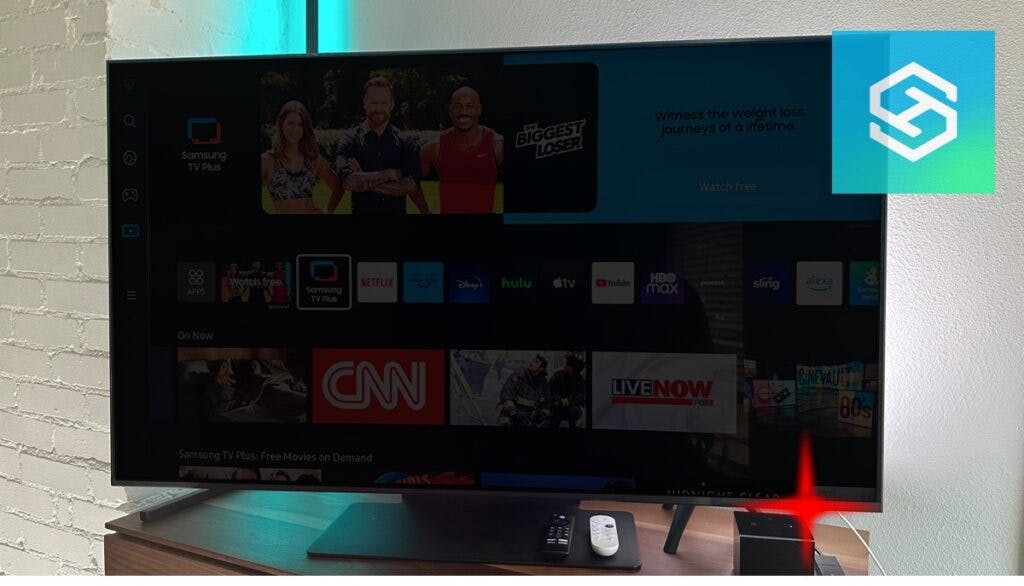Why Is My Samsung TV Red Light Flashing? & How to Fix It
By Trae Jacobs,
When you buy through our links, we may earn an affiliate commission.
If your Samsung TV’s red light is flashing but won’t come on, don’t panic. This can indicate a minor issue or something more severe. However, several troubleshooting solutions exist before you get rid of your TV!
What a Flashing Red Light Means & How to Fix It
As with most technological issues, it’s almost impossible to know which problem is causing your Samsung TV’s power button to blink red before trying to solve the problem.
Luckily, this list of tactics to try is organized from easiest to most complicated, so you can start with number one and work your way down. And hopefully, you’ll have the issue solved in just a few minutes!
1. Soft Reset Required
Although it seems almost too good to be true, your Samsung TV’s red light is flashing simply because it needs to be reset.
Solution: To soft reset your Samsung TV, you only need to turn off the TV and unplug it for a few minutes. Then plug it back in and turn it on. Here’s how we do it:
2. Replace the Batteries in the Remote
Another common issue that will make the light on your Samsung TV blink red is not within the TV but because the batteries are dying in the remote control.
Solution: Replace the batteries in your television’s remote control. That might just do the trick!
Note: Newer Samsung TVs have a solar-powered remote. Make sure your remote is fully charged by lying in the sun or through a USB-C cable.

3. Software Glitch
If your Samsung TV was disconnected from its power source during a software update, it could cause issues with its ability to connect.
Missing a software update potentially causes communication issues between your TV’s software and hardware, so you must ensure you have the most recent version of your TV’s software.
Solution: Induce a software update through your TV’s remote settings if your software isn’t up to date.
4. HDMI Port Defect

If you have a gaming console or other appliance connected to your TV and you turn it off without swapping the HDMI input back over, this can cause the TV source input to glitch.
This glitch, in turn, can prevent the TV from powering up.
Solution: If you have any gaming consoles, soundbars, or other devices connected to your Samsung HDMI port, remove them and power the TV down.
After waiting ten minutes, try and power it up again. If the red blinking light results from an HDMI port glitch, this can sometimes reset it.
5. Hardware Defect

If your Samsung TV has taken damage from being dropped or splashed with a liquid, this could lead to hardware failures that will stop the TV from powering up correctly.
If you’ve recently moved the TV, it may have been banged or dropped at some point, loosening the components inside.
Also, check your TV over carefully for any damage that may have occurred due to water or liquid.
If the LCD screen is working, pressing on the screen gently with the tip of your finger should cause a visual rippling effect in the screen. If the screen doesn’t respond, the issue may be with the monitor.
Solution: In this case, you may need to reach out to Samsung and find out if you have a warranty and if it covers whatever damage you find.
If not, unfortunately, it may be time to purchase a new television.
6. Power Supply Failure
Although a red flashing power light on a Samsung TV most commonly indicates a power supply failure, it doesn’t have one of the easiest solutions.
This lack of power could be caused by a bad electrical wall outlet or damage to the power supply from a power surge.
Solution: First, check the power cord and make sure it’s intact and plugged in properly.
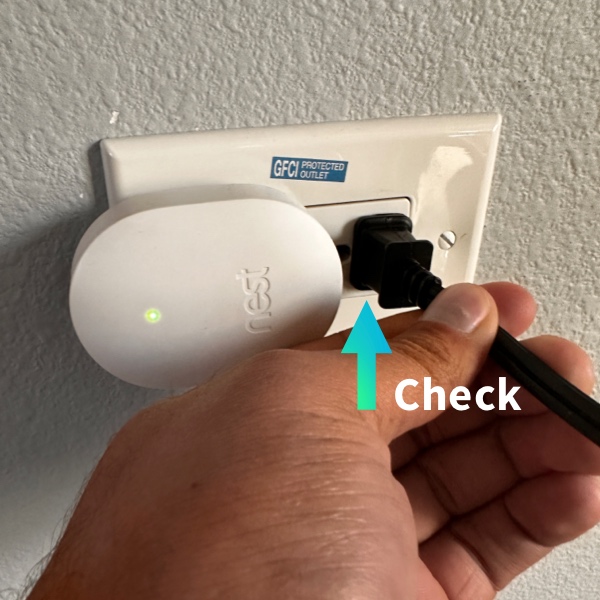

If the cord is falling out of the outlet, try to use a different outlet; if the power cord is torn in any way, it will need replacing. If you are using a surge protector, make sure it is in good shape and functioning properly.
You can also check the outlet to see if it’s getting enough power to fuel your Samsung TV. You will need to purchase a voltage tester to do so.
If you notice the voltage is too high, too low, or inconsistent, you should opt for a voltage regulator. That may just solve your problem!
7. Factory Reset Required

Last but not least, if none of the other solutions listed have solved the problem, you may need to factory reset your Samsung TV.
Solution: Initiating a factory reset is extremely easy and takes only a few minutes. And you can find detailed instructions on how to do so right here.
If you don’t have a remote, you can still factory reset your Samsung TV:
Other Solutions

I have the Samsung QN90B, and can run some self diagnosis. To access this, open the settings menu and scroll down to Support. Here you will find the Device Care that opens up a range of different diagnosis tools. If your TV is equipped, spend some time here running tests and addressing any issues that come up.
Common Questions: Red Light on Samsung TVs
Finally, let’s answer some of the most commonly asked questions regarding a blinking red light on a Samsung TV.
Do Samsung Warranties Cover a Power Supply Failure?
Samsung warranties typically cover device defects as long as those aren’t the result of damage or neglect, so a bad power supply is a TV flaw that should be covered.
Before you spend money to get your TV repaired, check with your TV’s warranty and see if you can’t get it covered.
A Samsung manufacturer’s warranty is only good for twelve months, so submitting your TV for warranty work will only work if you purchased it in the past year.
Note: Most companies require you to register your TV to be eligible for a warranty, so this should be one of the first things you do when purchasing a new Samsung TV.
What if the Samsung TV Light is Blinking Red but Not Turning On?
As you now know, if the Samsung TV light is blinking red, but the TV isn’t turning on, it’s most likely because of a power supply failure.
However, it could also mean your TV needs to be reset, updated, or even replaced. So it’s important to step through the troubleshooting tactics provided above to find out what is happening.
Is There Any Difference if the Light Is Blinking 5, 6, or 7 Times?
You may gain a little more information about what is wrong with your Samsung TV via the Samsung Blink Codes.
For example, five blinks usually mean an issue with the power supply.
If it’s blinking six times, it’s likely due to damage to the LED lighting. Unfortunately, that also means reaching out to Samsung or a TV technician.
And if the light blinks seven times, it’s likely a problem with the motherboard, which will need to be assessed by a technician.
What Can You Do with a Broken Samsung TV?
If all else fails and you cannot get your Samsung TV to work, you first want to find out if it can be fixed for free under warranty.
If not, you may want to assess how much it would cost to fix it to see if it’s worth saving.
Finally, you can either sell it for parts to a used TV store, trade it into Samsung to get a discount when purchasing your next TV, or, worst case scenario, recycle it at your local recycling plant.
Related Articles