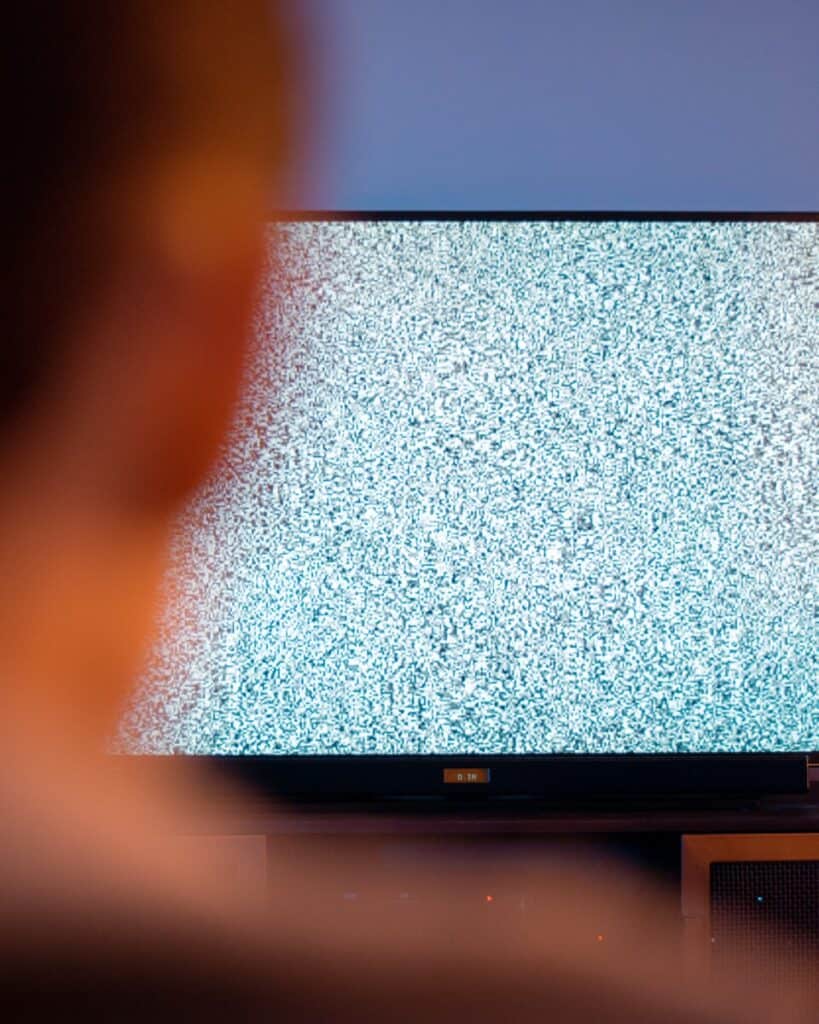How Long Do Samsung TVs Have Warranty (How to Verify)
By Trae Jacobs,
When you buy through our links, we may earn an affiliate commission.
Obtaining a Samsung TV warranty can be a good move if something unfortunate happens in the first year of purchase, especially if you have children or pets that frequent the areas your TV will be. But how long will your Samsung TV have a warranty?
If you purchased your Samsung TV in-store, you could sign up for a warranty through the retailer, ensuring that you can return it if anything goes wrong or it is stolen. By signing up on the Samsung website, you can ensure that a warranty protects you.
You should verify your warranty information shortly after purchasing any expensive or fragile object. After purchase, a warranty can ensure that any damaged or stolen goods are replaced. Follow these simple steps to verify your warranty.
Getting the Most Out of Your Warranty
Purchasing Samsung’s extended protection plan is an additional cost and only covers one item.
It may be more cost-effective to purchase a home warranty that covers multiple items in some cases, such as with major appliances.
You will be covered by a one-year warranty when you purchase your Samsung TV. A manufacturer’s extended warranty provides additional protection for a fee.
Besides the manufacturer’s warranty, Samsung offers extended protection plans.
What is not Covered by a Samsung Warranty
Even though warranties tend to cover a lot, there are some things a Samsung warranty will not cover:
The warranty will be void if the damage includes any cosmetic damage, defects caused by third-party accessories, purchase or use of the product outside the United States, and normal wear and tear.
There will be no refund if any of the above has occurred.
Obtaining An Extended Warranty
If you purchased your Samsung smart TV from a retail store, they would ask you if you want to add a warranty.
When you add the warranty, the cashier will give you a brochure with warranty information, including contacting tech support.
You can go directly onto the Samsung website to sign up for a warranty on your new purchase. You will need to activate your warranty for your device and register an account on the Samsung main site.
You will also need to locate your device’s serial number. One of several methods can be used to locate the serial number on your Samsung tablet or smartphone. The first step is to open the “Phone” app from your device’s bottom menu bar, then dial *#06# to get your IMEI and S/N.
The second method for determining the serial number of your Samsung tablet or smartphone is to remove the phone’s back cover.
Your serial and IMEI numbers will be found beneath the battery compartment. The serial number can also be found on the box of your device.
Where to Verify Your Warranty
To verify your warranty, you can easily do so on Samsung’s main website. They have an online verification form; you can use the details below.
You can check whether your warranty is active by following these simple steps.
You can verify your warranty by:
- After creating your Samsung account, go to your Resources page to the Samsung Service Request page.
- Hover your mouse over “Find,” and a pop-up button should open.
- Select your specific model using the options.
- “Submit.”
- Put in your email address, then click “Continue.”
- Under the “Product Information” section, enter your product’s serial number under “Serial #.”
- Your warranty status is shown under the “Home Warranty Information.”
Samsung provides online tracking of service requests and repair information and can be reached at 1-800-726-7864.
Even better, the service request can be Parts and labor covered under a one-year warranty.
Samsung In-Home Servicing
After servicing the TV, the parts are covered by a 90-day warranty. In-home service is available for LCD TVs 30 inches larger, while Plasma and DLP TVs are available for 26 inches and larger.
Samsung may offer in-home service on certain products at its discretion. To obtain in-home service, the product must be accessible and unobstructed.
The product may need to be removed, repaired, and returned if a repair cannot be accomplished during in-home service.
If in-home tech services are unavailable to fix the issue, Samsung will sometimes offer transportation services to the customer.
This service allows the TV to go to a local repair center authorized by Samsung.
What You Need To Submit A Warranty Claim
Understanding what a warranty covers is one thing, but using it is an entirely different animal.
If you have never used the Samsung warranty before, you need to have some things on hand to be successful. The things you will need are:
- Your personal identifying information, including your name, address, and phone number
- A summary of the problem such as the TV is getting louder by itself, or the TV continues to shut off on its own
- The make and model of the TV
- Proof of purchase
If you do not have these items, they may not honor the warranty. This is especially true if you do not have proof of purchase.
If you keep your receipts in order, you will have a positive experience when attempting to send an item in for repair or replacement for a warranty.
Without this organization, you may replace your unit instead of cashing in on a warranty.
Conclusion
If your Samsung Smart TV has suddenly stopped working and your warranty has expired, check out our article, “Why Does Samsung TV Get Darker (And How to Prevent It).” This article will help you troubleshoot the issue at hand.
You can call the Samsung customer support number if all else fails and ask for assistance. They can take the warranty claim on the phone or provide different instructions to assist you with submitting a claim online.