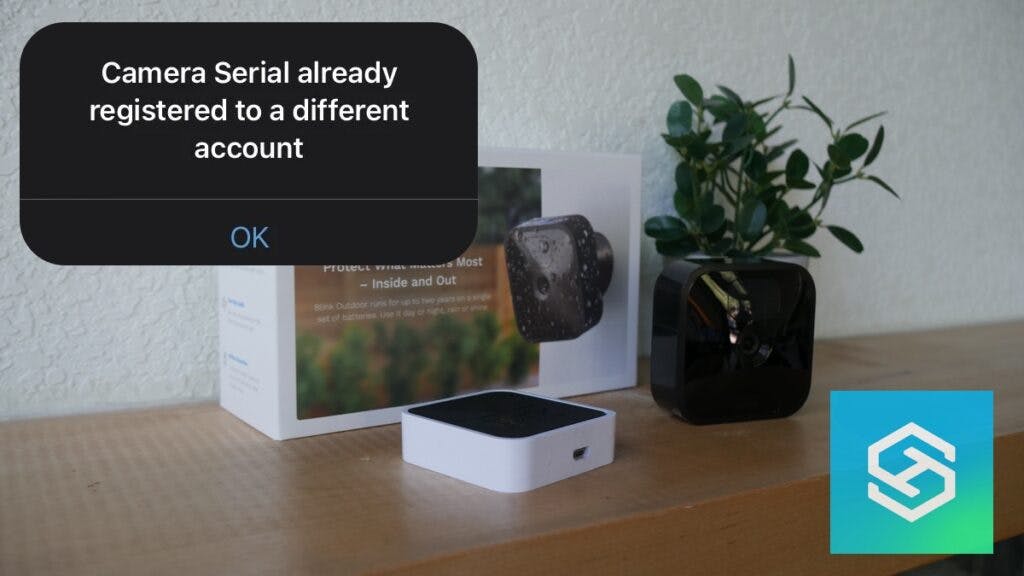What if Your Blink Camera is Registered to Another Account?
When you buy through our links, we may earn an affiliate commission.
Buying a used Blink camera or from a third-party vendor may help you save time, but you may find it is already registered to another account. What should you do in this situation?
If your Blink camera is registered to another account, the original owner must remove it from their account before you can register it on yours. You cannot connect your new camera to the Blink app unless they do this.
What Should I Do if My Blink Camera is Registered to Another Account?
Perhaps you found and purchased a used Blink camera off the internet, or maybe a friend gave you their old model. Whatever the case, setting up the camera on your Blink account is possible.
If you bought a used Blink camera and tried to set it up on your own Blink account, you may have noticed an error stating that the device is already linked to another account.
You will need to contact the seller, hopefully via their email address or phone number, and ask them to remove the device before you can set it up. Here’s how they can do it:
This can be difficult if you don’t know the seller personally. Perhaps you purchased your camera off eBay or found it at a yard sale.
Unfortunately, if you cannot contact the seller, you cannot register the device to a new account.
NOTE: Sometimes, the Blink camera does register your camera but doesn’t immediately open your information.
So if you’re continually attempting to register your camera and receiving the message that it’s already registered, make sure it’s not yours!
Always Buy Blink Cameras From an Official Retailer
Whether you are looking for a Blink Outdoor, Indoor, Mini, or a variety of the other models the company offers, the easiest way to ensure you have no issues linking your camera to your account is to purchase it from an official Blink retailer.
This will ensure you are the first owner and will have no problems linking your Blink Camera to your account.
It will also ensure you have the full support of Blink technical support. They can help you determine the issue and ensure your device gets linked.
There are many official retailers of Blink Cameras, so you should be able to find one easily. In the United States, some of the official retailers you can check out include:
- Amazon
- Best Buy
- Target
- Home Depot
Buying from any official retailer ensures you always get a new device that has never been linked to another account.
Things to Consider When Buying From a Third-Party Unsupported Seller

Blink has made it clear that selling or gifting your Blink product to another person is completely acceptable. For this reason, some people buy a secondhand product for a little bit cheaper.
The only problem is there are some higher risks involved in this buying process. These can include to following:
- Receiving a camera registered to another account, in which case, you need to contact the seller so that they delete the camera from their app.
- The camera will no longer be under the Blink warranty.
- If the camera or system is broken or malfunctioning in any way, it’s unlikely that you will get your money back.
How to Delete or Unregister a Blink Camera
If you are selling your Blink camera, it is important to ensure you delete the device from your account before sending it off to the buyer.
Luckily, you can delete an entire Blink system, a single Blink camera, or Sync Module easily through the corresponding steps below.
How to Delete a Blink System
If you’re selling all the Blink devices in your home, you need to delete the system within your Blink app. To delete an entire system of Blink products, follow the steps below:
- Open the Blink app.
- Select the gear icon, then go to System Settings.
- Select the system you want to delete.
- Press “Delete System” and confirm this when the pop-up appears.
After that, you will no longer see the system on the account, and all devices will be free to be added by another user.
How to Delete a Blink Camera
You might want to keep most of your Blink products but sell a single camera. Luckily, deleting a single camera is just as simple:
- Open the Blink app.
- Select the gear icon, then go to System Settings.
- Tap on the camera you want to delete.
- Tap “Delete Camera” at the very bottom of the screen. Confirm this when the pop-up appears.
If you want to remove multiple cameras from your system, just repeat the steps above for each.
How to Delete a Sync Module
Perhaps you want to sell your Blink Sync Module. In that case, you can follow this process:
- Open the Blink app on your home screen.
- Tap the Settings icon in the footer.
- In “Systems,” choose the one containing the Sync Module you wish to remove.
- Tap on the Sync Module.
- Select “Delete Sync Module” and confirm this selection.
- Scan the serial number.
Now, you are free to sell your Sync Module without causing any issues for the buyer.
FAQs: Registering a Blink Camera to Another Account
Finally, let’s answer a few of the most frequently asked questions about registering a Blink camera to another account so that you have all the information you need!
Is a Blink Camera More Likely to Be Hacked If You Get it From a Third Party?
Although it is possible for Blink cameras to be hacked, it’s not very likely.
And the good news is that buying a Blink camera from a third party does not make it any more likely to be hacked than a new Blink camera.
As the camera will not connect to a new account without being removed from the previous one, once your account is connected, you can feel safe you’re the only one seeing and controlling the feed.
Will Factory Resetting a Blink Camera Remove Who It’s Registered To?
Factory resetting your Blink camera or pressing the reset button will not remove the account it’s already registered to.
As you now know, the only way to disconnect a Blink camera from an account is for the account holder to do so.
While this may seem frustrating, it’s actually a good thing, and here’s why: If someone removes a camera from your home and you don’t disconnect it from your account, it is completely useless to them.
What Happens if You Have a Stolen Blink Camera?
It’s almost impossible to know if you purchased a stolen camera unknowingly from a third-party seller.
However, when you attempt to register your account, the camera will state that it’s already connected to another account.
In this case, when you contact the seller to delete their account, they might claim they’ve already done so, refuse to do so, or be completely unreachable.
Unfortunately, there is no way for you to contact the original owner of the Blink camera. And even more unfortunately, the camera is useless to you unless the original owner decides to unregister their account on their own accord.
Will You Know if Someone Tries to Register Your Blink Camera to Their Account?
If someone tries to transfer a Blink camera to your account but it’s already registered to your account, you may want to know if you will be alerted.
But the answer is no: You won’t know if someone tries to register your old Blink camera to their account.
Related Articles