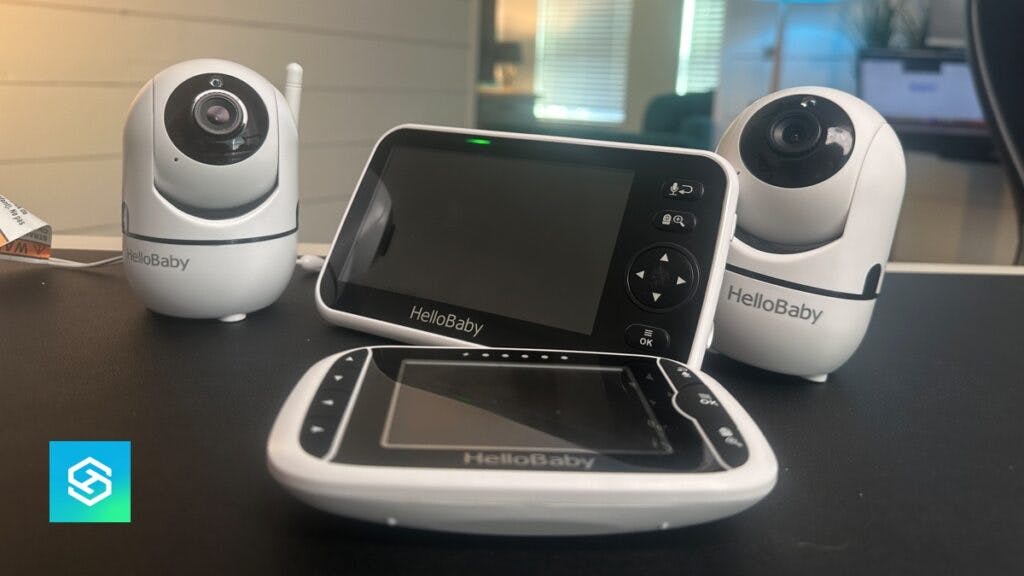How To Reset HelloBaby Monitor
When you buy through our links, we may earn an affiliate commission.
As a parent, it can become easy to depend on your baby’s monitor. Keeping an eye on your little one sleeping in another room allows you to take care of some possibly neglected tasks, some possibly procrastinated chores, or just get some much-needed rest and relaxation. The last thing you want is for that freedom to go away.
Unfortunately, as time and technology move forward, devices become more complicated. With these complications come features but also problems and bugs. Sometimes your baby monitor’s parent unit might get stuck on night mode, or it may say it has no signal to the baby unit camera. When this happens, it might be time to reset your HelloBaby Monitor.
How to Reset HelloBaby Monitor
If you are using your HelloBaby monitor and you find yourself suddenly stuck with a screen that says no signal, a screen that is too dark, or possibly the picture is stuck in black in white, indicating the camera is stuck in night mode, it may be time for a system reset. There are many minor reasons why your baby monitor might need a system reset. Here’s how to do it:
- Make sure the baby unit camera and the display parent unit are powered on
- Press the reset button on the back of the display parent unit with a paperclip for 5 seconds
- Wait for the display parent unit to restart
- Pair your baby unit cameras with the display parent unit
Just because your HelloBaby monitor requires a system reset doesn’t mean it is breaking. It is very common for modern electronics to sometimes just get a random bug in the system that can only be fixed by a hard reset and having the system start from scratch. Even the best computer systems in the world experience this from time to time.
How to Reset the Display Parent Unit:
Many of today’s electronics tend to have a multi-step process that seems convoluted and can easily overwhelm all but the most tech-literate among us. Luckily, HelloBaby has made the reset process of their line of HelloBaby monitors extremely easy, and anyone can do it and do it quickly. Follow these simple steps:
- Ensure the baby unit camera and the display parent unit are powered on.
- On the back of the display parent unit, there is a reset button.
- Take a paperclip and press the reset button
- Hold the reset button for 5 seconds or until the display parent unit restarts

Once the display parent unit restarts, you can pair your baby unit cameras to your display parent unit.
How to Pair Your Cameras to Your Display Parent Unit
The HelloBaby monitor system can pair up to four cameras with one display parent unit at a time. There is no way to add all four cameras at once, so they must be added one at a time due to a power cycle needing to be done on each camera. Once you have added each camera to your parent unit, the reset process will be complete.
How to Re-Pair Your Baby Unit Cameras with Your Display Parent Unit
- Press the Menu button on the parent unit
- Using the direction arrows (right/left) – Highlight the Camera Icon in the menu
- Select the Camera you are currently pairing with the parent unit from the list
- Using the direction arrows (up/down) – Select Add Camera +
- Press OK
- An hourglass should appear on the display parent unit screen
- Unplug the power cable to the camera you are currently pairing
- Press and hold the Pair button on the baby unit camera

- While still holding the pair button, plug the power back into the camera unit
Once the baby unit camera is successfully paired with the display parent unit, a Check Mark will appear on the screen, letting you know the job is complete.
Resetting the display parent unit and re-pairing all of the baby unit cameras will usually fix any minor software issues you may have been experiencing before deciding to reset your HelloBaby baby monitor. You might have a more serious problem if the reset didn’t fix your problem.
If the reset didn’t work, you might have a hardware issue with either the display parent unit or one of the baby unit cameras. You should contact HelloBaby to see if they can assist you with a replacement if your HelloBaby system is still under warranty. If not, it is possible to get replacement baby unit cameras and display parent units on Amazon.
If All Else Fails…
If all else fails, you can always try plugging your equipment into different power outlets around your house or possibly switching the cables of different cameras (obviously only possible if you possess multiple cameras).
The goal is to eliminate possible failure points. You want to ensure you aren’t dealing with a faulty cable or power outlet.
You might also try changing the physical locations of the cameras. The baby unit camera may be having trouble broadcasting due to unforeseen interference from materials (such as metals, construction materials, etc.) in the walls. For the same reason, the display parent unit could have trouble receiving. It’s important to move things around.
While a reset may fix most problems, it will not always fix every problem. It is important to test your equipment in different areas and power outlets to try and rule out any outside problems and narrow the problem down to the HelloBaby equipment before you decide to try and replace either the baby unit cameras or the display parent unit.
It can be frustrating to troubleshoot problems with modern electronics, especially those you rely on, but with persistence and determination, you will get it fixed!
Related Articles