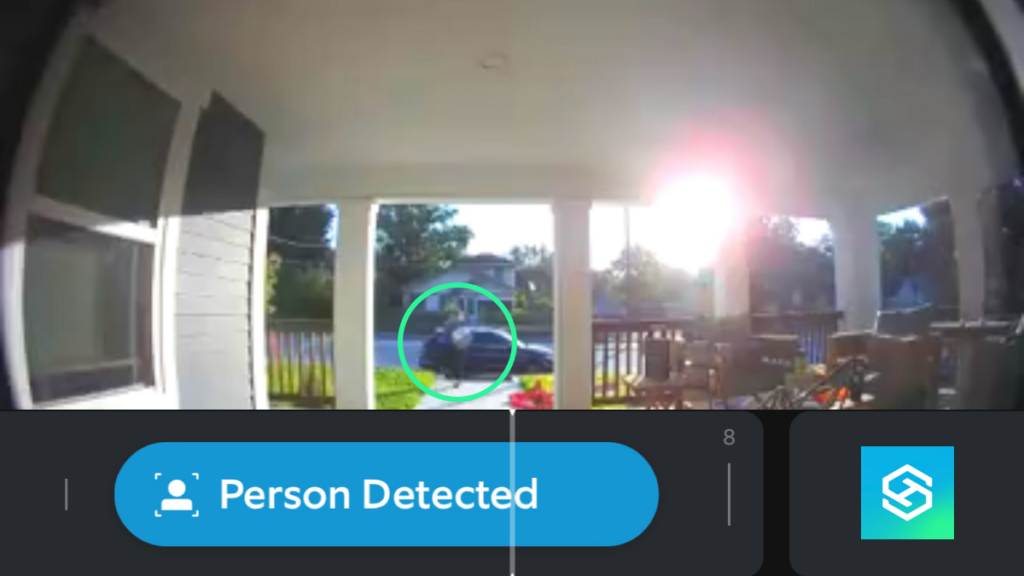How Far Can a Ring Doorbell See or Hear? Sense Motion?
By Trae Jacobs,
When you buy through our links, we may earn an affiliate commission.
Ring devices are some of the most popular security cameras out there, partly due to their ability to see, hear, and sense motion around your front door.
But as with all home security devices, it’s important to understand what will trigger it to record video and what you can see and hear when this happens.
How Far Can a Ring Doorbell Hear and Sense Motion?
Ring Doorbells can generally sense motion up to 30 feet away. But when set up under the best conditions, they can sometimes sense motion 200+ feet away.
However, each model has a slightly different field of view and video resolution, which affects the motion detection range.
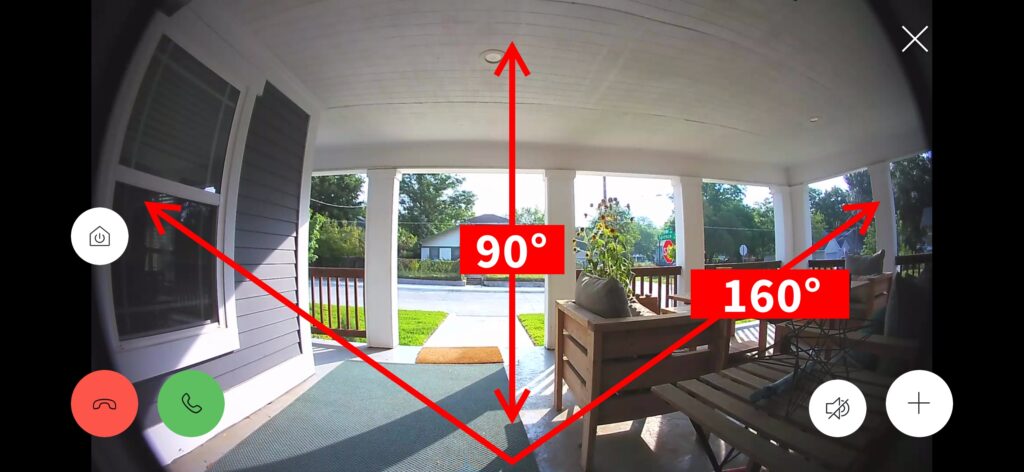
| Model | Field of View | Video Resolution |
| Original Ring Doorbell | 180° horizontal, 140° vertical | 720p HD |
| Ring Video Doorbell (2nd Generation) | 160° horizontal, 90° vertical | 1080p HD |
| Ring Video Doorbell 3 | 160° horizontal, 90° vertical | 1080p HD |
| Ring Video Doorbell 4 | 160° horizontal, 84° vertical | 1080p HD |
| Ring Video Doorbell Plus | 150° horizontal, 150° vertical | 1536p HD+ |
| Ring Video Doorbell Pro (shown above) | 160° horizontal, 90° vertical | 1080p HD |
| Ring Video Doorbell Pro 2 | 150° horizontal, 150° vertical | 1536p HD+ |
| Ring Video Doorbell Elite | 160° horizontal, 90° vertical | 1080p HD |
| Ring Peephole Cam | 155° horizontal, 90° vertical | 1080p HD |
As far as audio goes, Ring Doorbells can pick up conversations from up to 20 feet away. However, this depends on factors including:
- Conversation volume
- Ambient noise
- Weather conditions
No matter which model you own and what external factors you’re dealing with, most users report that their Ring Doorbells can pick up noise from at least 10 feet away.
How to Optimize Your Ring Motion Ranges
There are many things that can affect how well your Ring Doorbell hears, sees, and senses motion. These include:
- Motion Zone settings
- Wi-Fi connectivity
- Doorbell placement
- Weather conditions
- Ambient noise (think noisy roadways)
As of July 2023, there’s no way to adjust your Ring Doorbell’s microphone sensitivity. However, there are ways to optimize your doorbell’s motion detection.
Adjust Your Motion Zones
The best way to optimize your Ring Doorbell’s motion detection skills is to adjust your Motion Zones. Picking your Motion Zones ensures you get motion alerts when you need them and aren’t bothered by notifications when a car drives past your house.
You can adjust your Motion Zones in the Ring app:
- Open the Ring app.
- Tap the three horizontal lines in the top-left corner.

- Select “Devices.”

- Tap your Ring Doorbell.

- Press the gear icon to open your settings.
- Select “Motion Settings.”

- Tap “Edit Zones.”

- Adjust the zones on-screen, or create a new zone by tapping “Add Zone.”

The highlighted areas show where your Ring Doorbell will look for motion. If it’s not within a Motion Zone, the motion will not be detected.
Change Your Motion Sensitivity
If your Ring Doorbell is missing visitors at your door, it’s a good idea to adjust your motion sensitivity in the Ring app:
- Open the Ring app.
- Tap the three horizontal lines to open the menu.
- Select “Devices.”
- Tap your Ring Doorbell.
- Press the settings icon.
- Select “Motion Settings,” then “Motion Sensitivity.”

- Move the slider to the right to increase your motion sensitivity.

- Press “Save.”
If you’re getting too many motion alerts, drag the slider to the left to decrease motion sensitivity.
Improve Your Wi-Fi Signal
A strong Wi-Fi signal will allow your Ring Doorbell to utilize the highest video resolution possible, picking up more motion and recording crisper video in the process.
To ensure a great Wi-Fi connection, you can:
- Move your router closer to your front door
- Place a Wi-Fi extender near your Ring Doorbell
- Connect your Ring Doorbell to a dedicated network
- Invest in a stronger router
- Upgrade your internet plan
Place Your Ring Doorbell in the Best Location
Ring recommends mounting your doorbell around chest level, or approximately four feet from the ground.
Ring Doorbells sense motion with the help of passive infrared, or PIR, sensors. Mounting your doorbell at this height will ensure it picks up the body heat of people near your door, but not of a squirrel running across your lawn.
Because Ring Doorbells partly detect motion through PIR, it’s essential not to place your Ring Camera inside a window or behind any other type of glass.
It’s also important to mount your doorbell at the correct angle. If your front door is at an angle or you need to mount the doorbell on a corner, attach a wedge or corner kit instead of the traditional mounting bracket.
Protect Your Doorbell from the Elements
Ring Doorbells can get wet, but water on your camera lens will obstruct your camera’s view and affect how well it detects motion.
Cold and hot weather can also cause condensation, making your doorbell fog up and creating an unclear picture.
There are a few ways to protect your Ring Doorbell from the elements and ensure motion detection always works as it should:
- Get a weather-blocking cover
- Wipe down the lens when it’s wet or humid outside
- Use an anti-fogging spray on the lens
- Place your doorbell near a light to warm the surrounding air
FAQ: Ring Doorbell Audio and Motion Sensitivity
Can My Neighbor’s Ring Doorbell See My Property?
If your neighbor’s front door faces your house or yard, there’s a good chance it can see your property.
However, it’s very unlikely that the camera can see inside your windows or hear conversations between you and your family unless you live extremely close to each other.
Do Ring Doorbells Detect All Motion?
Ring devices detect motion according to your Motion Zones and motion sensitivity settings. If your Ring Doorbell isn’t detecting motion to your liking, you might need to:
- Disable Motion Snooze
- Enable Motion Alerts
- Increase your motion sensitivity
- Adjust your Motion Zones
- Disable Motion Schedules
- Turn on notifications for the Ring app
Can Ring Doorbells Hear Through Walls?
Ring Doorbells may pick up sound through walls if the sound is loud enough. However, it’s not very likely.
Related Articles