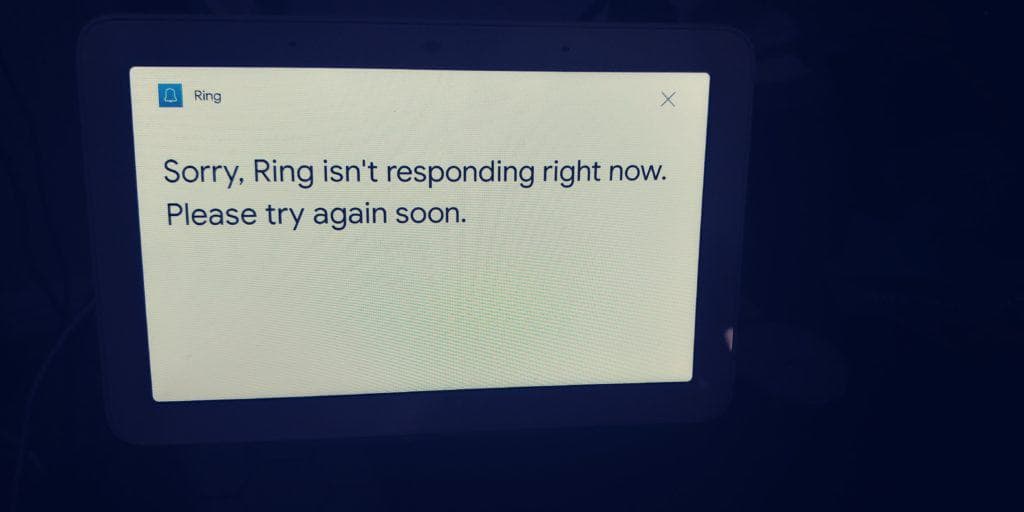How Far Can a Ring Doorbell Be Away from the Router?
When you buy through our links, we may earn an affiliate commission.
Within a matter of years, Ring has completely changed the home security industry. Using an internet connection, you can view recordings, use two-way audio, and connect them to your smart home assistants. But what happens if your Wi-Fi connection is weak or unstable? What if your Ring Doorbell is too far away from the router?
In general, a Ring Doorbell cannot be more than 30 feet away from the router. However, your Ring Doorbell’s internet connection does not depend on its location; it depends on the strength of your internet connection. A strong internet connection will power your device no matter where it is located.
This article will talk about how to get the most out of your Ring Doorbell, including where your router should be placed and what could improve your internet connection.
How Far Should My Doorbell Be from the Router?
Ideally, your router should be as close to your Ring Doorbell as possible, no more than 30 feet away. However, based on your house’s set-up, your options may be limited.
If the distance between your router affects your doorbell’s performance, you should get a Wi-Fi extender, like the TP-Link AC750 Wi-Fi Extender. This will increase your router’s range and increase the strength of its connection.
Your Wi-Fi router should have at least 2 Mbps to get the most out of your Ring Doorbell. Anything less than this will negatively affect your experience, as you may experience grainy recordings or bad audio quality.
What Should Be the RSSI on a Ring Doorbell?
Your Ring Doorbell’s Received Signal Strength Indicator (RSSI) refers to how well your device is getting a signal. It is measured on a scale of 0 to -99.
For your doorbell to work optimally, Ring says that a signal of -65 to -45 is “sufficient.” An ideal RSSI rating would be -40 or higher.
Factors That Affect RSSI
If the Ring app says that your RSSI is low, you might experience delayed notifications, distorted video or audio, and frequent disconnections. There are things that you can do to improve your RSSI rating.
- Check for physical obstructions. Fish tanks, concrete, and metal can obstruct your Wi-Fi signal and make it difficult to connect to your Ring Doorbell. Try eliminating the objects that could be impeding the signal.
- Reduce the electronic devices in a given area. If you have multiple internet-dependent items in one place, like baby monitors and smart home assistants, they could be interfering with the signal. Try disconnecting these devices and seeing if that helps.
- Get Ring Chime Pro. Earlier, we talked about how internet extenders can improve your overall Wi-Fi signal. It can also work wonders for your doorbell’s RSSI. The Ring Chime Pro is intended to improve your Wi-Fi signal and even serve as an automatic nightlight.
Sometimes, just your location, in general, can harm your RSSI. Competing Wi-Fi networks could be responsible for your unstable or non-existent connection. For instance, someone using a Ring Doorbell in a crowded city might get more interference than someone living in a rural area.
Checking Your Device’s Connection in the Ring App
Your phone, tablet, and computer may be flourishing under your current Wi-Fi connection. Your Ring Doorbell, however, may be a different story. You can check the strength of your connection by using the Ring app. You can do this by:
- Open the Ring app.
- Tap the three lines on the top left-hand side.
- Select “Devices” and choose your doorbell.
- Select “Device Health.”
- Tap “Test Your Wi-Fi.”
Ring suggests being in the same room as your router to get the best results. If your internet speed is 2 Mbps, then you should be fine. However, if it is less than that, you should consider getting an extender or updating your internet plan.
Do You Need an Internet Connection to Have Ring Doorbell?
You need an internet connection for your Ring Doorbell to work. It relies on the signal between your router, phone, and doorbell to send you notifications and capture recordings. If you do not have internet, this does not necessarily mean that you are out of luck.
You can use your phone’s data as a substitute for a Wi-Fi signal. You can do this by using the NETGEAR Nighthawk M1 Mobile Hotspot. By connecting your phone to this device, you can transform your cellphone’s signal into a Wi-Fi signal.
If you do get a new router, you’ll have to change your Ring Camera’s WiFi. Here’s a quick video we made to show you:
The viability of this idea will depend on a lot of things, like your location, service provider, cellphone, and the doorbell’s usage.
In Summary
Your Ring Doorbell should be about 30 feet away from the router. However, it could be farther away depending on the strength of your connection, router’s bandwidth, and your general location. If you want to place your Doorbell farther away from the router or want to improve its connection, you can opt for a Wi-Fi extender.