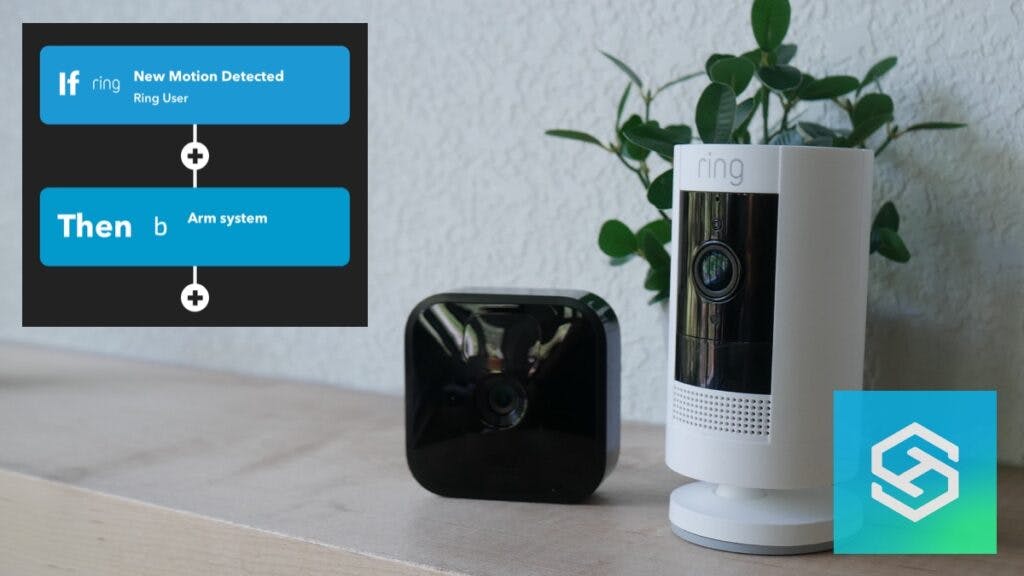Do Blink Cameras Work with Ring?
When you buy through our links, we may earn an affiliate commission.
I’m a big fan of Ring Video Doorbells and Cameras, but I also love Blink Cameras’ design and price. Ring devices and Blink cameras are both sold by Amazon, which made me wonder if they’re compatible and can be used together in a smart home.
Are Blink and Ring Compatible?
Blink and Ring can be used on the same Wi-Fi network without disrupting each other, but they are not directly compatible.
The good news is, you can make the devices work together with Alexa Routines or IFTTT (If This, Then That) integrations.
Note: Ring has some compatibility with Google Home, but Blink does not work with Google Home. You must have an Amazon account and the Alexa app to connect the devices to a smart assistant.
Setting Up Blink and Ring with Alexa
Blink is completely compatible with Amazon Alexa, as are Ring devices.
To connect the Ring and Blink devices in your home, you will need to download the Alexa Skills for both devices in the Alexa app.
- Open the Alexa app and tap “More” in the lower-right corner.
- Select “Skills & Games.”

- Search for “Blink SmartHome.”

- Select the Skill and tap “Enable to Use.”

- Log into your Blink account.
- Select “Sign In.”
- Tap “Close.”
- Press “Discover Devices.” Your Blink cameras should automatically connect to your Alexa account.
- Repeat the process for the Ring Skill.
Now, you can use Alexa voice commands to control your Ring and Blink devices.
Creating an Alexa Routine
Alexa Routines help provide complete home protection by linking your Blink and Ring devices.
For example, you can create an Alexa Routine that turns on your Ring Floodlight Cam and starts recording from your Ring Doorbell when your Blink Outdoor Camera detects motion.
Here’s how you can set up an Alexa Routine after enabling the Ring and Blink Skills in the Alexa app:
- Open the Alexa app.
- Open the “More” menu.

- Select “Routines.”

- Press the “+” sign in the top-right corner.

- Name your Routine.

- Click the plus sign for “When this happens.” This will be the trigger that starts your Routine.
- Select “Smart Home.”

- Choose the Blink or Ring camera you want to trigger the Routine.

- Add an action that will occur when the Routine is triggered. You can add as many actions as you want and adjust the order they occur in.

- Press “Save.”
Setting Up Blink and Ring with IFTTT
If you don’t have any Amazon Alexa devices, you can still have your Ring and Blink devices work together through IFTTT.
IFTTT allows you to set up integrations between Blink and Ring. You can select from a list of pre-built automations, or create your own.
There’s no hub required, making it easier than ever to pair smart home devices that are not made to work together.
Here’s how to get started:
- Download the IFTTT app and create an account.
- Tap “Explore.”
- Search for “Blink” and select the Blink logo, then log into your Blink account.
- Tap “Grant Access” after signing in and verifying your PIN.
- Repeat the previous two steps, but search for and select “Ring” this time.
Once both accounts are linked to IFTTT, you can follow the steps in the app to integrate your devices and create Triggers, Queries, and Actions.
Creating an IFTTT Integration
IFTTT has tons of pre-made applets, or integrations, available for both Blink and Ring. You can view these on the main Blink or Ring page on IFTTT.
If none of the pre-made applets are right for you, you can create your own from scratch. Here’s how to do it:
- Open the IFTTT app and select “Create”

- Press “If This.”

- Choose the service you want to trigger the integration. This can be a Blink or Ring device.

- Create your trigger, then tap “Then That.”

- Choose the next action.
- Tap “Finish.”
Using IFTTT to integrate your Blink and Ring may take a few extra steps, but it is useful if you do not have an Alexa device.
Blink vs. Ring: Which Should I Choose?
If you prefer to stick with one camera brand rather than integrate your Blink and Ring cameras, the table below will help you figure out which one is right for you:
| Blink | Ring | |
| Devices available | Cameras and Video Doorbells. | Cameras, Video Doorbells, Sensors, Smart Lights, and Alarms. |
| Video recording? | Available for free via cloud storage with legacy cameras. A monthly subscription or Blink Sync Module is required for other cameras. | Monthly subscription plan required. |
| Video quality | 1080p HD | 1080p HD |
| Compatible smart assistants | Amazon Alexa and IFTTT. | Amazon Alexa, Google Home, and IFTTT. |
| Hub required? | Sync Module required for all devices except Blink Doorbell and Blink Mini. | No hub required. |
| Color night vision? | No | Yes |
| Installation options | DIY only | DIY or professional |
| Power options | Battery-powered. | Rechargeable battery or hard-wiring. |
Both Ring and Blink offer excellent, affordable smart home security cameras.
However, while Blink offers more affordable cameras and video doorbells, Ring focuses on quality and variety.
If you want to stick with just one brand, I recommend going with Ring. They have a wider selection of products available, so you’ll be able to get everything you need without branching off.
Frequently Asked Questions
What Cameras Work with Ring?
Currently, the only cameras Ring supports are Ring brand cameras. These include:
This information is subject to change in the future, as Ring is constantly working to ensure compatibility with other smart home security cameras for streamlined function.
Can Ring and Blink Cameras Be Used in the Same House?
Whether you want to pair your Blink and Ring devices or not, both cameras can be used in the same house.
If you want to pair the two devices, you can use Amazon Alexa or IFTTT. Otherwise, you’ll need to control each camera through its respective app.
What Doorbell Can I Use with a Blink System?
The only doorbells you can use directly in the Blink app and connect with a larger Blink system are Blink Video Doorbells.
Related Articles