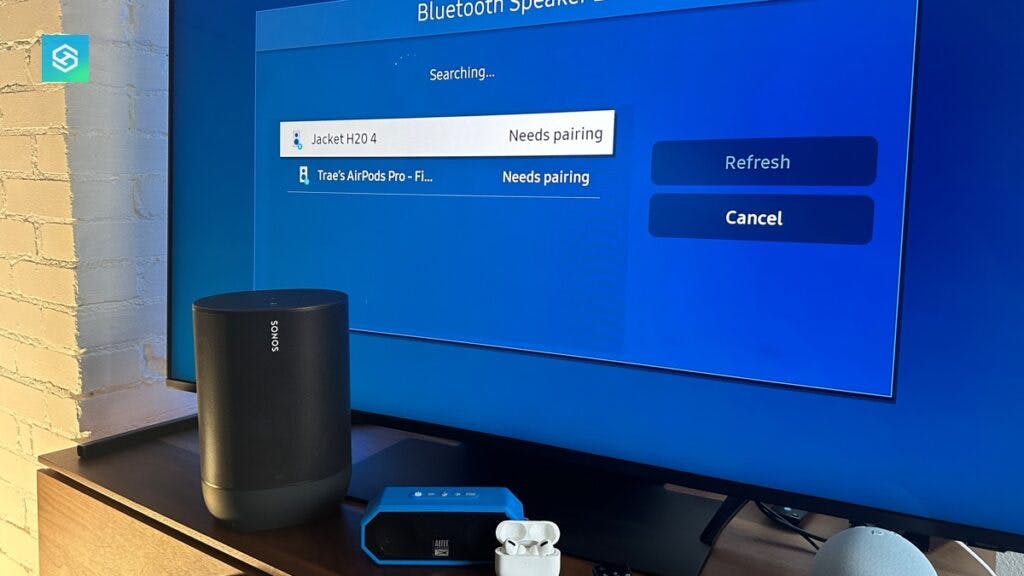Can a Smart TV Connect to Bluetooth Speakers?
By Trae Jacobs,
When you buy through our links, we may earn an affiliate commission.
Have you ever wondered what makes a smart TV smart? The general rule is if a TV can connect to the internet, stream videos, and run apps, it’s a smart TV. But what about connecting to Bluetooth speakers? Can all smart TVs do that?
In today’s world, the name of the game is connectivity. New smart TVs allow you to pair video and audio devices using Wi-Fi and Bluetooth connections. Bluetooth speakers make an excellent, cordless addition to any smart home.
Determining Bluetooth Compatibility
While a typical newer-generation smart TV supports Bluetooth connections, you should keep in mind that an older model may not. Here are a few ways to check whether your smart TV is Bluetooth-capable:
- The user manual should list all available features for your smart TV.
- Many TV specs can be found online on the manufacturer’s website.
- Look at your remote– if it has smart features, your smart TV probably supports Bluetooth connections.
- More likely than not, smart TVs manufactured after 2016 are Bluetooth-enabled.
Another way to determine whether your smart TV supports Bluetooth connectivity is to check its onboard menu options. Follow the steps below:
- Go to your TV’s Menu. (You should see the Menu icon on your TV remote.)
- Tap on Settings.
- Scroll down and see if you see the term “Bluetooth” on the list.
- Alternatively, you can look for “Audio” or “Accessories” options.
If your smart TV is Bluetooth-compatible, you should see “Bluetooth” on the list of settings.
Connecting Your Smart TV to a Bluetooth Speaker
Once you’ve confirmed Bluetooth compatibility, connecting a Bluetooth speaker to your TV is straightforward.
- Enable Pairing Mode on your Bluetooth speaker. Most Bluetooth speakers will emit a sound notification.

- Open your TV’s menu and tap on Audio Devices.
- Click on Sound Output or Bluetooth Devices.


- A drop-down menu will display, then click on the Bluetooth speaker list (it may appear as a Bluetooth audio device).
- Select your Bluetooth speaker device from the list.

If successful, your Bluetooth speaker should emit another sound notification, confirming the connection.
The above steps may differ depending on your smart TV brand and model. If you cannot connect your Bluetooth device, make sure your speaker is compatible with smart TVs. Here is a sampling of TVs with built-in Bluetooth connectivity:
Recommended Bluetooth Speakers for Smart TVs
Not all Bluetooth speakers are created equally. Some are designed for audio on the go, while others emphasize audiophile quality. If you’re in the market for a Bluetooth speaker to pair with your smart TV, here are some good options to consider:
The best Bluetooth speaker options for smart TVs are those designed for TVs, such as soundbars or home theater systems. But the Echo Studio is a solid choice if you also want Alexa functionality.
Keep in mind to check the speaker’s compatibility beforehand because not all speakers are compatible with all TVs.
Connecting to Non-Bluetooth Compatible Smart TVs
Your smart TV can still connect to a Bluetooth speaker even without built-in Bluetooth capability. You only need a Bluetooth transmitter and a 3.5mm audio jack to add Bluetooth to your TV.
Follow these steps to connect a Bluetooth speaker to your TV via a transmitter:
- Plug the transmitter into your TV’s audio jack. Follow the manufacturer’s directions for setting it up with your TV.
- Go to your TV’s Settings.
- Under Audio Devices, tap Sound Output and pair your Bluetooth transmitter to your Bluetooth speaker, like the abovementioned steps.
Troubleshooting: Can’t Connect Bluetooth Speakers to a Smart TV
Power cycle your smart TV

Power cycling your smart TV may resolve pairing problems with a Bluetooth speaker. For most TVs, this means unplugging the TV from the outlet for at least a minute and then plugging it back in.
A soft reset takes it one step further while preserving your saved preferences.
For many TVs, this involves pressing and holding the power button on the TV console. On a Vizio TV, for instance, you would press and hold the power button for three seconds with the TV unplugged.
Update your TV’s software
Whenever a smart device becomes glitchy, one of the first things you should check is whether the software is up to date. This is true if you can’t connect a Bluetooth speaker to your smart TV.
Most smart TVs can update their software automatically as long as they are connected to Wi-Fi. You can check for an available software update through the TV’s Settings.
On an LG TV, for instance, you can update the software by pressing the Support button on the remote and then:
- Going into the All Settings option followed by Support.
- Tapping Software Update and then Check for Update.
- If an update is available, press Download and Install.
- To save the update, you must power cycle your TV (it should do this automatically).
Perform a factory reset
An effective but more drastic measure for restoring Bluetooth connectivity on your smart TV is to perform a factory reset.
You should be aware that doing so will erase all your personalized settings and restore your TV to its original factory programming.
The factory reset option can be found on most TVs by navigating the Settings menu tree. On some TVs, like a Samsung smart TV, you must enter a PIN code.
It is even possible to do a factory reset without the remote.
FAQ: Smart TVs With Bluetooth
Do all smart TVs have Bluetooth?
Just because a TV is smart (i.e., has internet connectivity and runs apps) does not mean it has Bluetooth. Some smart TVs, particularly older generation models, lack Bluetooth capability.
Can you connect wired speakers to a smart TV?
Yes, it is possible to connect wired speakers to a smart TV. It depends on the type of audio output terminals on the back of your TV and what style jack you have on your wired speakers. The most common wired connection methods for audio devices are:
- HDMI
- Optical
- RCA
- Headphone jack (3.5mm)
Even if the jack on your wired speakers doesn’t match the port on the back of your TV, there are adapters and converters that are used to connect mismatched jacks and connectors.
Can you use wireless headphones with a smart TV?
Yes. Wireless headphones use Bluetooth technology. Here are a few examples of smart TVs that are compatible with wireless headphones: