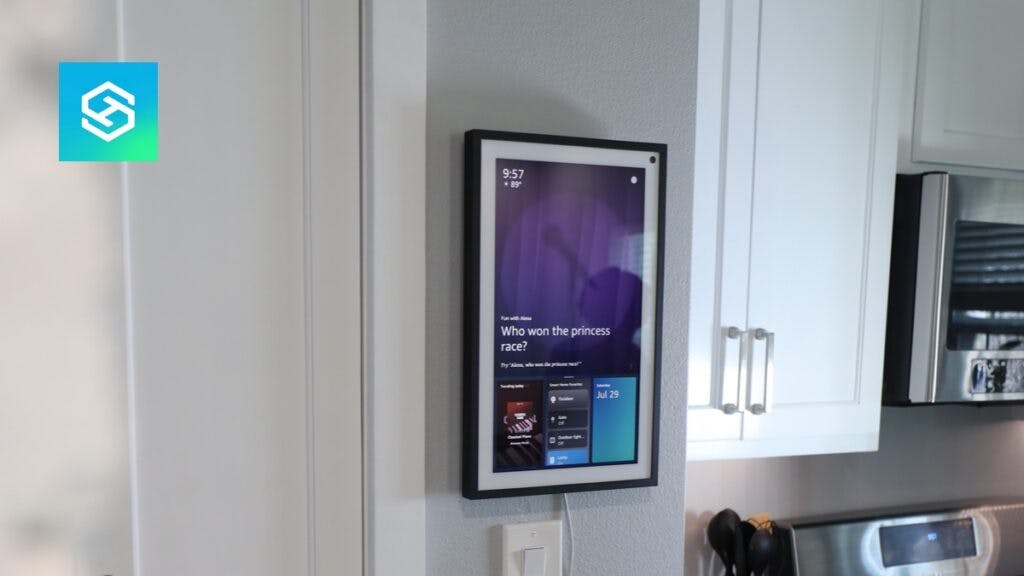Can You Download Apps on Echo Show 15?
When you buy through our links, we may earn an affiliate commission.
Amazon’s Echo Show 15 is essentially an in-between of a TV and iPad, with similar features to both devices. Like a flat-screen TV, you can watch shows through streaming services like Netflix and Amazon Prime Video.
But, if you don’t like what’s pre-loaded, can you download apps on the Echo Show 15?
Can You Download Apps on Echo Show 15?

While you can download apps on the Echo Show 15, you can’t download them through the Google Play Store or Apple App Store.
However, you can use the Skills & Games section of the Amazon Alexa app to add to the list of apps on your device.
There are over 100,000 Skills & Games available. Some of the most popular include:
- Ring
- Jeopardy!
- Allrecipes
- Prime Video
- Amazon Music
- Blink SmartHome
The number of available Skills continues to rise, as more are developed every day.
What is the Alexa Skills Feature?
Alexa Skills are essentially Amazon’s version of apps. They’re available for all Alexa devices, from the Echo Show 15 to the Echo Dot smart speaker.

You can enable new Skills & Games manually through the Alexa app, or you can enable them through voice commands. For instance, saying, “Alexa, enable Candy Crush” will add Candy Crush to your Echo Show 15.
After adding streaming apps, you can also use Alexa commands to start playing videos on your device. If you say, “Alexa, play Little Fires Everywhere on Prime Video,” the video will begin playing through the Prime Video app.
How to Download Apps on Echo Show 15
There are two ways to download apps on an Echo Show 15:
- Through the Alexa app
- Using voice commands
Here’s how you can add new Alexa Skills to your Echo Show 15 using the Alexa app:
- Open the Alexa App.
- Tap “More” in the bottom-right corner of the screen.

- Select “Skills & Games.”

- Search for the Skill you want to download.
- Tap the Skill and press “Enable to Use.”
You need to know the exact name to add a Skill or Game using voice commands. For example, you can say, “Alexa, enable the Ring Skill.”
Certain Skills are only available when you sign in with another account. For example, you can’t use the Ring Skill without signing into your Ring account.
How to Remove an App from Echo Show 15
If you don’t want a certain app on your Echo Show 15 anymore, you can remove it in almost the same way you added it.
To remove it with voice commands, say, “Alexa, disable (skill name).” To remove it on the Alexa app, follow the steps below:
- Select “More” in the bottom-right corner of the app.
- Tap “Skills & Games.”
- Scroll to the bottom and press “Your Skills.”

- Select the Skill you want to remove, then press “Disable Skill.”

What’s the Difference Between Apps and Widgets?
There are two types of programs you can add to your smart display — apps and widgets. While similar, there are some important differences between the two.
The main difference between an app and a widget is that you don’t need to tap on a widget for it to start running. They stay on your Echo Show’s home screen and you can view all the information you need at a glance.
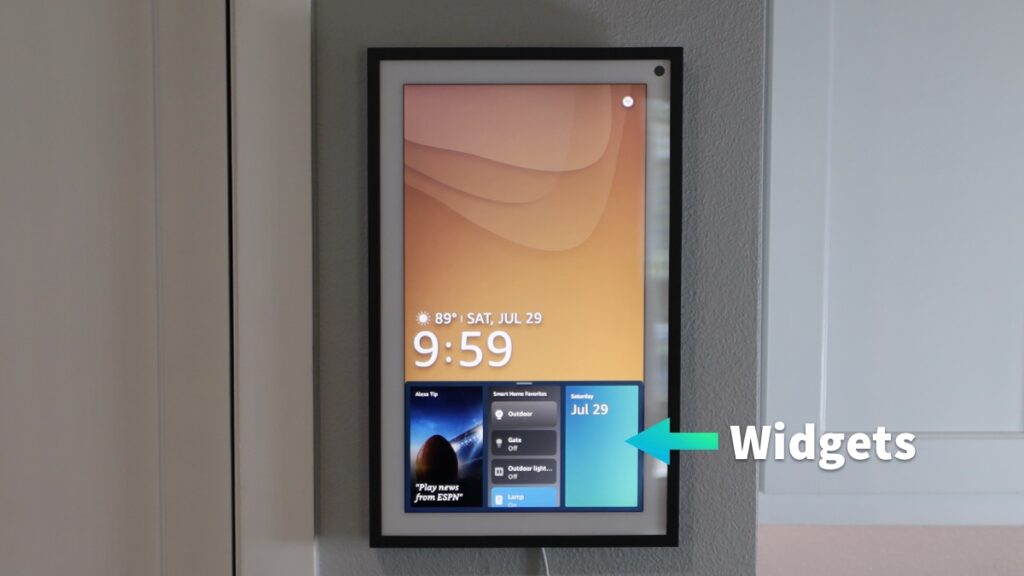
There aren’t as many widgets available for the Echo Show 15 as there are Skills, but there are some useful options. These include:
- Maps
- Weather
- Calendars
- Sticky notes
- Grocery lists
I use the weather and grocery list a lot, as well as the photos slideshow for our family pictures.
Skills work just like the apps on your smartphone. You tap to open them, log into an account if necessary, then navigate through the interface.
Best Apps, Skills, and Widgets for Echo Show 15
There’s a wide range of Skills, Games, and Widgets available for Echo Show devices. If you’re new to the world of the Echo Show 15, you might not know where to begin.
Here are our picks for the best Skills, Games, and Widgets on the Echo Show 15:
| Skills | Games | Widgets |
| Food Network | Panda Rescue | Calendar |
| Ring | Jeopardy! | Widgets |
| Blink | Train Your Brain | Sticky Notes |
Some Skills also come with a widget you can customize and add to your home screen.
Why Are Apps Not Downloading on My Echo Show 15?
If you’re encountering problems downloading and enabling Skills on your Echo Show 15, you’ll need to do some troubleshooting:
- Restart the Alexa app.
- Log out of the Alexa app and log back in to ensure your details are correct.
- Make sure you’re connected to Wi-Fi.
- Update the Alexa App to the latest version.
- Reboot your Echo Show 15. Unplug it from the power outlet, wait 30 seconds, and plug it back in.
I Can’t Open Enabled Alexa Skills
If you have trouble opening an Alexa Skill after enabling it, try disabling and re-enabling it in the Alexa App. Whether it’s a new Skill or one you’ve been using for a while, this should shock it back into action.
Related Articles