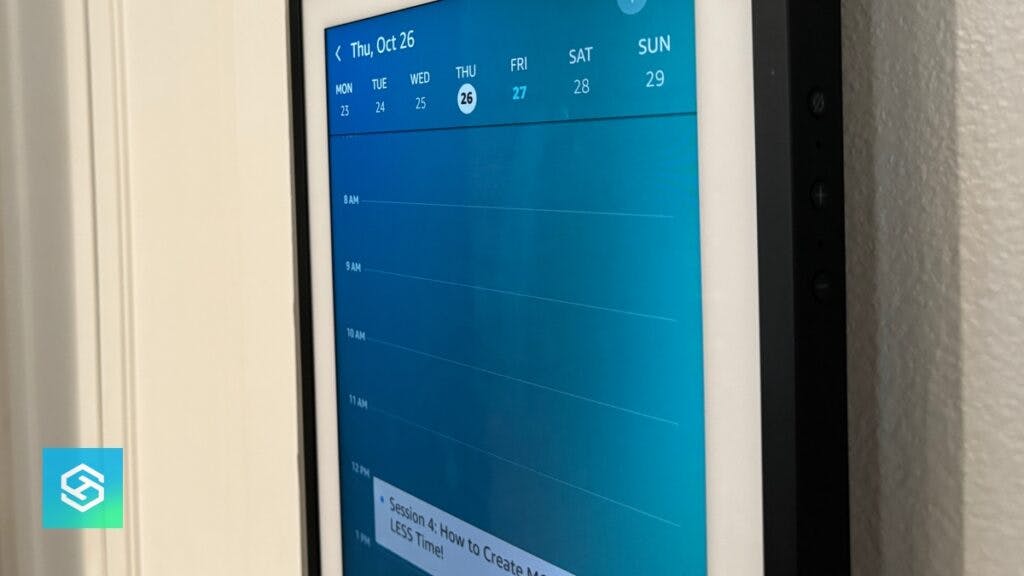Does Echo Show 15 Work with Google Calendar?
By Trae Jacobs,
When you buy through our links, we may earn an affiliate commission.
An Echo Show 15 is a powerful lifestyle, productivity, and entertainment hub. You can watch your favorite content while controlling everything in your smart home. An Echo Show 15 is also a miracle worker regarding daily tasks.
An Echo Show 15 combines the best features of a virtual assistant and a touchscreen display. By linking your Google Calendar, you can stay up to speed with your daily activities. Here’s everything you need to know about using Google Calendar with the Echo Show 15.
How Do I Add Google Calendar to My Echo Show 15?
There are two ways to sync your Google Calendar to the Echo Show 15. You can go to the Echo Show 15’s device settings or use the Alexa app on your smartphone.
Once you’ve linked your Google Calendar to an Echo Show, you can utilize widgets to display calendar highlights on your home screen.
Adding Google Calendar Through the Echo Show 15 Settings
Adding your Google Calendar to your Echo Show 15 is easy through the device’s settings. Follow the steps below to do so:
- Swipe down from the top of the screen to reveal the drop-down taskbar
- Tap “Settings”

- Scroll down and tap on “Calendar”

- Select the account owner then “Google Calendar” from the available options
- Sign in to your Google account to begin the syncing process
Follow the on-screen instructions to finish syncing your Google Calendar to your Echo Show. After doing this, you can access and create events on your Google Calendar right from your device.
Adding Google Calendar Through the Alexa App
Accessing your Echo Show’s device settings isn’t the only way to add Google Calendar. You can also perform this task through the Alexa app on your smartphone. Follow the steps below:
- Tap “More” in the bottom right corner, and go into the “Settings“
- Scroll to Alexa Preferences and tap on “Calendar”
- Tap “Accounts“
- Choose the Google option followed by “Connect Account”
- Grant Alexa access to your email, calendar, or both. Then, press “Next” to proceed.
- Sign into your Google account
- Toggle as many calendars as you’d like, then hit “Continue“
- Choose a default calendar for when you add new events.
Linking your Google Calendar to Alexa enables you to set and manage your calendar events using your voice. By adding Alexa skills, you can find new ways to enhance your time management, such as:
- Asking Alexa when you have free time
- Keeping track of birthdays
- Sharing calendar events across all your devices
Linking Multiple Calendars With an Echo Show 15
Another nice feature of an Echo Show 15 is the ability to link multiple calendars.
To add multiple calendars, follow the steps above for linking a Google Calendar. Select the type of calendar you wish to connect (e.g., Apple, Google, or Microsoft). Repeat as needed.
To access the events that matter the most, such as a shared family calendar, you should consider:
- Associating an Alexa voice ID to each calendar you want to access
- Linking family members to their calendars
- Having Alexa pull up the desired calendar by switching accounts
You can have Alexa learn your voice by using the command “Alexa, learn my voice” or by following these steps in the Alexa app:
- Tap “More” followed by “Settings”
- Choose “Your Profile & Family”
- Tap “Your Profile”
- Choose “Add Your Voice” and follow the prompts
- If you set up your voice ID in Alexa and then add a calendar, that calendar will be linked to your Alexa voice ID.
Using your voice, Alexa will automatically pull up your personal calendar.
Alternatively, you can ask Alexa to access whichever calendar you designate.
Voice-Activated Commands to Manage Google Calendar On Echo Show 15
Once your Google Calendar and Echo Show 15 are linked, you can use Alexa to set reminders, schedules, and tasks. Here is a sampling of the voice commands at your disposal:
- “Alexa, when is my next event?“
- “Alexa, cancel the reminder to…”
- “Alexa, what are my tasks for today?“
- “Alexa, what’s on my calendar on Tuesday for 4 p.m.?“
- “Alexa, remind Sally to take her medicine by 8 a.m. daily.”
- “Alexa, add a doctor’s appointment to my calendar tomorrow at 10 a.m.“
- “Alexa, remind me to pay my TV subscription on the 15th of every month at 9 a.m.“
You can use many other commands to set up tasks, reminders, and schedules using only your voice.
What Can Google Calendar Do On the Echo Show 15?
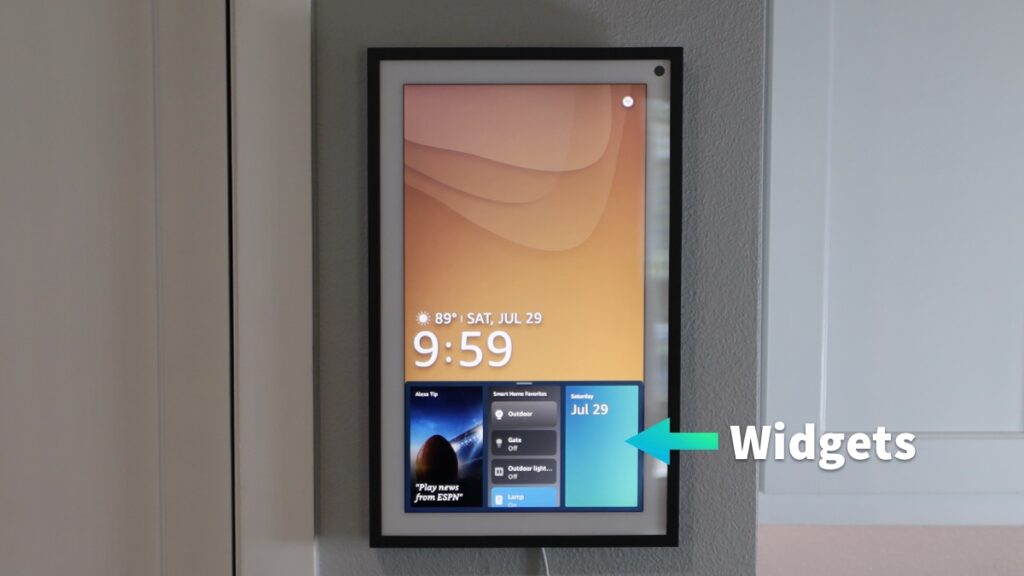
Connecting your Google Calendar to your Echo Show 15 has many benefits. With the power of Alexa, the functionality of your Echo device can be taken to another level. Here are a few examples of the things you can do:
- Event scheduling
- Reminder settings
- Sharing schedules with friends and family
- Customized calendar view and notifications
- Creation of tasks with set deadlines
- Notes and to-do list creation
Compared to the Echo Show’s native calendar app, Google Calendar is a far more feature-rich option. With Alexa voice commands, setting up appointments, schedules, and reminders is an intuitive, hands-free operation.
Troubleshooting Echo Show and Google Calendar
Google Calendar is not syncing with the Echo Show
If your Echo Show is not syncing with your Google Calendar, here are a few things to try:
- Make sure your Alexa app is up to date.
- Confirm that your Google Calendar account is linked to Alexa.
- Unlink your Google Calendar from Alexa in the “Calendar & Email” setting and re-link your account.
As a last resort, you can try resetting your Echo Show device and restart the syncing process.
Echo Show not sending Google Calendar notifications
The problem of an Echo Show failing to send Google Calendar notifications can be resolved in similar ways as syncing issues. These include:
- Verify that the Google Calendar and Alexa accounts are linked in the app.
- Confirm that the correct calendar account has been selected.
- Make sure that there are events saved to the calendar account in question.
FAQ: Echo Show and Google Calendar
Can you display Google Calendar on the Echo Show?
You can display upcoming Google Calendar events and reminders on Echo Show. Available viewing formats include list, 3-day, and monthly. Aside from Echo Show 15, Google Calendar is compatible with Echo Show models 5, 8, and 10.
Can you display Apple Calendar on Echo Show?
You can display Apple Calendar on Amazon’s Echo Show. In addition to Google Calendar, another supported calendar option is Microsoft’s.
Does the Echo Show 15 have its own integrated calendar?
The Echo Show has its own native calendar, with basic features including date functions, reminders, and to-do lists.
A related feature is the Echo Show’s sticky note, available as a separate home screen widget.
Related Articles