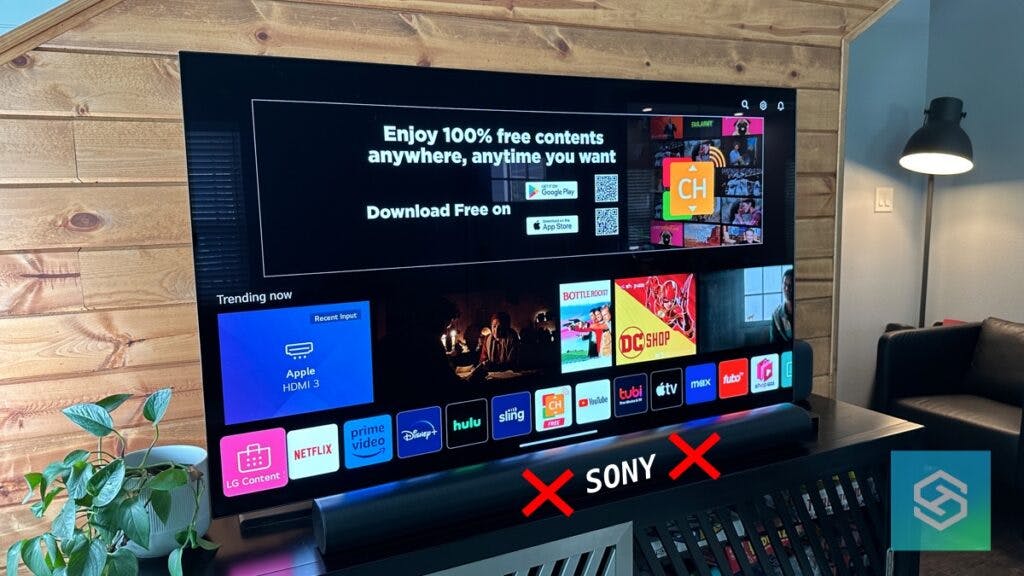Will a Sony Soundbar Work with an LG TV?
By Trae Jacobs,
When you buy through our links, we may earn an affiliate commission.
Most LG TVs have good sound quality, but soundbars and wireless speakers enhance it even more.
Sony soundbars are some of the best on the market, but unfortunately, they’re not compatible with LG TVs.
What Soundbars Work with an LG TV?
Since you can’t use a Sony soundbar with your LG TV, you may wonder which soundbars you can use.
Any LG soundbar will work with an LG TV since LG has created all their products to be directly compatible with one another. Some of the best LG soundbars for an LG TV include:
- LG SN6Y: This soundbar includes a subwoofer and allows for a wireless connection via Bluetooth.
- LG SN90QY: Featuring Dolby Atmos sound and Google and Alexa compatibility, this soundbar offers the best home theater experience.
- LG SL5Y: This soundbar is totally wireless, running on included AAA batteries.
If you want to connect your LG TV to a soundbar, I recommend using one manufactured by the same company. However, there are a few other options.
Other Soundbars That Work with LG TVs
There are a lot of impressive soundbars and wireless speakers on the market. If you don’t want to go with an LG-manufactured soundbar, try one of these instead:
- Polk Audio Signa S2: This speaker can be connected via Bluetooth, HDMI, or optical cable. It works with all LG 4K and HD TVs.
- Sonos Arc: Sonos is one of the best names in the speaker world. It features Dolby Atmos sound, Alexa compatibility, and works with all LG TVs. I am currently using the Arc with my LG TV.

- YAMAHA SR-C20A: This soundbar has a built-in subwoofer and can connect to your LG TV via Bluetooth, HDMI, Aux, or optical.
- Sonos Beam Gen 2: Featuring Dolby Atmos sound, you can control this soundbar through the Sonos app, Apple AirPlay, and Amazon Alexa or Google Assistant.
How to Connect Compatible Soundbars to Your LG TV
Connecting a soundbar to your LG TV is usually simple. But, you must follow the right steps for your specific soundbar to ensure everything works correctly.
Depending on which soundbar you have, you’ll need to take different steps to set it up.
Connect a Soundbar via Bluetooth
If your LG TV has Bluetooth, you can wirelessly connect your Bluetooth-enabled soundbar to your LG TV.
- Put your soundbar into pairing mode.
- Press the Home button on your remote control to open the menu. Then, select the Settings icon.
- Press “All Settings.”
- Select “Sound,” then “Sound Out.”

- Press “Use Wireless Speaker.”
- Select “Bluetooth Device.”
- Find your soundbar in the list of available devices.

- Open the main Settings screen again.
- Select “Sound Out” and switch it to your Bluetooth speaker.
Now, you should hear audio coming from your TV through the soundbar. If you have a wireless subwoofer connected, you’ll also hear this kick in.
Connect a Soundbar Using an HDMI Cable
Another way you can connect a soundbar to your LG TV is with an HDMI cable. Apart from Bluetooth, this is the easiest connection option.
- Turn on your LG TV.
- Turn on the soundbar.
- Connect one end of the HDMI cord to the soundbar.
- Plug the other end of the HDMI cord into the HDMI-ARC port on your LG TV.

- Press the Settings button on your remote.
- Select “All Settings.”
- Press “Sound” and scroll to “Sound Output.”
- Select your soundbar from the list of available devices.
It’s essential to plug the cable into your TV’s HDMI-ARC port, as this is what will allow the TV to send audio signals back to the soundbar.
If you plug it into the right port, you can also use your soundbar with devices like Blu-Ray players and gaming consoles.
If your LG TV doesn’t have an HDMI port or an ARC channel, you must use another method to hook up the soundbar.
Connecting a Soundbar Using an Aux
If you don’t have an HDMI-ARC port, you may be able to connect a soundbar to your LG TV using the aux port. If you have an older LG TV, you’ll probably see this instead of an HDMI port.
- Connect one end of your aux cable to your soundbar, then connect the other to the corresponding port on your LG TV.
- Turn on both devices and press the Settings button on your LG TV’s remote.
- Select “All Settings.”
- Press “Sound” and scroll to “Sound Output.”
- Select your soundbar from the list of available devices.
Using Digital Optical to Connect the Soundbar and TV
Older soundbars usually only support a connection via digital optical cable.
If you have a port on your LG TV labeled “Optical,” “Optical Audio Out,” or “Toslink,” you can connect a soundbar using this method.
- Connect one end of the optical cable to your soundbar’s Optical Audio Input.
- Connect the other end to the port on your LG TV.
- Set the soundbar’s source to D.IN.
- Press the Settings button on your remote.
- Select “All Settings.”
- Press “Sound” and scroll to “Sound Output.”
- Select your soundbar from the list of available devices.
FAQ/Troubleshooting
My Soundbar Won’t Connect to My LG TV
If you know your soundbar is compatible with your LG TV but you still can’t get it to connect, you can try:
- Power cycling the soundbar
- Power cycling the TV
- Using a different connection method
What is the Best Way to Connect a Soundbar to an LG TV?
For the best sound quality possible, you should connect a soundbar to your LG TV through HDMI.
However, not all soundbars are compatible with HDMI. If you can’t connect your soundbar via HDMI, optical is the next best choice.
My Soundbar is Connected, but No Sound is Coming Out
If there’s no sound coming from your soundbar, the first thing you should do is make sure your volume is on and your Sound Output or Audio Output is set correctly.
If you’ve already adjusted your settings, you can try:
- Soft resetting your TV or soundbar
- Reconnecting the cable to both devices
- Updating your TV or soundbar
- Using a different connection method
Related Articles