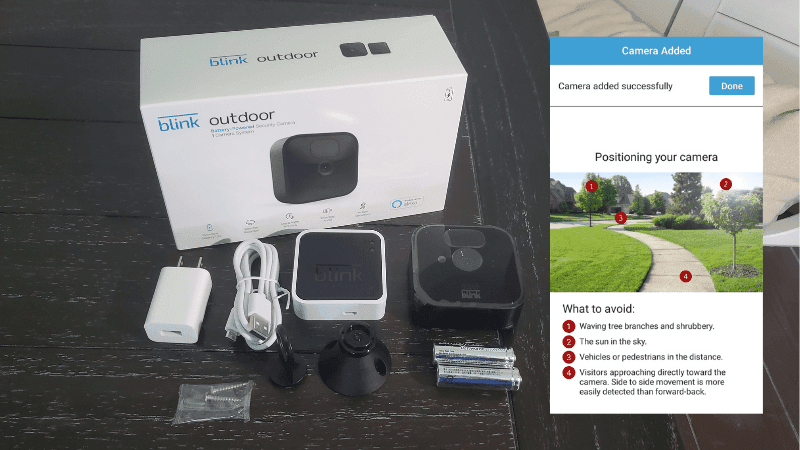The Best Place to Mount a Blink Outdoor Camera
When you buy through our links, we may earn an affiliate commission.
The Blink Outdoor Camera offers an easy and affordable way to see what’s going on outside your front door. But, you have to ensure your Blink Outdoor Camera is mounted correctly to get the best picture.
Best Places to Mount Blink Outdoor Cameras
Generally, the Blink Outdoor Camera should be mounted out of direct sunlight and between 8-10 feet from the ground.
This camera placement will clear your viewing angle of obstructions, ensuring you can see objects and movement clearly.
There are several places you can mount your camera. But first, you need to decide where you want to place it. The best Blink Camera mounting locations include:
- By a door
- On a garage
- Facing the front or backyard
- On an awning or other covered area
By the Front or Back Door
Many people use their Blink Outdoor Camera as a security camera, placing it near the front door.
It’s useful to mount the camera here if you need to:
- Make sure your kids get home safely
- Want to see when packages are delivered to your door
However, placing the camera at the back door can offer protection from people snooping around your backyard.
If you want to see your door directly, try placing the camera to the left or right of the door frame and angling it downwards.
If you want to see the whole porch, place it in the corner and tilt it so you can see the entire area.
On a Garage
You can also mount the camera on your garage to monitor your driveway, mailbox, or car. However, mounting your Blink Outdoor Camera on a garage requires a little more care than mounting it on an exterior wall of your home.
Blink Outdoor Cameras need to connect to a Sync Module to maintain their Wi-Fi connection. Without an internet connection, your camera will go offline and motion detection will not work.
Generally, Blink Cameras need to be within 100 feet of the Sync Module to properly connect. To make sure you get a good signal, you can:
- Move your Sync Module into your garage
- Get a Wi-Fi or range extender
In the Front or Backyard
When you want to make sure your kids and pets are safe, it’s a good idea to mount your Blink Outdoor Camera facing your front or backyard.
Generally, the best place to mount a Blink Outdoor Camera to keep an eye on your yard is on an exterior wall. Make sure you angle the camera to get the best possible view of:
- Swimming pools
- Fence gates
- Play areas
Awnings and Covered Areas
Placing your camera under an awning or other covered area won’t only protect your property — it’ll also protect your camera!
While Blink Outdoor Cameras are water-resistant, they can become damaged by prolonged water exposure. Placing them under a cover ensures they don’t get too wet and droplets on the screen don’t obstruct your Live View.
If you place your camera under a covering, just be sure there’s still enough natural light to see your Live View clearly. Placing it in a shaded area can lead to unusable footage.
Where to Avoid Mounting Blink Outdoor Cameras
You have a lot of versatility when it comes to mounting your Blink Outdoor Camera. However, there are certain areas you should avoid.
Around Trees and Shrubs
Because Blink Outdoor Cameras are sensitive to movement, you shouldn’t place them around trees or shrubs.
Branches and leaves can move with the slightest amount of wind, leading to motion detection notifications every five minutes.
Slightly Above or at Ground Level
Mounting your Blink Outdoor Camera too low to the ground doesn’t just obscure your Live View — it also makes it easier for people to spot, steal, or vandalize your camera.
Most people find placing the camera 8-10 feet above the ground optimal. If you absolutely need to install it closer to the ground, install a theft-proof case around it.
Where It’ll Invade Someone’s Privacy
You should never place your Blink Outdoor Camera somewhere where it’ll violate the privacy of your neighbors.
Never angle it toward your neighbor’s:
- Windows
- Driveways
- Yards
It’s generally okay if a security camera is facing the front of someone’s home, but make sure to check your local regulations. Some people also like to let their neighbors know they have cameras.
Tips for Hiding Your Blink Outdoor Camera
There are a few ways you can hide your Blink Outdoor Camera from plain view:
- Turn off the blue LED light.
- Get a cover that matches the area you’re placing it in.
- Disguise it as something else.
How Do You Mount a Blink Camera?
Mounting the Blink Outdoor Camera is easy. The mounting kit that comes with your camera includes everything you’ll need, including a horizontal mounting adapter.
To install the camera vertically:
- Push the mount into the back of the camera.
- Screw the mount into place with the included screws.
To install the camera horizontally:
- Remove the silicon disc from the back of the camera.
- Press the adapter onto the connecting point. Make sure you hear a snap.
- Slide the mount into the adapter.
- Screw the mount into place with the included screws.
You don’t usually need to install the camera on a flat surface. However, if the surface is rough or uneven, you may want to use additional screws to secure your mount bracket.
After mounting your Blink Camera, check the Live View on the Blink app to ensure you can see everything you need to.
FAQ: Mounting Blink Outdoor Cameras
Where is the Best Place to Put a Blink Sync Module?
Blink Sync Modules must be within 100 feet of the camera they’re connected to. They must also be close enough to the router to maintain a strong signal.
Generally, the best place to put a Blink Sync Module is in a central location between the router and camera. Avoid locations where there would be any thick walls between the three devices.
What is a Blink Outdoor Camera’s Maximum Viewing Distance?
Blink Outdoor Cameras have a maximum viewing distance of 30 feet at the highest resolution. You’ll have trouble making out faces and objects further than 32 feet away.
Will a Blink Outdoor Camera Work Through Glass?
While Blink Outdoor Cameras can work through glass, your picture probably won’t be very clear due to glare.
If you need to place it in front of a window, place the lens as close to the glass as possible and keep the room dark.
Does Placement Affect Audio and Motion?
Placement can affect what your Live View looks like and whether or not it accurately picks up movement and audio.
For best results:
- Avoid “boxing in” your camera
- Place it 8-10 feet off the ground
- Remove electronic devices from the area