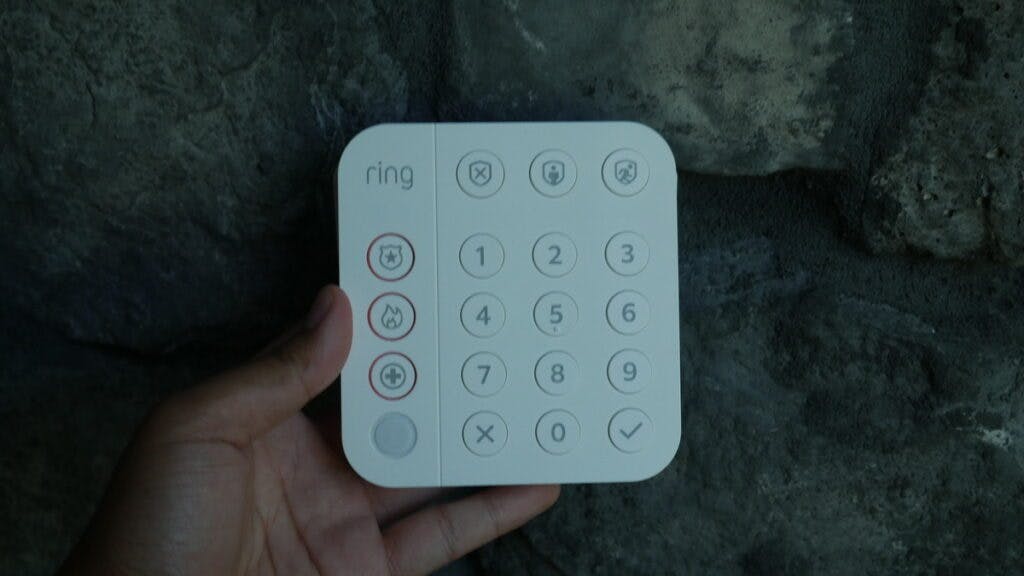Ring Alarm Guide – Setup, Tips, Tricks, Troubleshooting
When you buy through our links, we may earn an affiliate commission.
Ring is one of the biggest names in smart home technology. From video doorbells to home alarm systems, they make everything you need to secure your home from the inside and out.
The Ring Alarm is one of my favorite smart devices I own. It’s an affordable DIY alarm system allowing you to monitor every part of your home while offering useful integrations to other smart ecosystems.
Setting Up Ring Alarm
Setting up your Ring Alarm system is very easy and you can get up and running in 15 minutes. The general steps are:
- Unpack all hardware and plug in the base station
- Open the Ring App and connect all the devices by scanning the QR code
- Install all the sensors and test them
Rings app and YouTube videos makes it very easy to follow along as they are dubbed the DIY (Do it Yourself) alarm system.
How to Use Ring Alarm? Modes and Keypad
The first step is learning about your Ring Alarm is the different alarm modes and how to use your keypad.
Ring Alarm Modes

The Ring Alarm has three different modes:
- Home – Monitor your home while you’re home (only doors & windows).
- Away – Monitor your home while you’re away (all sensors including motion).
- Disarmed – Deactivated, no monitoring.
If you forget to set your Ring Alarm to Away when you leave the house, you can also change the mode from the Ring app.

You can change your Ring Alarm’s mode on the keypad or the Ring app. On the keypad, enter your four-digit access code and press your desired mode button. In the app, open your Settings menu and press “Mode” to select the mode you want to activate.
Home Mode
The Ring Alarm’s Home mode is best for protecting your home after you go to bed at night. But, it can also be useful during the day when you’re in the house but not opening exterior doors.
Home mode only monitors the sensors on your doors and windows.
For example, Home mode will not trigger the sensor in your kitchen while you’re making lunch. But, it will trigger an alert if you open a window on a sunny day.
Home mode is also ideal if you have pets.
You won’t get a motion alert every time your dog jumps on or off the couch, but you will get one when your child returns from school and opens the front door.
Away Mode
While Home mode only activates Ring sensors on doors and windows, Away mode activates all your Ring Alarm sensors.
Away mode is best for when you leave your house and no one else is home — including your pets.
Although smaller pets should be fine and Ring sensors are pet-friendly for the most part, your pet might still trigger the alarm in Away mode.
Away mode engages full-home security. You’ll get an alert if any of the motion or contact sensors are triggered.
Disarmed Mode
Disarmed mode deactivates all your Ring sensors, allowing you to enter and exit your home with no alerts.
It’s a good idea to disarm your Ring Alarm system if you’re having friends over, spending time outside, or at any other time you want to avoid problems when opening and closing doors.
Because they seem so similar, some people confuse Home and Disarmed modes. But, there are some critical differences.
Both Home mode and Disarmed mode on the Ring Alarm allow you to move freely through your home. However, Home mode keeps window and door sensors active, while Disarmed mode deactivates every sensor in and around the house.
Ring Alarm Keypad

The Ring Alarm Keypad is the simplest way to control your security system.
You can create up to 256 unique access codes for anyone who might need access to your alarm, including regular guests.
How do you use the Ring Alarm to disarm or arm it?
- Type in your 4 digit code into the keypad
- Press the Checkbox button
- Select the desired mode (Home/Away/Disarmed)

After pressing the selected mode, you will hear a voice confirmation such as “Home is Armed“.
You can manually arm your Ring Alarm by entering your access code before leaving the house, or arm it through the Ring app.
If you sync your Ring alarm with a smart voice assistant like Alexa, you can even tell her to arm the alarm as you’re walking out the door.
Ring Alarm Smart Home Integrations
The Ring Alarm is compatible with several smart home systems for ultimate integration.
Whether you use a virtual assistant or a smart lock, pairing compatible devices with Ring Alarm adds even more functionality.
Amazon Echo and Alexa
As I mentioned above, the Ring Alarm pairs perfectly with Alexa.

You can use voice commands to change your Alarm’s mode or set an Echo device to sound an alarm when a sensor is triggered.
To pair a Ring Alarm with Alexa, download the Alexa app and enable the “Ring” Skill. When prompted, sign into your Ring account. Alexa will automatically pair with all the Ring devices connected to your account.
From there, you can follow the instructions to integrate the two devices to your liking.
Once the devices are paired, you can use voice commands to change your alarm’s modewithout the help of the keypad or the Ring app.
Our Favorite Ring Alarm Routines
Alexa Routines have made it even easier to use my Ring Alarm.
You can set up routines in the Alexa app to trigger different smart devices in your home whenever a certain motion sensor is activated.
For example, you can set different motion sensors to:
- Turn on smart bulbs
- Start your coffee maker
- Adjust the temperature on a smart thermostat
Whether you need a cup of coffee right when you walk into the kitchen or want to dim the lights after a long day’s work, Alexa Routines make it easy to create a fully-automated home.
Connect Your Ring Alarm to HomeKit
If you’re an Apple lover like me, you might be interested in integrating your Ring Alarm with Apple HomeKit.
While Ring devices aren’t directly compatible with HomeKit, you can use a HomeBridge to arm and disarm your Ring Alarm from the Apple Home app.
Integrate a Ring Alarm with a Z-Wave Smart Lock
The Ring Alarm is compatible with smart locks that use Z-Wave technology, including the Schlage Z-Wave Connect and Kwikset Home Connect.
Z-Wave technology uses a wireless network to communicate between devices.
You can set up your smart lock to arm or disarm your Ring Alarm system automatically whenever the deadbolt is locked or unlocked.
Ring Alarm Professional Monitoring: Police, Ambulance, and Fire Department
Although there are a lot of cool things you can do with a Ring Alarm, it’s meant first and foremost for home security.
I recommend signing up for Ring’s professional monitoring. When a motion or contact sensor is triggered, a monitoring center will call you.
If you accidentally trigger your alarm, the representative will ask for a verbal confirmation code to verify that you’re the one who answered the call.
Ring will call your emergency contact if you don’t answer the call or the person on the other end of the line gives an incorrect code.
If no one responds or the incorrect password is given, they’ll dispatch local authorities to your house.
Ring Alarm SOS Response
Ring Alarms protect you even when motion sensors aren’t triggered.
If you get a motion alert from another Ring device or forgot to set your alarm to Away before you left, you can manually select “SOS” in the Ring app.
With the Ring Protect Pro plan, you can select the “SOS” icon in the Ring app to dispatch police, fire, or medical attention to your home. The monitoring center will call your emergency contact, and after confirmation, they will send a request to emergency services.
Ring Alarm Accessories – Contact Sensor, Motion Sensor, and More
Ring Alarm smart home security accessories work together to keep your home protected.
Several essential components make up your Ring Alarm:
- Base Station
- Contact Sensor
- Motion Sensor
- Keypad
- Range Extender
Each piece plays a critical role in overall home security.
Different Ways to Use Ring Contact Sensors

Ring contact sensors include the sensor itself and a magnet that attaches to doors and windows. Their main purpose is to monitor open points of entry in your home.
Contact sensors are triggered in both Home and Away modes. If the sensor detects that the magnet is disengaged and an entry point is open, it will set off your alarm.
You can place a contact sensor on any door or window that leads to the outside of your house. But, the sensor should always be on the inside of the door or window.

Contact sensors can also be useful if you have small children or pets you need to keep out of certain rooms in your home.
Where to Place Ring Motion Sensors
While contact sensors are placed on windows and doors, motion sensors can be placed anywhere in your home.
Their main purpose is to detect movement inside your home. I recommend placing them in the corners of different rooms to get the best range possible.
If you have first-generation Ring motion sensors, place them approximately seven feet from the floor.
If you have second-generation sensors, place them about seven-and-a-half feet from the floor.
Where to Put Your Ring Range Extender
Range extenders should be placed in areas of your home that are further away from the Base Station.
As the name suggests, Range Extenders expand your Ring Alarm’s network to ensure your system is securely connected in all areas of your home.
Ideally, you’ll place your Range Extenders in a centralized location between the Base Station and the sensors you wish to expand the network to.
Range Extenders must be plugged into an outlet at all times, and keeping them in an even range between your Base Station and sensors allows for a secure connection.
Other Ring Alarm Accessories Worth Considering

There are a few non-essential, but equally valuable, accessories you can add to your Ring Alarm system for increased efficiency.
One I absolutely recommend is the Glass Break sensor. These are similar to motion sensors, but instead of movement, they monitor for the sound of glass breaking.
The Glass Break sensor can be placed on ceilings or walls and detect the sound of breaking glass up to 25 feet away.
Even if you have contact sensors on your windows, they may not be triggered if a window is broken rather than opened. The Glass Break sensor eliminates this problem.
Along with glass break sensors, other accessories that can supplement the effectiveness of your security system include:
| Accessory | Use and Placement |
| Mailbox sensor | Placed in your mailbox. These detect when your mailbox is opened unexpectedly. |
| Alarm Smoke and CO Listener | Placed near smoke and carbon monoxide detectors. These alert you when other detectors in your home sound. |
| Panic Button | Placed in bedrooms or other closed areas. Panic buttons alert shared users and the Ring monitoring center in emergencies. |
| Outdoor Contact sensor | Placed in sheds or garages. These are just like regular contact sensors but weather-resistant. |
| Contact sensor riser | These attach to contact sensors so they align properly on uneven doors. |
| Flood and Freeze sensor | Placed near water sources, these alert you to floods or freezes. |
These Ring Alarm accessories are not essential, but they certainly enhance your home protection.
Ring App Enhances the Ring Alarm Experience

Although you can use the Ring Alarm without it, using the Ring app with your Ring Alarm makes the experience much better.
Whenever I arm or disarm my Ring Alarm, all the other users I’ve shared alarm access with are notified.
You can see your alarm status history, change the names of different sensors to more easily tell which one is triggered, and see the specific times they were triggered.
If you’re like me and have a whole collection of Ring devices, you can monitor them along with your Ring Alarm all in the same place.
Some of the other devices you can connect to the Ring app include:
- Ring Doorbell
- Ring Indoor Camera
- Ring Spotlight Camera
- Ring Stick Up Camera
The app also allows you to monitor your sensors’ battery life to keep your security system running smoothly. If you need to replace your contact sensor’s battery, here is our guide:
If you need to change your Ring Motion Sensor’s battery, here’s a quick video we made:
Ring Alarm Tips and Tricks
Now you know everything you need to know to operate the Ring Alarm, let’s talk about some cool tips and tricks to add even more functionality!
- Connect Ring Alarm to your Amazon account to verbally arm and disarm your alarm.
- Set up Routine announcements in the Alexa app. For example, you can have Alexa say, “the front door is open” when the front door contact sensor is triggered.
- Set up Alexa Guard in the Alexa app to listen for smoke and carbon monoxide alarms or glass breakage.
- Put a Motion sensor in your car to protect yourself from break-ins.
- Use Range Extenders to prevent disconnections from triggering false alarms.
- Connect Ring Alarm to Apple HomeKit with the HomeBridge for unique smart home integration routines.
Integrating my Ring Alarm with other smart products has significantly improved my experience.
Ring Alarm Troubleshooting Guide
As with all technology, you may run into problems with your Ring Alarm security system.
But, troubleshooting the problems you’re having with your Alarm is much less complicated than you might think.
WiFi Won’t Connect to Ring Alarm?
Generally, your Ring Alarm must be connected to WiFi to function. But, if you subscribe to Ring Protect Plus, you can access a cellular backup system if your power goes out.
If your Ring Alarm will not connect to your WiFi network or keeps disconnecting at random, it could be a result of:
- Poor WiFi coverage
- Alarm distance from the router
- Low batteries
If you have issues with other smart devices due to poor wireless coverage in your home, try installing some WiFi extenders or opting for a faster internet speed.
If you have strong internet coverage on most devices, but a poor connection to your Ring Alarm, try moving the router closer to the Base Station.
Something that surprised me was, if any of the pieces in your Ring Alarm system have a low battery, they may disconnect from WiFi.
Make sure the Base Station is charged, sensors have sufficient batteries, and Range Extenders are plugged in.
Base Station Disconnected from WiFi
Your Base Station is what connects all parts of your Ring Alarm. If the Base Station will not connect to WiFi, try resetting both your router and the Base Station.
- Unplug your router.
- Find the reset button at the back of the Base Station. Use a pin to push the button in until the LED light on the front turns red.
- Unplug the Base Station and any cables you have connected to it.
- Wait five minutes, then plug your router back in.
- Once the router resets, plug the Base Station back in.
Now, try connecting to the Base Station in the Ring app again.
Ring Alarm Delay Won’t Work
The Ring Alarm has an alarm delay feature that gives you a certain amount of time to exit your home after arming the system so you don’t set it off.
If your alarm delay is not working, check your settings in the Ring app to make sure alarm delay is enabled:
- Open the Ring app and tap the menu icon.
- Select “Settings.”
- Press “Mode.”
- Tap “Away.”
- Press “Exit Delay” and set your desired length of time.
If this does not work, check to see if your Ring Alarm or Ring app needs an update.
Ring Alarm FAQs
Can I Use Sensors from My First Ring Alarm System?
All Ring Alarm security devices are compatible with any Ring Alarm Base Station. You can use first-generation sensors even if you’ve upgraded to the second-generation Ring Alarm.
How Does Ring Alarm Sensors Tape Hold Up in a Very Hot House on the Windows?
Ring sensors are held in place with tape. But, it doesn’t hold up well in especially hot or humid weather.
Ring does not currently have a fix for this, but some users have had success with gluing the sensors onto windows.
Does Ring Alarm Work Outside the US in Other Countries?
The Ring Alarm works in other countries. However, professional monitoring services are currently only available in the US and Canada.
Does the Ring Alarm Work with Siri?
Ring Alarm does not work independently with Siri. However, you can connect it to Apple HomeKit with a HomeBridge.
Is There a Monthly Fee for Ring Alarm?
You can use Ring Alarm without a Ring Protect subscription. However, you need a subscription to take advantage of professional monitoring services.
Ring Alarm – Can You Have 2 Base Stations?
You can use two Base Stations with a Ring Alarm. However, if you use Range Extenders, you only need one Base Station, no matter how large of an area you’re covering.