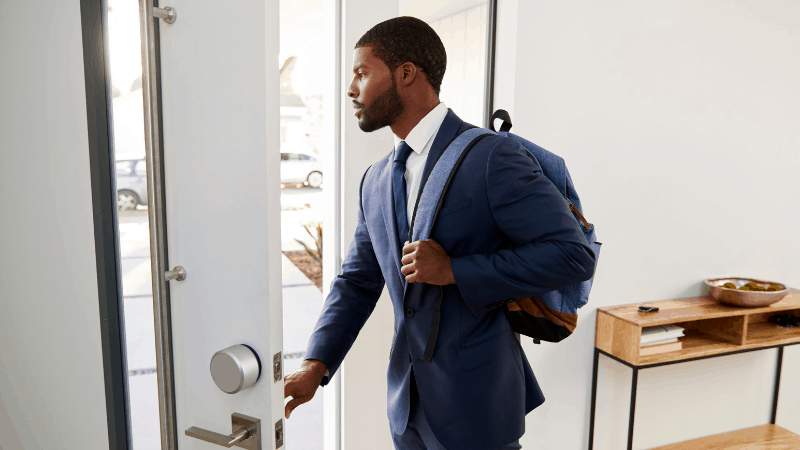Why Your Ring Alarm Delay Isn’t Working (5 Fixes to Try)
When you buy through our links, we may earn an affiliate commission.
If you have ever tried to leave your home when your Ring Alarm system is armed, then you are familiar with the alarm delay. Ring Alarm delays give you a specific period to exit without setting off the full alarm; this is beneficial when you’re on your way out and don’t want to manually turn on the alarm through the app. However, if this setting is not enabled or not working, you will instantly trigger your alarm as soon as you open your door, so making sure it works is important.
When your alarm is triggered despite setting up the alarm delay, you will need to investigate the issue and get your settings back where they should be. Below, we’ll take a look at five common fixes that can help you pin down the issue and resolve the problem quickly.
Check the Alarm Delay Time
If your alarm is immediately going off even though you have alarm delay settings enabled, you’ll want to double-check the time to ensure it’s not set to zero seconds.
There is only one way to set the alarm delay to zero seconds, and that is from the website. The setting option exists for users with children or a vulnerable individual who could try to exit the home; the zero-second delay can send immediate notifications if someone leaves while you’re gone.
Since this is an unusual setting for an alarm delay, Ring has made it so that this change can only be done online; simply log in to your account on the Ring website in your browser to adjust the setting.
Check Entry and Exit Delay Settings
Since there are two types of delay settings available, Entry Delay and Exit Delay, visiting the Ring app and checking the setting for each can help solve this issue.
After entering the settings section of the Ring app, choose Modes, then Home or Away, then either Exit or Entry Delay, and then enter the number of seconds you wish to set for either of these.
Check for Firmware and App Updates
Occasional updates to the Ring app can sometimes result in some settings being reset in the alarm program. If you notice a sudden change in how your alarm delay functions, check for recent updates that could have reset some of the settings.
While this is an unusual occurrence, it has been reported by some users, so it is something to look out for. For example, some alarm systems can show “tampered” as a result after an update, so be sure to check all your settings after a firmware update to make sure this is not the case.
Related Post: Ring Alarm Guide – Tips, Tricks, and Troubleshooting.
Check the Battery Level on Entry and Exit Sensors
The sensors on your entry and exit doors require that they have sufficient battery power. If the batteries are depleted, and you are not using a plug-in adaptor for your keypad, you could have issues with your settings. Other factors, such as weather and how often the device activates, can also affect battery power usage.
To check your current sensors’ battery level:
- Enter the Ring app.
- Tap the three horizontal lines in the top left-hand corner.
- Tap Devices, followed by the device you wish to check.
- Select Power Settings > Battery Status: Battery Level.
If you find that the battery is low, replace the battery and test your alarm settings again.
Set the Door Used for Entry/Exit Delays as the Main Door
Making sure that the door you wish to use for entry and exit delay is set to the main door is another solution that might work for you.
If you have the door set to a secondary entrance in the app, enter the Settings in your Ring app and make sure that the sensor for the door is set to main and not secondary. If this does not immediately fix the issue, you may need to contact Ring directly to get customer support.
Conclusion
The Ring Alarm is a great way to protect your home and keep your family safe. Checking the settings in the app or visiting the support page for assistance will enable you to fix the settings with your alarm delay and ensure you can enter and exit without triggering your alarm in the process.