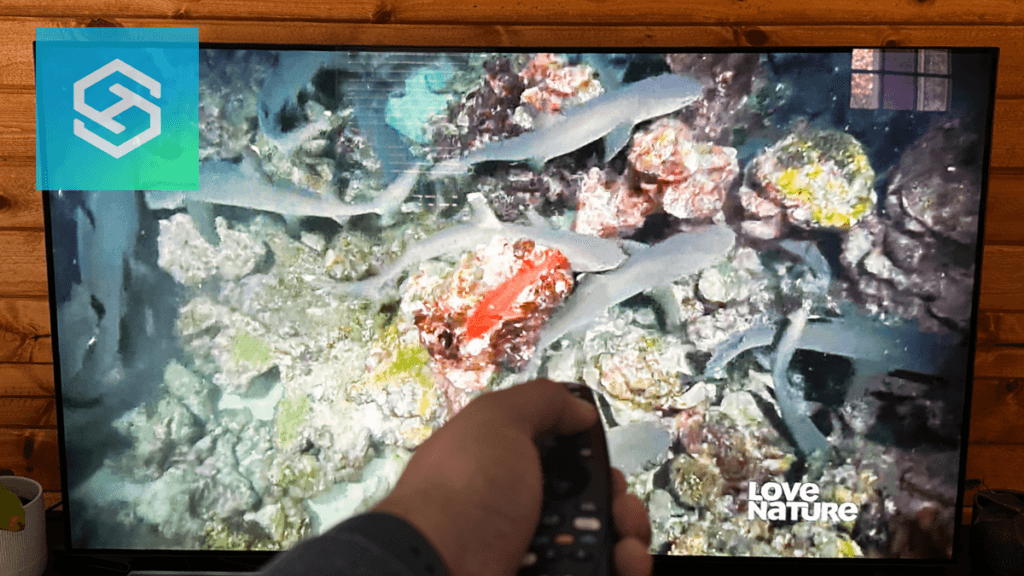LG TV Won’t Change Channels: Troubleshooting
When you buy through our links, we may earn an affiliate commission.
Your LG TV should always be able to perform basic functions like changing the channel or the volume. We have over 5 different TV brands in our office so when our LG remote stopped working, we started investigating what caused the issue.
If your LG TV will not change channels, there might be a problem with the remote or the TV itself. Try changing the batteries in the remote, unplugging the TV, and then plugging it back in, or try using the buttons on the side of the TV.
Why Isn’t My LG TV Changing Channels?
There are many reasons why your remote can’t communicate with your LG TV. Here’s all the reasons we found after heavily researching the topic:
- Remote batteries are dead
- Battery coil has corrosion from battery leak
- Something is blocking the IR sensor
- The buttons on the TV are malfunctioning
- The TV needs to be reset or rebooted
- The TVs firmware needs to be updated
- Remote is damaged and needs to be replaced
- The IR sensor on your TV is broken
- Remote needs to be paired back to TV
If your LG TV doesn’t change channels, start by replacing the batteries, cleaning off any corrosion from the coil springs, and removing any objects that block the TVs IR sensor. If that doesn’t work, consider replacing the remote or the IR sensor.
Change the Batteries in the Remote
Your LG TV remote might have dead batteries which won’t allow you to change any channels. Swapping batteries out is the easiest solution to try first.
Most LG remotes take AA or AAA batteries.

Follow these steps:
- Remove the back panel of the remote to expose the batteries.
- Remove the old batteries.
- Put in new batteries that are the same kind as the one you removed.
- Match up the polar sides and insert them correctly.
- Slide the panel back on until you hear it click into place.
Once the new batteries are in, try changing the channel. If the channel buttons are still not working, press other buttons on the remote and see if they are working. The sensor on the top of the remote should flash if the remote is working.
Remote Battery Coil Spring has Corrosion
It is very common for the coil springs to get corroded over time due to battery leaks which show a rusted green or blue gunk on the springs. This can happen over time if dead batteries are left in the remote and can disrupt the connection from your battery to the remote.
You’ll want to clean off the corrosion safely and see if that fixes the issue.
You can clean off battery corrosion with vinegar and cleaning it softly with a soft cloth or Q-tips. Here’s a YouTube video that walks you through that process:
Reset or Reboot the TV
The problem could be with the TV itself, so you’ll need to restart it or reboot it.
Since the remote probably doesn’t work, you can follow these steps:
- Hold down the power button on the side or back of the TV.
- Hold it for 10 seconds or until the TV turns off.
- The TV should reset itself and then turn back on once finished.

If that doesn’t work, you can try this method:
- Use the buttons on the side of the TV to navigate to Menu.
- Choose Settings.
- Choose Reset Option.
- Choose Confirm.
- Enter in the TV password.
This should restart the process. If you don’t have access to the remote or can’t use it, you can always just unplug the TV directly from the power source to restart it. Make sure to wait 10-15 seconds, then plug it back in.
Inspect the Channel Button on the Remote
Inspect the buttons you use to change the channel on your remote for issues such as:
- Button gets stuck when pressing it
- Button won’t compress or decompress when pressing it
- Button doesn’t make a clicking or normal sound when pressed
- Button has dirt or debris around it
Your physical button you use to change the channel may be damaged or have dirt around it which prevent it from being pressed fully down. This will stop the button from making the proper connection it needs to send a signal to your TV to change the channel.

Clean any debris you can and test if the channels work.
Pair the Remote to Your LG TV
Your LG remote may need to be repaired to your TV. Someone may have accidently unpaired it and if the remote stops working entirely, it might be worth it to try repairing it. Here’s how to do it with a Magic LG Remote:
- Turn on your LG TV using the power button on the TV itself.
- Wait about 10 seconds for everything to boot up.
- Point your remote at the TV and press the wheel button.
After it’s paired, you’ll see the words “Pairing is Complete” on the screen.
Reset the Connection Between the TV and the Remote
If repairing it didn’t help, try to reset the pairing and start over. This again only applies to the LG Magic remote.
- Press the Home button and Back button simultaneously for about five seconds.
- Release the buttons once the power button light blinks three times.
- Press the wheel button to re-pair the remote.

Hopefully, this fixes why your LG Magic remote wasn’t changing channels!
Remove Objects Blocking the IR Sensor
When you press a button on your remote the IR sensor on the bottom of your LG TV should blink red.
If there are any objects that block that line of sight from your remote to your LG TV, it may block that signal.

Make sure to clear off any objects below your TV where your IR sensor generally is. This was the main reason why my LG TV was stuck on one channel, I had some plants blocking the IR sensor by accident!
Update the LG TV Software or Firmware
Your LG TV’s software may be outdated and just needs to be updated. If you have automatic updates turned off, you can do it manually.
It steps very by the LG TV model you own, and it may only work if your TV is connected to WiFi.
Follow these steps:
- Open your TV’s settings.
- Select “All Settings,” then “Support.”
- Press “Check for Updates.”
Download any updates available and test if the channels will now change.
Replace Your Broken LG TV Remote
If you’ve gone through all these steps and your LG Remote still won’t change channels, you may have a faulty remote. It may have been dropped or damaged which broke the hardware that allows you to change channels.

Your best bet is to get a new LG TV remote like the LG Magic Remote or upgrade to a fancy SofaBaton U1 Universal Remote (lets you control up to 15 devices!). If you get a GE Universal remote, here’s how to pair it with your LG TV:
Replace Your LG TV IR Sensor
If you are 100% positive that your LG TV remote is working and has fresh batteries, you may have a failed IR sensor.
If no buttons on your remote work at all, not just changing channels, this may be the next step.
Replacing the IR sensor is a more complex process but can be done if you’re comfortable taking apart your TV.
Here’s a video that walks through the process:
Contact LG Support
If you’ve tried all these steps, it’s probably best to contact LG support. It may a more advanced issue that you could solve on your own which may even involve disassembling your LG TV. In the meantime, try using the LG ThinQ app which allows you to control your TV from your smartphone.
FAQs
Why will my LG remote not change channels?
It is most likely due to dead batteries or the battery coil springs are corroded and need to be cleaned.
Why is my LG TV not responding to remote control?
If you’ve replaced the battery and have a working remote, it may be your LG TV’s IR sensor that is the issue. Remove any objects blocking it and consider replacing your IR sensor if none of the buttons work at all.
How do I reset my LG remote?
Press the Home button and Back button at the same time and hold it for 5 seconds. Release it and the power button should blink 3 times. Then press the wheel button to repair the remote.
Why is my TV not responding to my remote?
Your TV may not respond to your remote if the batteries are dead, the coils are corroded, the buttons are damaged, a faulty remote, or the TV IR sensor is damaged.
Related Articles