Does Amazon Echo Have an Aux Input?
By Trae Jacobs,
When you buy through our links, we may earn an affiliate commission.
It’s easiest to connect an Amazon Echo to another device via Wi-Fi and Bluetooth. If you prefer a hardwired connection, there are a few that also include an auxiliary input.
Which Echo Devices Have an Aux Input?
While most Echo models have an aux output, very few have an aux input. If your Echo device does have an aux input, you can connect an aux cable and play music, podcasts, and more from your Echo device to another speaker.
| Amazon Echo Model | Aux Input? | Aux Output? |
| Echo Dot 1st & 2nd Generation | No | Yes |
| Echo Dot 3rd Generation | Yes | Yes |
| Echo Dot 5th Generation | No | No |
| Echo 4th Generation | Yes | Yes |
| Echo Plus 2nd Generation | Yes | Yes |
| Echo Spot | No | Yes |
| Echo Studio | Yes | No |
| Echo Link & Echo Link Amp | Yes | Yes |
| Echo Auto | No | Yes |
The only Echo Show that has an aux port of any kind is the 1st Generation Echo Show 8, which includes an aux output. No other Echo Shows allow for any auxiliary connection.
You can usually find the aux input or output on the back of your Echo device. It’s often located near the power button or charging port.
If your Echo does not have an aux in, you can always use Bluetooth. We made a quick video for how to set up your Echo Dot as a Bluetooth speaker that will even work without WiFi:
Heres how you can connect your Echo to a computer.
Open the Alexa app, find the echo device you want to connect to and “Connect a device.”
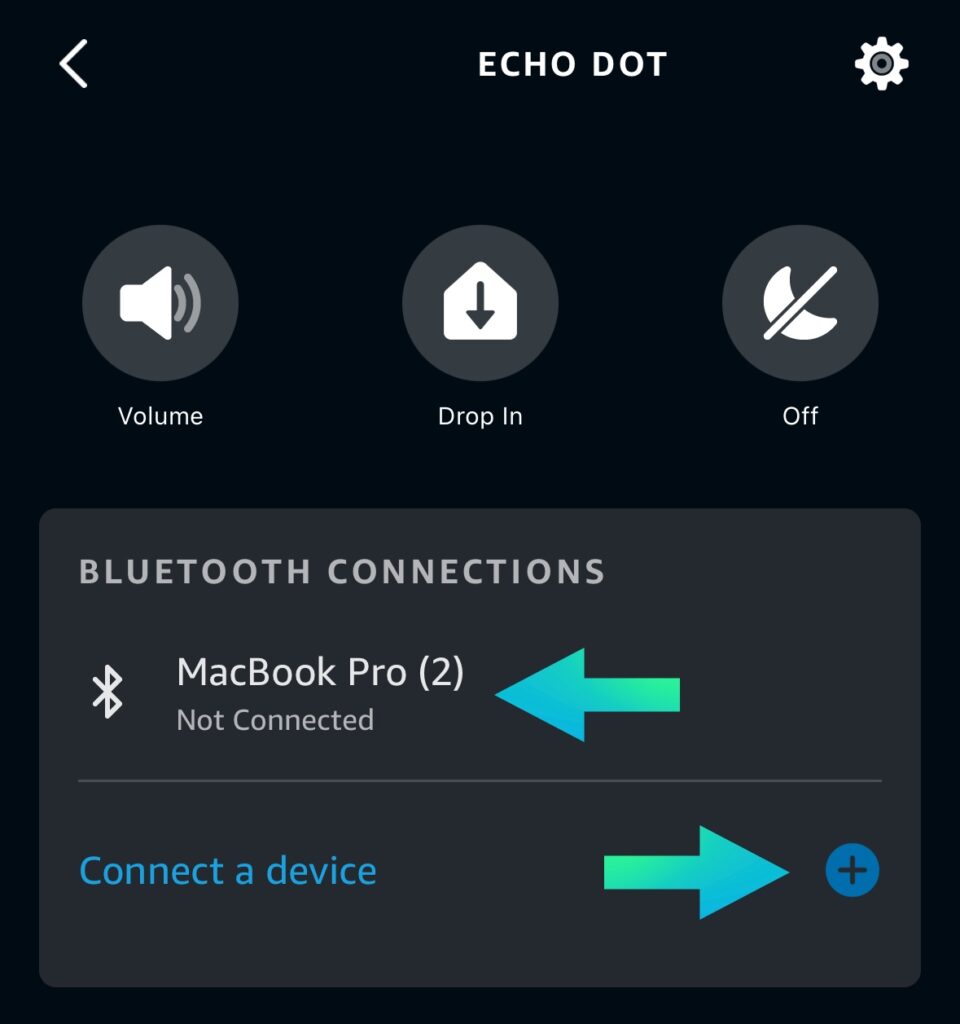
What Can I Connect to Echo via Aux Input?
Using a 3.5mm aux cord, you can connect any device with an aux output to your Echo device’s aux input. Some compatible devices include:
How to Use Your Echo Device’s Aux Input
Amazon Echo devices are very user-friendly, and using the aux input is no exception.
Follow these steps to connect an Echo to another device with a 3.5 mm aux cord:
- Connect one end of the cord to your Echo device’s aux input.
- Connect the other end to the other device’s aux output.
- Open the Alexa app.
- Select “More,” then “Add a Device.”
- Select your Amazon Echo and tap “Echo Input.”
- Follow the steps to set up the device.
After connecting the two devices, you’ll be able to play music and use voice commands to control the other device.
Which Amazon Echo has the Best Audio Quality?
If you want the best audio quality from your Echo device, go with the Echo Studio.
The Echo Studio is great for playing music during a party or while you’re doing chores around the house. However, it doesn’t have an aux output, so you can only play music from another device using Bluetooth.
If you want to connect an Echo device to your smart TV and create a home theater experience, I recommend the Echo Link and Echo Link Amp — both of which offer great sound quality and include aux outputs.
Troubleshooting: Amazon Echo Aux Input
Echo Won’t Play via Aux
If your device won’t play audio from your Amazon Echo when connected via aux, ensure you’re making the connection correctly.
Plug your aux audio cable into the aux input to set it as the source device, then connect the other end to the device’s aux output.
If you’re sure you’re making the correct connection, try:
- Connecting through Bluetooth
- Using a different aux cable
- Rebooting your Echo device and other device
My Echo Speakers Are Crackling
Your Echo’s aux output allows you to play music from another source, like an MP3 player, using your Echo as a speaker. If you’re trying to play music from another device but the sound seems crackly or staticy, the first thing you should do is check the connection.
Loose or damaged cables won’t play music correctly. Make sure both ends are securely connected and there’s no visible damage to the cable.
If you know the cable is good, your Echo device’s speakers may be damaged. Replacing it is the best course of action in this case.
Why is the Volume Low?
If the volume is low after you connect your Echo to another device, the first thing you should try is adjusting it.
Whether you’ll need to adjust the volume on your Echo speaker or the device it’s connected to depends on which device is sending the low volume signal.
If you tried to turn up the device your music is playing from to no avail, try adjusting the volume on your Echo device. You can use the volume buttons or voice commands to do this, or you can do it on the Alexa app:
- Open the Alexa app.
- Select “Devices.”

- Select the speaker you want to adjust the volume on.
- Move the slider to your desired volume setting.

Some users have reported a bug where the volume changes randomly. If this keeps happening, try unplugging your Echo device for about 20 seconds, then plug it back in.
If this doesn’t work, the problem could be the aux connection. If both devices are Bluetooth-compatible, try pairing them through Bluetooth and test the sound quality.
Related Articles

