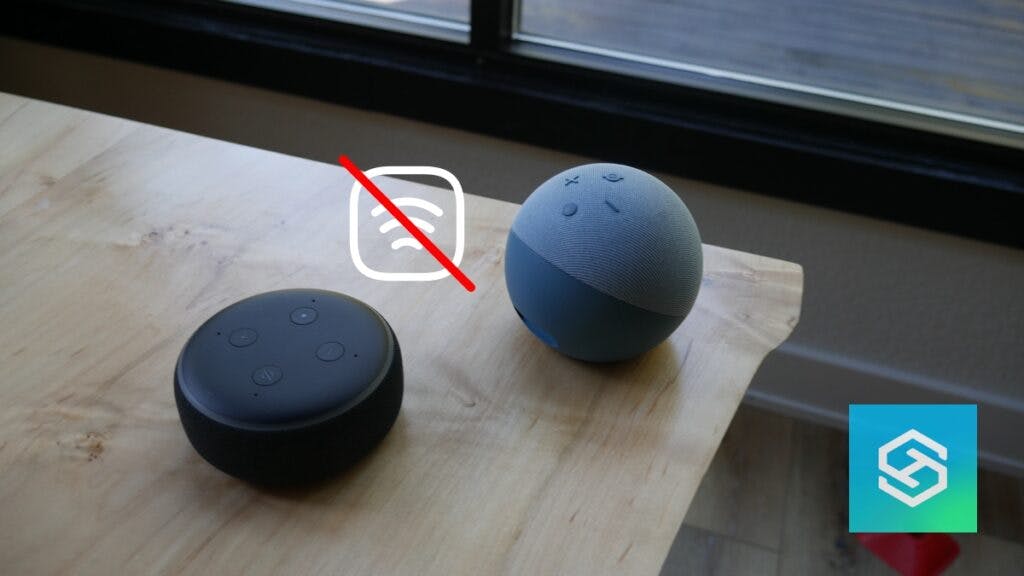Will Echo Dot Work Without Wi-Fi?
By Trae Jacobs,
When you buy through our links, we may earn an affiliate commission.
The Echo Dot is a great addition to any smart home. However, some people wonder what they can do with it without a Wi-Fi connection.
Can You Use Echo Dot Without Wi-Fi?
Without a Wi-Fi connection, the Echo Dot becomes a regular Bluetooth speaker. Most of the features that make Echo Dots smart speakers require a Wi-Fi connection. This includes:
- Music and podcast streaming. The Echo Dot cannot access your streaming library on services like Spotify without Wi-Fi.
- Alexa voice commands. Alexa needs a Wi-Fi connection to retrieve the information you ask for. Many commands aren’t stored in the device, and the internet is necessary to access them.
For the full experience, the Echo Dot needs Wi-Fi. It cannot communicate with external servers to complete your commands without it.
What Echo Dot Features Are Available Without Wi-Fi?

Certain Echo Dot features work without Wi-Fi, but not many.
For example, existing alarms are stored in the Alexa device by default and will still work. However, you’ll need to use the action button to turn it off until the internet is restored.
You can also use the speaker to play music via Bluetooth, as long as you paired it with your phone, tablet, or other device via Bluetooth beforehand.
Follow these steps to use an Echo device as a Bluetooth speaker:
- Open the Alexa app on your smartphone or tablet.
- Tap “More” in the bottom-right corner, then “Settings.”

- Select “Device Settings” and tap your Echo Dot.

- Select “Bluetooth Devices.”

- Press the first device from the list.
- Tap “Forget.”
- Repeat the last two steps for all the Bluetooth devices you have on the list.
All devices must be forgotten so the Echo Dot can recognize the Bluetooth connection. Once all devices are forgotten:
- Select “Devices” in the Alexa app.

- Press “Echo & Alexa.”

- Select your Echo Dot.

- Tap “Bluetooth Devices,” then “Pair a New Device.”

Now, you can open your device’s Bluetooth settings and connect to your Echo Dot. Play some music to check the connection!
Does the Echo Dot Use Wi-Fi All the Time?
The Echo Dot relies on an internet connection for most of its features and functions. However, the Echo Dot will only use Wi-Fi when it needs access to retrieve or send data.
If you’re not using Alexa or streaming music, podcasts, or other content, Wi-Fi will not be used.
FAQ: Using an Echo Dot Without Wi-Fi
Can Alexa Work with a Mobile Hotspot?
Alexa devices can be connected to mobile hotspots. Here’s how to make the connection:
- Activate your phone’s hotspot. Take note of the password.
- Open the Alexa app and select the “Devices” tab.
- Tap “Echo & Alexa.”
- Select your device.
- Tap “Change” next to “Wi-Fi Network.”

- Select your hotspot from the list of available networks and enter the password.
Note that connecting Alexa to a mobile hotspot means it uses your cellular data to access the internet. If you use it for too long, you may incur data overage charges.
Why Does Alexa Need Wi-Fi?
Alexa needs Wi-Fi to carry out voice commands and access streaming services, Amazon servers, and more.
Can Alexa Work Without Power?
Most Echo Dots need to be plugged in to work. Unless you have a 5th Generation Echo Dot with a battery base, your Alexa device will not work when the power goes out.
Even if you do have a wireless device, it’s impossible to access Alexa without the internet. The only alternative is connecting your device to a mobile hotspot.
Can I Use My Echo Dot as a Speaker with an Aux Cord?
Echo Dots do not have an aux input, only an aux output.
This means you can play audio coming from your Echo Dot on another speaker using an aux cord, but you cannot play audio on the Echo Dot from another device using an aux cord.
The only Echo speakers that have an aux input and can be used as a speaker with an aux cord include:
Related Articles