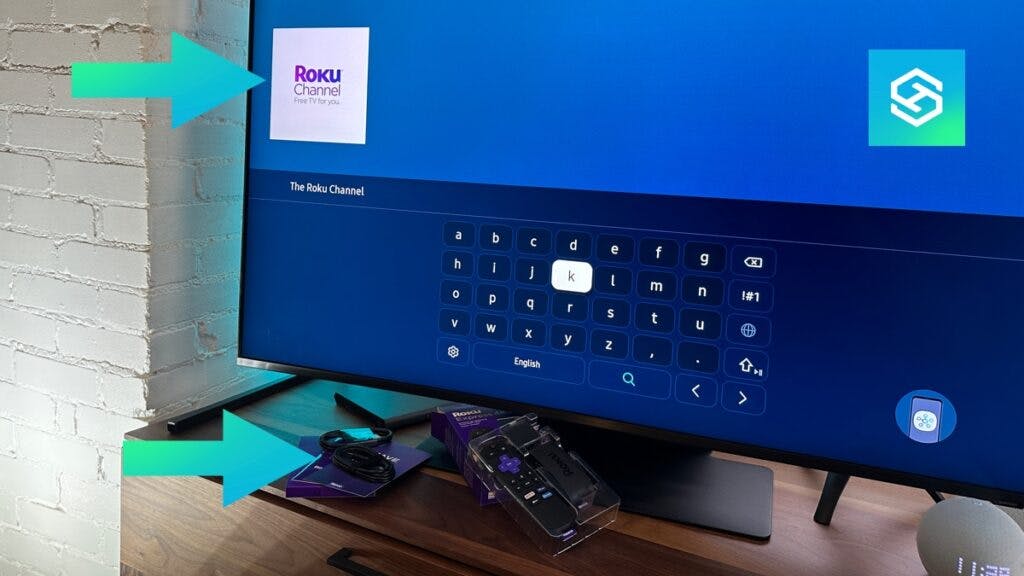Do Samsung TVs Have Roku? How to Install
When you buy through our links, we may earn an affiliate commission.
With the high monthly cost of some streaming services, it’s nice to find a show you like on a free streaming platform like The Roku Channel. Even if you don’t have a Roku player, it is possible to download The Roku Channel on your Samsung smart TV.
How to Install the Roku Channel on a Samsung Smart TV
In 2018, Samsung started offering Roku’s free, ad-supported streaming service, The Roku Channel, on select smart TVs.
As long as your TV is running Tizen OS 2.3 or above, you should be able to find the app in the Smart Hub.
To check which operating system you’re running, open your Samsung TV’s settings and select “Support” then “Software Update.” If your operating system is compatible, follow the steps below to download The Roku Channel:
- Press the Smart Hub button on your Samsung TV remote.

- Select “Apps.”

- Navigate to the search bar and type in “Roku.”

- Select “The Roku Channel” when it appears.
- Download the app on your smart TV.

You can watch free content on The Roku Channel without creating an account. However, I recommend creating one so you never lose your place in a movie or TV show.
Can I Connect a Roku Device to a Samsung TV?
As long as it has an HDMI port, you can connect a Roku device to any TV — smart or not.
Even though Samsung Smart TVs already have most of the popular apps available, connecting a Roku device can give you even more content and features to browse through, including local channels in select areas.
Here’s how you can connect a Roku device to any Samsung TV:
- Plug your Roku device into a power outlet.

- Connect one end of an HDMI cable to your Roku player, then connect the other to one of your Samsung TV’s HDMI ports.

- Change your TV’s source to the corresponding HDMI input or open the Roku app..

- Wait for the Roku player to boot up and follow the on-screen steps to set it up.

As long as your TV has an HDMI port, all Roku devices are fully compatible.
Frequently Asked Questions
Can I Connect a Roku Player to a Samsung TV without an HDMI Port?
If you have an older Samsung TV without an HDMI port, you can still connect a Roku player. However, you’ll need to use an HDMI to RCA converter to make the necessary connection.
- Plug your Roku player and your HDMI to RCA converter into a power outlet. Consider using an outlet extender to keep more wall outlets free.
- Connect one end of an HDMI cable to your Roku player, then connect the other to the HDMI to RCA converter.
- Plug the RCA cables on the converter into your TV’s RCA ports.
- Change your TV’s source to the corresponding “A/V” or “RCA” input.
The actual process of connecting a Roku player to a non-smart TV is the same for TVs with and without an HDMI port. However, the video and audio quality might suffer slightly.
What Other TVs Offer the Roku Channel?
In addition to Samsung Smart TVs running Tizen OS 2.3 or higher, The Roku Channel is available on:
- Roku TV
- Fire TV
- Roku streaming devices
- The Roku mobile app
Does Samsung Make a Roku TV?

Currently, Samsung does not manufacture any smart TVs using Roku technology. All Samsung’s smart TVs use Tizen OS.
However, Roku recently started manufacturing their own TVs. They’ve also partnered with the companies below to create TVs with Roku smart technology:
- JVC
- TCL
- RCA
- Sharp
- Sanyo
- Philips
- Element
- Hisense
- Westinghouse
Roku Player Won’t Connect to Samsung TV
If your Roku player won’t connect to your Samsung TV, the device is likely not properly connected to the power source or your TV’s HDMI port.
Make sure the power cable is securely attached to both the player and the wall outlet. If the cable seems loose, try connecting it to another outlet.
If the power cable seems okay, the next step is to check the HDMI connection. Make sure the HDMI cord is completely plugged into both the player and TV. If so, try moving it to another HDMI port. The one you’re using may be damaged.
Does Samsung Offer a Free Channel?
In addition to The Roku Channel, Samsung also offers their own free streaming service for Samsung TV and Samsung Galaxy users — Samsung TV Plus.
Samsung TV Plus is pre-installed on all Samsung smart TVs made in 2016 or later. If you have an older Samsung TV, you can get Samsung TV Plus by connecting your laptop to your TV or AirPlaying to a compatible HDMI device.
Can I Download Samsung TV Plus on a Roku Player?
While Samsung smart TVs allow users to download The Roku Channel, it doesn’t work the other way around. You cannot download Samsung TV Plus on a Roku device at this time.
Related Articles