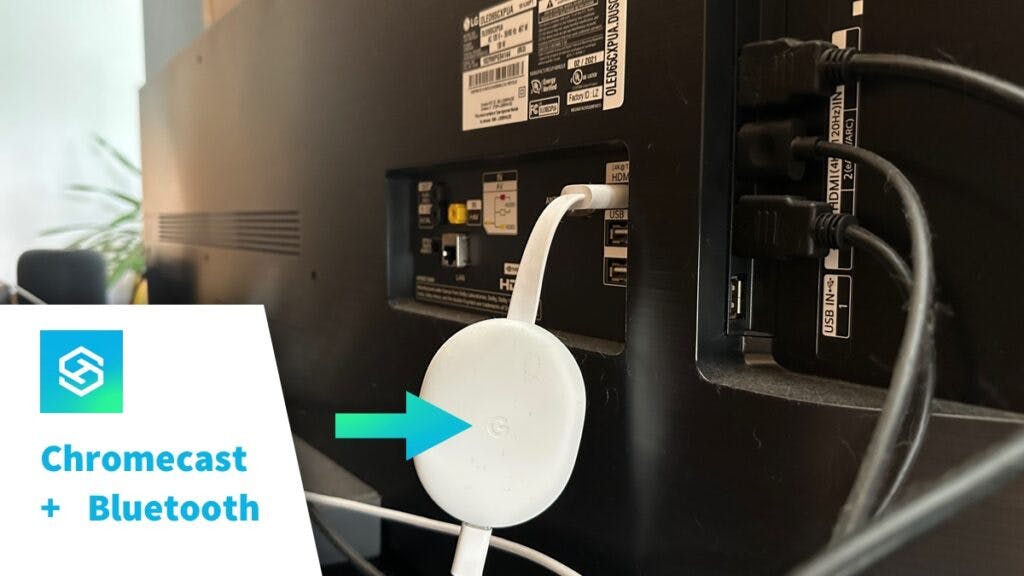Can Chromecast Use Bluetooth?
When you buy through our links, we may earn an affiliate commission.
Chromecast allows you to project your mobile device’s screen onto your television. But can you connect it to other devices via Bluetooth?
Chromecasts made in or after 2019 use Bluetooth. You can use it to connect Bluetooth headphones, speakers, and more to your Chromecast device.
Does Chromecast Have Bluetooth?
The latest generation of Chromecast is Bluetooth-enabled. However, this cannot be said for earlier models. Your Chromecast will only have Bluetooth if it was made after or around 2019.
If you’re using an earlier model, it doesn’t mean you cannot use Bluetooth altogether. Depending on what type of TV you have, you may be able to pair Bluetooth devices directly to the TV.
Many smart TVs come with Bluetooth and allow you to wirelessly connect external speakers, headphones, and more.
If your TV doesn’t have Bluetooth but has an aux output, you can use a Bluetooth transmitter. This device will let you connect Bluetooth devices to your TV.
How to Connect Chromecast to Bluetooth Devices
Here is how you can pair a Bluetooth-enabled Chromecast with an external Bluetooth device:
- Select your profile in the top corner of the Google TV home screen.
- Go to “Settings” (or directly to “Bluetooth” and skip to step 4)

- Find and select “Remote & Accessories.”

- Put your headphones or speakers in pairing mode.

- Choose “Pair Remote or Accessory.”

- Select your Bluetooth device when it appears in the list and press “Connect.”

At this point, your Chromecast should connect to your other device via Bluetooth. Only one Bluetooth device can connect to your Chromecast at a time.
How to Pair Chromecast to a Smart Home Assistant
You can connect Chromecast to Google Home through the Google Home app. However, Chromecast cannot connect to Alexa without a significant workaround.
If you haven’t connected Chromecast to Google Home yet, here’s how you can do it:
- Open the Google Home app.
- Tap “Add +” from the devices tab, then select Set Up Device > New Device.

- Select “Chromecast.”
- Follow the on-screen steps to complete the setup.
What Bluetooth Devices Can Connect to Chromecast?
There are many Bluetooth devices that are compatible with Chromecast. Here are some of the best-reviewed options:
| Headphones | Speakers | Soundbars |
| Apple AirPods Pro | JBL Xtreme 3 | LG SK8Y |
| JBL Vibe Wireless Earbuds | Bose SoundLink Revolve II | Sony SRSX88 |
| Beats Studio Buds | Sonos Era 100 | Polk Audio MagniFi 2 |
What if My Chromecast Stops Connecting to Bluetooth?
There are a couple of reasons why Chromecast may stop connecting to a Bluetooth device. The most common is that the headphones or speaker you’re trying to use is connected to another device.
For instance, if your headphones are connected to your phone, they won’t automatically connect to your Chromecast.
If you have connected a Bluetooth device to your Chromecast but can’t hear anything, make sure other devices are not connected to your Bluetooth speakers. If so, unpair them from the other device and try connecting again.
If it’s still not picking up your Bluetooth device, you can reset your Chromecast:
- Find the small reset button near the USB port.

- Hold the reset button for approximately 25 seconds, or until the light turns white.
- Unplug Chromecast from the wall, then plug it back in after a minute or two.
This will factory reset your Chromecast, meaning you’ll essentially need to set it up like new before attempting to connect to a Bluetooth device.
If you still can’t connect a Bluetooth device to Chromecast, contact Google Support or our agents at Tech Supportal.
FAQ: Chromecast and Bluetooth

Is Chromecast Done Through Bluetooth or Wi-Fi?
Chromecast allows you to cast a photo, video, or other content from your phone or tablet to your TV screen through Wi-Fi. For it to work, both devices must be on the same Wi-Fi network.
Can You Turn Off Bluetooth on Chromecast?
While it’s possible to disable Bluetooth on Chromecast, doing so could cause issues with the Chromecast remote. Nevertheless, here is how to do so:
- Open your Chromecast settings, then select Apps > Show All Apps.
- Scroll to and select “Show System Apps.”
- Find the Bluetooth app and open the menu.
- Select “Force Stop.”
You’ll have to repeat this process every time Chromecast restarts.
Can You Use Chromecast Without Wi-Fi?
It is possible to use Chromecast without Wi-Fi if you’re using it to cast from Android 5.0 or later.
You can also use Chromecast without connecting your phone to a Wi-Fi network by turning on Guest Mode, which allows users to connect using mobile data instead of Wi-Fi.
Here’s how to activate Guest Mode:
- Open the Google Home app and select your Chromecast.
- Tap the settings icon and select “Recognition & Sharing.”
- Toggle “Guest Mode” on.
You’ll see a four-digit PIN here, which you’ll need to enter on your phone to connect to Chromecast in Guest Mode.
Can You Pair Multiple Bluetooth Speakers to Chromecast at the Same Time?
While it’s possible to pair many Bluetooth speakers to Chromecast, you can only use one device at a time.
Related Articles