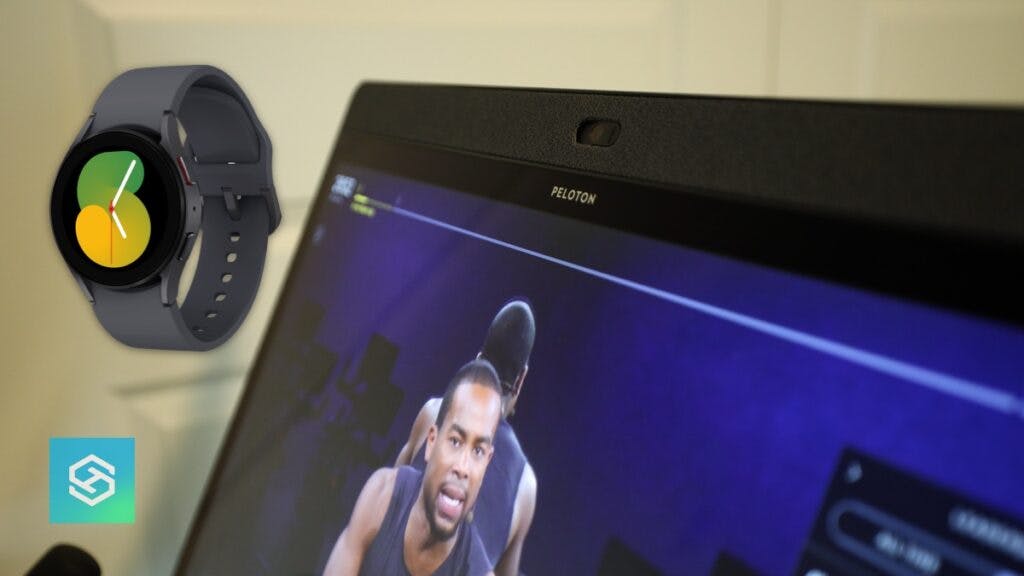Does Peloton Work with Galaxy Watch?
When you buy through our links, we may earn an affiliate commission.
Connectivity has become an important aspect of home workouts. Smart devices can connect with exercise equipment in new and exciting ways. So what about Peloton Bike, Tread, Row machines, and the Samsung Galaxy Watch?
The Samsung Galaxy Watch4 and Watch5 are directly compatible with Peloton bike, tread, and row machines through the Peloton Watch App. These devices can monitor real-time heart rates to track progress and improve goal-setting.
Whether you want to track your heart rate or monitor your fitness goals, a Galaxy Watch with Peloton can take exercise to the next level.
Can You Use a Galaxy Watch as a Peloton Heart Rate Monitor?
Samsung Watches have joined Fitbit and Apple Watches in the Peloton connectivity club. These popular wearables are directly compatible as heart rate monitors with Peloton bikes.
To connect directly with Peloton fitness equipment, Samsung wearable technology must run on Wear OS Version 3 or later. Wear OS is Google’s Android-based operating system for watches and similar devices.
Make sure your Galaxy Watch has the app for Wear OS installed. If you don’t, it is available from the Google Play Store.
Currently, these are the Samsung Watch models capable of being directly used as a Peloton heart rate monitor:
- Galaxy Watch5
- Galaxy Watch5 Pro
- Galaxy Watch4
- Galaxy Watch4 Classic
By downloading the Peloton Watch App for Android from the Google Play Store, Wear OS smartwatches like Samsung’s Galaxy Watch4 and Watch5 series can function as heart rate monitors and fitness tracking devices.
Benefits of Using Your Watch as a Heart Rate Monitor

A heart rate monitor connected to your Peloton bike will enable you to see how hard you work out.
Monitoring your heart rate lets you know when you’re:
- In the fat-burning zone
- Transitioning to the cardio zone
- Ready to slow down
Using your Samsung Galaxy Watch as a heart rate monitor provides a valuable metric known as a Strive Score. This assessment calculates your time in different Heart Rate Zones to measure how vigorously you work out.
Peloton offers classes corresponding to different heart rate zones with varying intensity levels. You can personalize your workout regimen and fitness goals by choosing a workout based on your target heart rate zone.
How to Connect Your Galaxy Watch to Your Peloton App
You will need your phone and wearable device to connect your Galaxy Watch4 or Watch5 to your Peloton app.
Before you begin, download and install the Peloton app on your phone. Make sure both the Bluetooth capabilities and location services are enabled on your watch and your Peloton app.
Then, follow these steps to set up the Peloton app on your compatible Samsung Galaxy Watch:
- Open the Peloton app on your phone.
- In the bottom right corner of the screen, click on “More.”
- Select “Wear OS”
- Follow the prompts to install the Peloton watch app on your Watch4 or Watch5.
- Start a session on your Peloton bike, tread, or row machine and open the Peloton App on your watch.
- Tap the “Connect” button on your watch to pair the two devices.
Once the Peloton Wear OS App has been set up, connect your Samsung Galaxy Watch directly to Peloton. Here’s how:
- Make sure that all permissions on the Peloton Watch App are enabled to prevent connectivity issues.
- Open the Peloton app on your phone and start a new session.
- This automatically opens the Peloton Wear OS app on your Galaxy Watch.
- Your watch will display an “in workout” message on its screen to indicate it is ready.
- The onboard heart rate monitor will display a heart icon with your heart rate in beats per minute (BPM).
- A circular color scale will indicate your heart rate zone (HRZ).
- After your session, you can view a workout summary on your Samsung Galaxy Watch screen.
To take full advantage of real-time metrics like heart rate monitoring, you will need to subscribe to Peloton’s membership program.
With a Guide or All-Access Peloton membership, you can store 5 to 20 profiles on your bike. Family members and friends can link their Galaxy Watches to Peloton to enjoy its full monitoring features.
Other Apps for Wear OS
Wear OS is a fantastic operating system that allows your smartwatch to connect with apps seamlessly. Some other apps you can use with Wear OS are:
- Google Home
- Google Maps
- MyFitness Pal
- Strava
It also comes on various watches– besides the Samsung Galaxy Watches 4 and 5, including the Google Pixel and Michael Kors Gen 6.
Can You Use Earlier Samsung Galaxy Watches with Peloton?
If you have the original Galaxy Watch, Watch2, or Watch3, you won’t be able to connect your Galaxy Watch to the Peloton app directly.
But you have other options for using your Galaxy Watch to collect health data from your Peloton workouts:
- You can download the HR and Speed Transmitter watch app from the Galaxy Store. It allows you to sync your Galaxy Watch with the Peloton app.
- Another option is using the Strava app on earlier (pre-Watch4) Samsung Galaxy watches. You can collect data from your Peloton workouts, including heart rate and calories burned. This information can be synced to the Samsung Health App.
Can You Get Wear OS on the Earlier Models of the Samsung Watch?
Wear OS is a special version of Google’s Android operating system designed to run on wearable technology like smartwatches.
Wear OS Version 3 currently enables direct connectivity between Samsung Galaxy Watch4 and Watch5 series and Peloton bike, tread, and row machines.
While earlier models of the Samsung Watch run on older versions of Wear OS, they are not directly compatible with Peloton bikes.
Outdated software on earlier Samsung wearables like Watch3 can also lead to glitchy performance issues.
What Fitness Bikes Are Compatible With Samsung Watches?

In addition to Peloton, Samsung Galaxy Watches are compatible with other fitness bikes, including Technogym and Life Fitness.
Samsung Galaxy Watches can also connect to StairMaster and Star Trac cardio equipment.
Related Articles