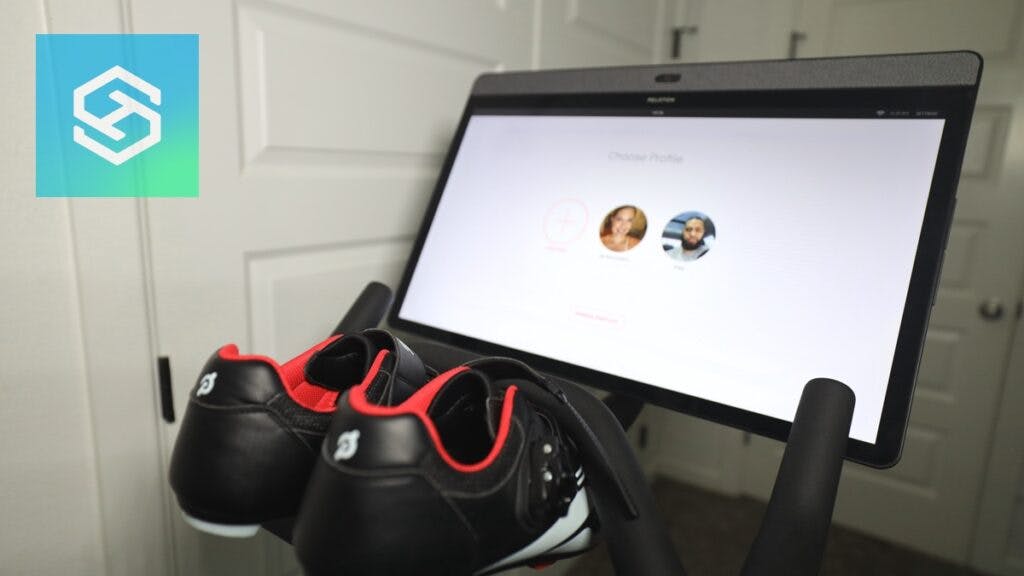Can You Have Multiple Profiles on a Peloton?
When you buy through our links, we may earn an affiliate commission.
Peloton equipment is expensive, so when you spend the money on one, you want to be sure every member of your family can take advantage of its features.
One of the benefits of having a Peloton subscription is adding additional Peloton profiles to your equipment.
Can You Have Multiple Users On Peloton?
You’ll need either an All-Access Membership or a Peloton Guide Membership to have more than one Member Profile on your Peloton.
Users who subscribe to the Digital App Membership and those who use their Peloton products without a subscription are limited to one profile.
| Peloton Account Type | Number of Profiles |
| No membership | 1 |
| Digital App Membership | 1 |
| Peloton Guide Membership | 5 |
| All-Access Membership | 20 |
There are currently three types of Peloton memberships you can sign up for, all of which let you create a different number of Member Profiles.
Get $200 off a Peloton purchase when you use this link.
All-Access Membership

The Peloton All-Access Membership works for all Peloton equipment and gives you full access to Peloton’s workouts and other features. As of June 2023, an All-Access Membership costs $44 per month.
As long as your All-Access Membership is active, you can use it on as many Peloton products as you own. However, you can’t connect it to two products in the same category.
For example, if you own a Peloton Bike and Treadmill, you can log into your account on both. But, if you have a Bike and Bike+, you can only connect your membership to one product.
With an All-Access Membership, you can create up to 20 Member Profiles for your friends and family members to use.
Each profile includes enhanced analytics, access to the Leaderboard, and access to all Peloton workouts, both live and on-demand.
Peloton Guide Membership
The Guide Membership is only available for Peloton Guide users and will not work with other types of Peloton equipment. As of June 2023, you’ll pay $24 per month for a Guide Membership.
A Peloton Guide Membership gives you access to almost everything you get with the All-Access Membership, excluding scenic and Lanebreak workouts. With this type of membership, you can create up to five profiles for different family members.
Digital App Membership

Peloton’s Digital App Membership is meant for people who want the Peloton workout experience but don’t own Peloton equipment.
There are currently two subscription levels for the Peloton app — Peloton App One and Peloton App+.
Both membership types give you access to live and on-demand workouts on your phone, tablet, or TV. But, you can only create one profile per subscription, no matter which you sign up for.
As of June 2023, Peloton App One costs $12.99 per month, and Peloton App+ costs $24 per month. Both come with a 30-day free trial.
How to Add a Profile on Peloton
Ready to add a friend or family member to your Peloton account? Follow the steps below to create an additional profile:
- Tap “Add Profile” from the log-in screen.

- Have the new user log into their existing Peloton account, or tap “Create Account” to set up a new one.

After you finish logging in or creating the new account, it’ll be added to your list of profiles. In the future, you can easily switch to a new profile by tapping the two arrows next to the username.
FAQ: Can You Have Multiple Profiles on a Peloton?
Can My Kids Use My Peloton?
You can create Peloton Member Profiles for your kids to use. However, the minimum age requirement is 14 years old, and the minimum height requirement is 4’11”.
Can I Use My Peloton Offline?
Your Peloton needs to be connected to the internet to load live and on-demand classes. However, some Pelotons will let you download workouts ahead of time to use when the internet is down.
Does the Peloton App Work Outside the US?
If you want to continue your Peloton workouts when you’re on vacation, you’ll be happy to hear that the Peloton App does work outside the US.
However, signing up for a new subscription or downloading the Peloton app might not be possible while you’re away.
Related Articles