Can You Unfollow All Banned TikTok Accounts at Once? We Tested It!
When you buy through our links, we may earn an affiliate commission.
Trying to clear out the list of people you’re following on TikTok? Unfollowing banned accounts is a good first step.
While there used to be a way to quickly unfollow all banned TikTok accounts, recent updates have made it a little more difficult.
Previous Method for Unfollowing Banned Accounts
In the past, there was a way to quickly unfollow banned accounts on TikTok.
- Open your TikTok profile.
- Access your “Following” list.
- Enter “TikToker” in the search bar.
- Unfollow all listed accounts.
“TikToker,” then a string of numbers, used to denote a banned user. But now, things aren’t so easy.
If you want to learn how to unfollow a banned user on TikTok now, it requires different steps.
Step-By-Step Process for Unfollowing Banned Accounts
As of August 2023, this is the current step-by-step method to unfollow TikTok users with banned accounts. It might take a little extra time, but it’s worth it to clear out the list.
1. Open Your TikTok Profile

The first step is to open the TikTok app on your phone or tablet. Once the app is open and you’re logged into your account, tap on the Profile icon in the bottom-right corner.
2. Access Your Following List
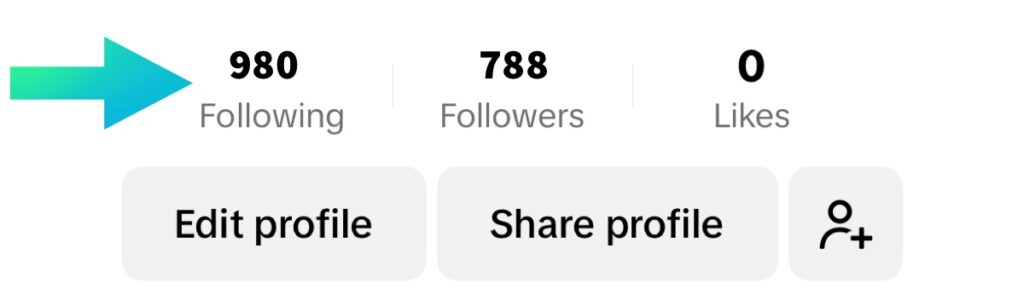
From your profile, look under your username or display name to find the number of people you’re following. Tap on this number to see every account you’re following on TikTok.
When you scroll through it, you can review the accounts and make changes.
3. Search “User” to Locate Banned Accounts

TikTok has a search bar at the top of your “Following” list. To unfollow banned accounts, type “user” into the search bar, then hit enter. You should now see a list of users with possibly banned accounts.
This list will have various usernames with no profile pictures. Usually, the “user” designation is followed by a string of numbers.
4. Check if the Account is Banned

Now this is the tough part. Some people never change their usernames or display names from the default “user,” so you have to tap on the profile to ensure it’s actually banned.

The account probably isn’t banned if there’s a profile picture next to the username. But if you don’t see a profile picture, tap on the username and see if it says “Account Banned.” If so, unfollow the account.
You’ll need to repeat this process for everyone on the list.
Can You Unfollow All Banned Accounts At Once?
Unfortunately, it isn’t possible to unfollow multiple banned accounts at once as of August 2023.
TikTok also sometimes imposes an “unfollow limit.” Stick to unfollowing a maximum of 150 profiles a day to avoid getting your account flagged, suspended, or banned.
Can You Unfollow Everyone At Once?
If you want to quickly unfollow everyone you’re following, the best course of action is to get a TikTok unfollower extension or app.
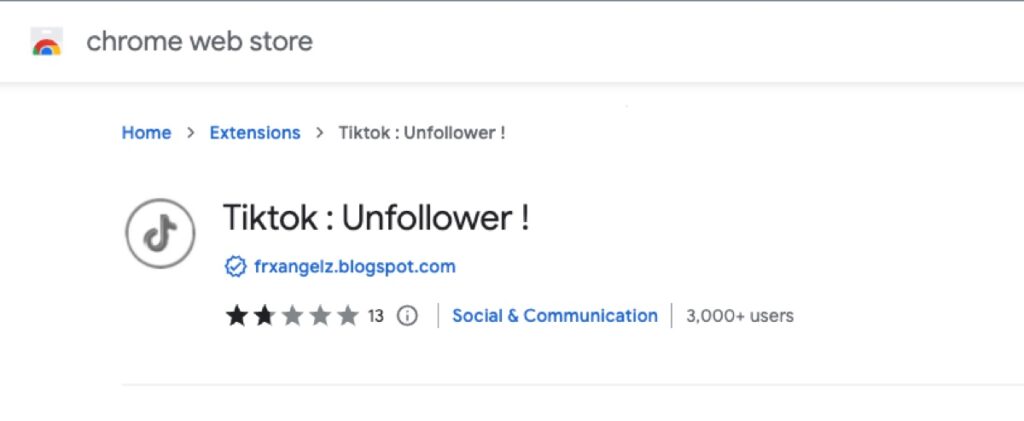
There aren’t many options available now, but there is one Google Chrome extension you can use. However, it’s not very highly-rated and must be used on the Google Chrome web browser.
Ultimately, there aren’t any great shortcuts you can use to unfollow everyone at once on TikTok. Currently, sifting through and unfollowing one by one is your best bet.
Why Unfollow Banned Accounts on TikTok?
It’s normal to unfollow people on TikTok, especially if you don’t like their content. However, unfollowing banned TikTok accounts will defend your account from violating any of the guidelines.
TikTok is quick to flag, suspend, and ban users, and unfollowing people who’ve already been banned will prevent your account from being flagged as suspicious.
Removing banned accounts will also clean up your TikTok platform. You can see the actual number of people you are following rather than looking at a number ramped up by nonexistent accounts.
FAQ: Banned TikTok Accounts
How Do You Get Banned on TikTok?
It’s critical to follow the rules on social media platforms. If you don’t follow TikTok’s rules and guidelines, you risk being banned.
For example, posting any of the following will get you banned:
- Drugs
- Bullying
- Nudity
- Alcohol
- Sexual content
TikTok might also ban your account if they can’t verify your age or other vital information. The best way to avoid being banned is to keep up with the rules and regulations to ensure your posts fit the bill.
How Many Banned Accounts Can You Unfollow on TikTok?
Whether you do it manually or through TikTok unfollow apps, there is no limit to how many total accounts you can unfollow on TikTok. However, you can’t unfollow them all at once.
You can unfollow a maximum of 150 accounts a day on TikTok. Anything more, and the app may flag your account as suspicious and potentially ban it.
Does TikTok Permanently Delete Banned Accounts?
If the user does not login and submit an appeal, TikTok will delete a banned account after 30 days. Once this period is up, TikTok will remove the account’s data from the platform.
Can You Dispute an Account Ban on TikTok?
It can be frustrating to find out your TikTok account is banned, especially if you believe you didn’t violate any rules. Luckily, it’s possible to dispute this ban and save your profile.
Here’s how to dispute an account ban:
- Open TikTok and log into your account.
- Tap the notification about your banned account.
- Hit Appeal.
- Follow the on-screen instructions to appeal the ban.
TikTok will then review your appeal. Depending on your account history, they may or may not reinstate your account.

