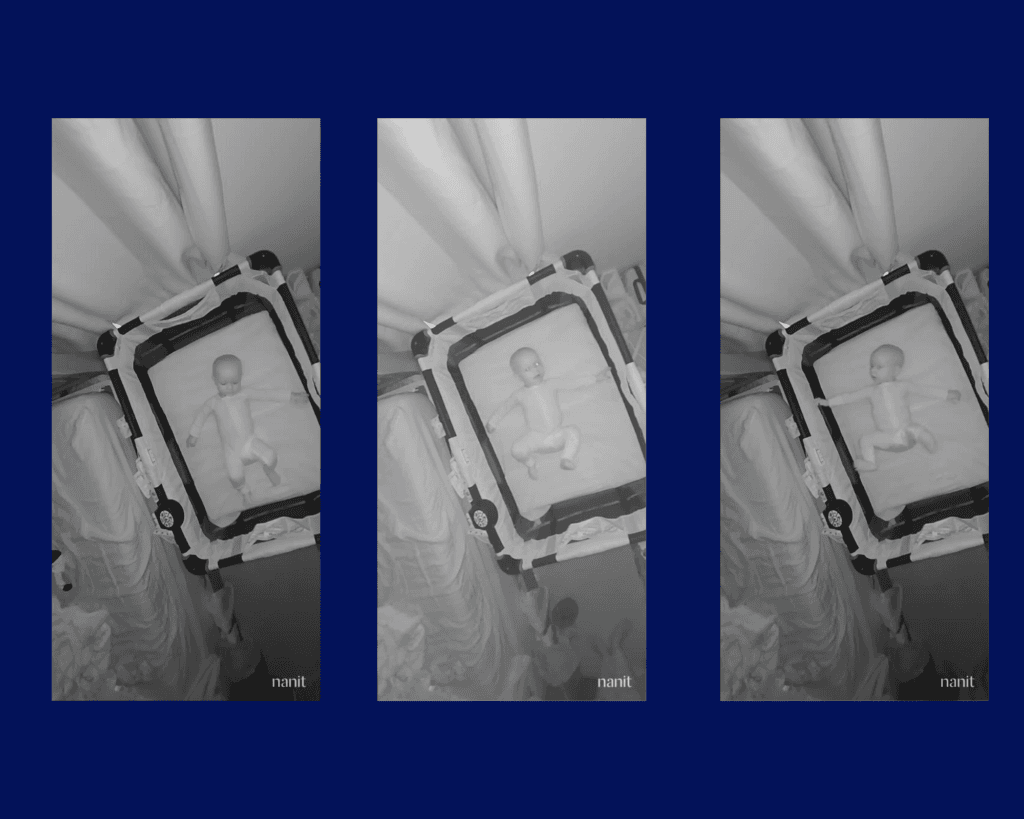3 Ways To Use Nanit In Hotel (Plus Alternatives)
By Trae Jacobs,
When you buy through our links, we may earn an affiliate commission.
Nanit is an award-winning baby monitor that many parents love and use today. It gives parents peace of mind when they are in one room, and the baby is in another. It has advanced features like breathing and sleep tracking. It uses special sheets and clothing to ensure your baby is safe and comfortable all night long.
This baby monitor is popular because it helps parents monitor their child’s breathing and adjust if they are in an unsafe sleep position. The Nanit does this through WiFi connectivity and a mobile app, making it easy to take it with you. So how can you use Nanit in a hotel? Keep reading to find out.
Nanit and Hotel Internet
Although Nanit is known for its smart capabilities and WiFi functionality, it does not always play nicely in the sandbox with hotel internet. This can cause parents to panic because the functionality becomes nonexistent for their sleeping children. If you are a mover and shaker but swear by the Nanit, there are three ways you can hook it up appropriately.
- Make your phone a personal hotspot.
- Make your laptop a personal hotspot.
- Buy and bring your own hotspot.
If you don’t want to create a hotspot to use your Nanit in a hotel, then you should use a camera and monitor that isn’t connected to WiFi.
Nanit does not recommend using their product with hotel internet and WiFi networks. Luckily, with today’s modern technological advances, it is completely possible to use the Nanit at a hotel without its internet connection. Alternatives such as hotspots make this much easier for parents who swear by the Nanit.
Also, consider that using the Nanit on public WiFi and remotely accessing it can leave it vulnerable to hacking.
Make Your Phone a Hotspot
Modern mobile phones can be turned into hotspots. A hotspot is a portal to WiFi that can be used instead of a business network or hotel network. It is your own personal mini-network brought to you by your phone company. You’ll need two smartphones for this to work, which might not be practical if you’re traveling with just you and your baby.
If your carrier services allow it, turn the hotspot on your phone and connect the Nanit to this internet connection. Use another mobile phone to monitor the baby; after all,l the Nanit will need to stay near the smartphone that is the hotspot. Use your partner’s smartphone to watch the camera and stats that the Nanit delivers.
Do not forget to plug the smartphone into a charger to keep its battery full while it is a hotspot; otherwise, you will be out of luck.
Make Your Laptop a Hot Spot
Another great way to accomplish a safe internet connection for the Nanit is to use a laptop as a hotspot. If you connect your laptop to the hotel WiFi, you can turn your laptop into a hotspot and use the same internet to connect to the Nanit. The only difference is that Nanit will read the connection to the laptop as opposed to the hotel. To do this, follow these quick steps:
- Go to the start menu and click it
- Click “Settings”
- Select “Network and Internet”
- Pick a mobile hotspot.
- Pick “Share my internet connection from”
- Select the internet connection you want to share
- Click “Edit” and change the name and password to the connection
- Click on “Share my internet with other devices”
- Your laptop is now a mobile hotspot.
The Nanit can now connect to the internet and provide you with the smart features it is so well known for. The app will keep track of these features, and you will not be down one smartphone because it is not the hotspot. It is a win-win for everyone.
Bring Your Own Hotspot
If you do not want to bog down one of your favorite machines as a hotspot, you can always bring your own. Technology has made it so consumers can purchase personal hotspots and use them whenever and wherever they like. Depending on the hotspot, you can purchase internet plans by the Gig or unlimited plans. Here are some of the best options:
| Recommended Mobile Hotspot | Why it’s Great |
| Inseego 5G MiFi | This is a hotspot with T-Mobile as the provider. It has 11 hours of battery life and can support up to 30 devices. |
| Nighthawk LTE Mobile Hotspot Router | This hotspot, provided by AT&T, can stay charged for up to 20 hours and support 20 devices. |
| Jetpack MiFi | This device is powered by Verizon. It has a battery life of up to 15 hours and can support up to 15 devices. |
| Netgear Nighthawk M5 | This is an unlocked mobile hotspot, so you can use it with any mobile carrier. It has up to 9 hours of battery life and can support up to 32 devices. |
These mobile hotspots are great to use in a hotel to get your Nanit up and running. Just remember to bring a charger because it will not hold a charge for a full day of use.
Brand Swap
If you do not have the time or capacity to worry about making a hotspot, then it may be time to acquire a different baby monitor brand for the trip. The HelloBaby monitor is a great alternative to the Nanit, and is highly rated and recommended by parents worldwide. Just be careful when walking around the hotel because it only has a 1,000-foot range.
You can also go for Hello Baby’s newest model and have multiple cameras, so if you travel a lot, you can keep one camera at home and the other can travel with you.
It’s also great because you won’t have to worry about spending excess money on data and finagling hotspots. You also won’t have to be lugging around all your Nanit gear and installing the camera, setting up your own crib that fits the Nanit sheet, and so on.
Conclusion
When it comes to babies, it is best to be safe than sorry. Whether you decide to use the WiFi through a hotspot for your Nanit camera or go with a non-WiFi connected camera and monitor, you can have eyes on your sleeping baby at the hotel. You can at least breathe and not feel trapped in the hotel room once bedtime happens.