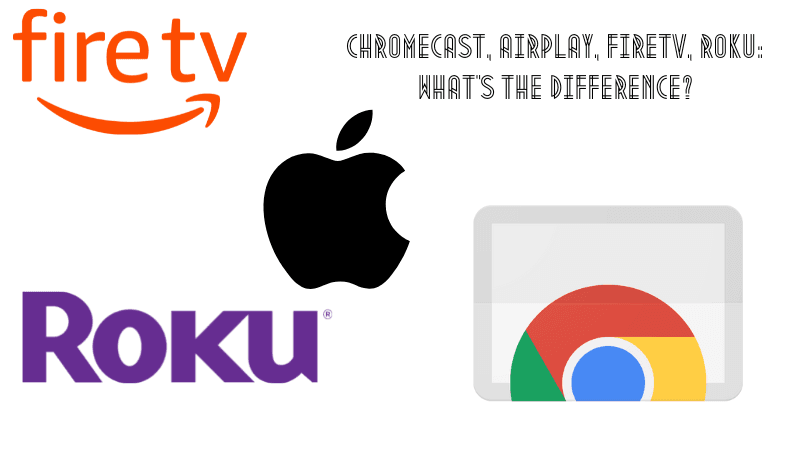What are the differences between Chromecast, AirPlay, Roku, and FireTV?
By Adama Brown,
When you buy through our links, we may earn an affiliate commission.
With so many streaming technologies out there today, it’s easy to get confused about exactly what each one of them offers, what it’s compatible with, and whether it works for you. In particular the “big four” of Google Chromecast, Amazon Fire TV, Apple Airplay, and Roku all have different strengths and weaknesses.
Chromecast: Broad support with a limited interface
One of the most well known and well established systems, Chromecast has the backing of Google which has helped it rise to its height of popularity.
Most versions of Chromecast come as a simple dongle that you plug into your TV. Once set up, you can control the playback from your smartphone or tablet. Rather than having a single, universal interface, Chromecast has traditionally relied on individual apps to control what they streamed, while the Chromecast served simply as a connection to the TV.
This has changed somewhat recently, with the introduction of Chomecast with Google TV, which provides an on-screen interface and physical remote control for the first time. Chromecast with Google TV also supports some additional apps that aren’t available on Android devices–more on that in a minute.
While Chromecast is primarily designed for streaming media services such as Netflix or HBO Max, it also can serve a number of other functions. Most Android devices include the ability to mirror their screen to a Chromecast device, putting your phone or tablet’s display up on the big screen.
While screen mirroring performance is more limited and jerky than the smooth video playback of streaming, it’s more than adequate for web browsing, showing pictures, or making presentations.
There are also a number of games and other apps that use Chromecast to take advantage of a large screen easily seen by many people, like Scrabble clones and drawing apps or games.
Chromecast also has broad compatibility; it supports all major streaming services to one degree or another, and even most minor ones, ranging from Netflix, Amazon Prime Video, and HBO Max, to Vemo, Crackle, and WWE Network.
The major exception is Apple iTunes and Apple TV+. While supported on the latest Chromecast with Google TV devices, older Chromecast devices that rely on Android phones and tablets will find no compatible apps available to them.
Apple AirPlay: Software based and free, but with big limitations
On the other side of the fence, Apple’s AirPlay is not a piece of hardware at all, but rather a protocol for being able to stream media and images from one device to another. AirPlay support is already built in to some devices, allowing you to connect from one to the other without any added hardware.
However, there’s also a relatively limited number of devices out there that have Airplay built in. A number of LG and Sony TVs support is out of the box, along with a smaller number of Samsung and Vizio models. Roku TVs also support Airplay; although it’s somewhat wasted on what’s already a smart TV, you can at least use it to show personal pictures and other screen mirroring uses.
There are also dongles available that support AirPlay as well as other streaming and screen-mirroring standards, but if you’re already adding something to your TV, you might as well make it something that offers more features in and of itself rather than just the one.
AirPlay has content drawbacks as well, in that not all streaming services allow you to use it. In particular Netflix, Disney+, and–ironically–Apple’s own Apple TV+ services block you from streaming to a TV via AirPlay.
Amazon Fire TV: A TV-centric system with voice control
Unlike its competitors from Google and Apple, Amazon’s TV entry bypasses smartphones and tablets entirely to focus on a TV-based interface with a remote control. Fire TV devices have variously come as either a set-top box or a smaller HDMI dongle, but always offer an external remote.
Unsurprisingly coming from Amazon, the Fire TV also focuses heavily on voice control and integration with the company’s Alexa voice assistant. The remote control for most Fire TV models includes a microphone with Alexa support, and the system can be controlled from other Amazon Echo speakers in the house.
Thus, you can simply say “Alexa, open Netflix” or other similar commands, including to search for content or play titles, without having to handle the remote. Play, pause, and other controls can also be voice activated.
Unsurprisingly, Fire TV features robust support for Amazon’s own Prime Video streaming service, Amazon Music Unlimited, and the company’s other offerings. However, you don’t need a Prime account or any other Amazon monthly service to use the device.
The one real limitation stemming from Amazon’s control is that Fire TV also doesn’t allow streaming content from Google Play, one of Amazon’s main competitors in “a la carte” video and music purchasing.
Roku: A little bit of everything, at the cost of privacy
Last but not least, Roku features elements of all of the other systems. For instance, you can buy a Roku box or dongle that attaches to any TV, and gives you a remote control interface that lets you easily switch between all your various streaming services as well as specialty channels that Roku offers–more on that in a minute.
However, considerably more common these days are smart TVs which have Roku software already built in. These offer all the same functions out of the box, without taking up an HDMI port, and sometimes with additional options like USB and ethernet ports.
Like Chromecast, Roku is notable for the fact that it supports all major streaming services, even ones from companies that are arguably competitors like Google and iTunes. But it also boasts additional specialty channels that aren’t as popular or easily accessible.
For instance, Roku allows you to access local news feeds from numerous different major cities, weather, and some 350 other live feeds. Most of them are nothing that you would ever pay for–or probably watch for long either–which is why they’re streaming for free. But they exist, and may find fans here or there.
Just for good measure, Roku also supports screen mirroring from a variety of platforms including through Windows 10, Android, and Apple Airplay, covering all the major platforms.
The big downside of Roku comes with privacy concerns. Roku makes no secret of the fact that they collect your personal information: Name, address, email, phone number, demographic information, and basically everything about what you watch. And not just though Roku streaming functions, but also from other sources hooked up to the same TV through what’s called “Automatic Content Recognition.”
You can disable ACR in the Roku settings, but there’s no way to disable all the other data Roku collects about you, including anything streamed through the Roku. And they actively sell that information to third party advertisers. Unfortunately, there’s no way to avoid that and still use a Roku device.