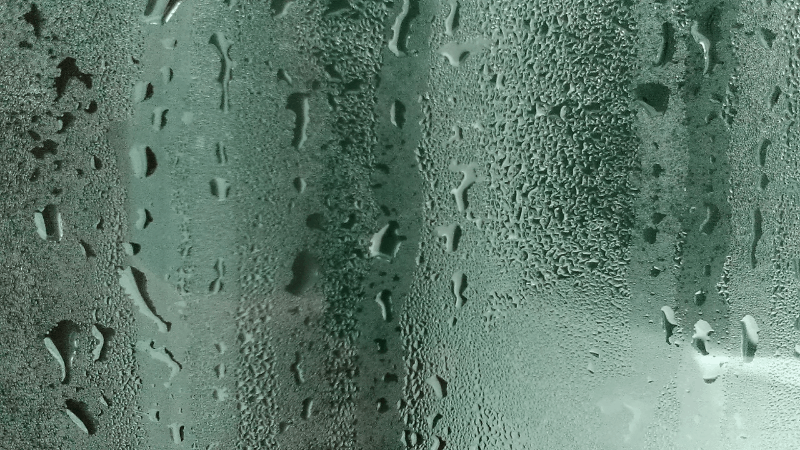How to Clean Ring Spotlight Camera (Prevent Fogging and Cloudiness)
When you buy through our links, we may earn an affiliate commission.
Opening the live video or a recording from your Ring Spotlight Camera is an important way to keep track of what is going on around your home. Weather can play an important role in what you see on that video, from the bright sun, rain, a visiting insect, or other obstruction. However, when there is fogging or cloudiness on your Ring Spotlight Camera, you’ll want to clear that up as soon as possible.
While there can be a few reasons that your Ring Spotlight Camera is fogging up or appearing cloudy, there are steps you can take to minimize and eliminate this issue; keep reading to learn more!
How to Clean the Ring Spotlight Camera to Prevent Fogging
If you are experiencing foggy or cloudy conditions with the view on your Ring Spotlight Camera, there are a few products that you can use to put an end to this issue. Note: These are owner-suggested solutions and do not reflect Ring’s official advice on the issue:
- When choosing a cloth to apply any cleaning solution, make sure that it is safe for glass. Any rough material could scratch the camera lens, making the situation worse.
- Owners in the Ring Community mention that wipes designed for cleaning eyeglasses or computer screens are a safe and effective way to remove any fogging or cloudiness from the camera lens.
- While Ring has no official recommendation regarding a specific product to use, some owners have resorted to anti-fog sprays applied to the lens.
- Some Ring Spotlight Camera owners have also suggested that a product such as Rain-X has solved their issues.
Why is My Ring Spotlight Camera Cloudy?
Depending on where you live, your Ring Spotlight Cam may be outside in an area subject to a lot of heat and humidity; while these cameras are designed to withstand the elements, there are times when excessive humidity, rain, or fog can create a hazy or cloudy appearance when trying to view camera footage.
The following are a few additional steps you can take to prevent your camera from becoming too cloudy:
- Ring suggests checking potential issues such as dryer vents that might be too close, any exhaust from heating and air conditioning units that could be causing excess moisture near the device.
- Certain weather conditions could also cause fogginess or cloudiness.
- Occasionally, if there is an abundance of IR (infrared) light reflecting onto the camera, the camera may be cloudy or foggy.
- Having a camera placement in the full shade can prevent warm air and sunlight from reaching the device during the day. This can help keep the camera dry and avoid less moisture around the device, leading to fogging or cloudiness.
How to Deal with Moisture Inside the Ring Spotlight Camera
While outdoor cameras are designed to withstand many outdoor conditions, there may be times when the device is exposed to an abnormal amount of moisture or a particularly long stretch of rain. During these times, it is not impossible for moisture to accumulate on the inside of the camera lens. There are some crucial steps that you can take to address this problem and eliminate the moisture, clearing up any fogging or cloudiness:
- Taking a hairdryer and using it to dry the camera from the outside gently can help eliminate a lot of the moisture that may have accumulated inside your device. As the device is comprised of plastic, it is important to keep the dryer moving and at a distance, to keep the plastic safe from any damage.
- Bringing the camera in and allowing it to dry out in an indoor, temperature-controlled environment can also be attempted. If this solves your problem, you may need to keep an eye on your device and do this periodically to prevent any moisture from accumulating.
- If your Ring Spotlight Camera is still under warranty, you can contact Ring Support and discuss your options, get technical support, or obtain a new device. You can reach Ring Support from this site.
There are also a few ways you can prevent moisture from accumulating inside of the Ring Spotlight Cam in the first place; check out this article to learn more.
In Summary
The Ring Spotlight Camera is a quality addition to your home security devices. While Ring designs the camera to withstand the outdoor elements, there may be situations where you need to clean and maintain the device to avoid any foggy or cloudy video.
Luckily, preventing fogging and cloudiness on the Ring Spotlight Camera can be achieved by utilizing anti-fog products on the market. Also, repositioning the camera higher off the ground can prevent fog from reaching the device in excessively humid climates.