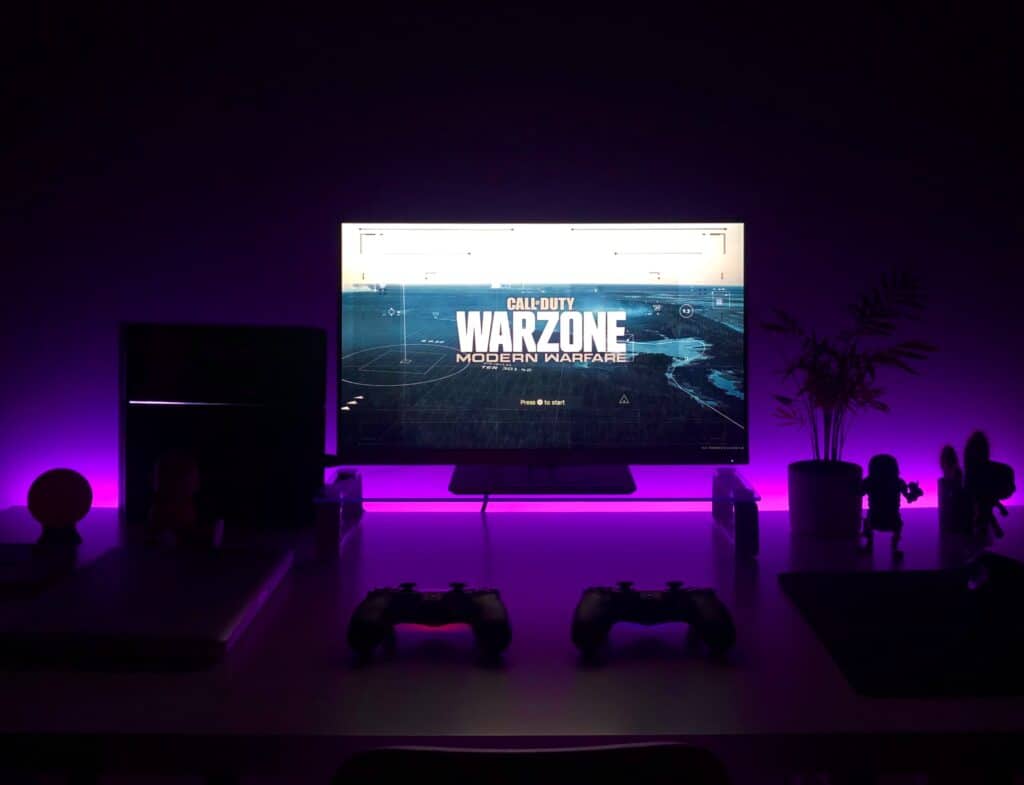Can You Use a Sony Soundbar with a Samsung TV (With Alternatives)
By Trae Jacobs,
When you buy through our links, we may earn an affiliate commission.
Sony soundbars are a popular option for people looking to improve the quality of their TV experience. However, not everyone has a Sony TV! If you own a Samsung TV, you may be wondering if a Sony soundbar would be compatible with your Samsung TV. After all, no one wants to invest in a fancy new soundbar only to realize they can’t use it.
You can use a Sony soundbar with a Samsung TV. You can connect the two devices using an optical or HDMI cable. You can also use analog cables, but they’re not the best since they’re incapable of giving off high-quality audio.
There are many options available when it comes to finding the best soundbar on the market. This post will discuss what you need to know about using a Sony soundbar with your Samsung TV and some alternative options that may be more suitable for you. So, let’s get this show on the road, shall we?
How To Connect Sony Soundbar To Samsung TV
This type of connection uses a single wire and transfers the audio signal from one device to another. Another alternative is to use an RCA(analog) cable. This is the cable that comes in red and white indication. However, if you want reliable audio output, the best way is to use a HDMI cable. This way, you’ll get not only high-quality audio but also be able to control the soundbar from your TV remote.
Sony soundbars work perfectly with Samsung TVs. The process of connecting them is pretty simple, but you have to make sure that your TV has an optical or HDMI port, which means it was manufactured after 2012.
Using a HDMI Cable
So, how do you connect your soundbar and TV using a HDMI cable? Follow the steps below:
- Connect one end of your HDMI cable to the port on your TV that indicates “HDMI IN (ARC).”
- Connect the other end of your HDMI cable to the port on the soundbar that indicates “TV OUT”(ARC).
- Turn the soundbar and TV on.
- Press the “input” button on your Sony soundbar and select HDMI.
- Next, change the audio output of your Samsung TV to HDMI.
- Play something on your TV to test if the sound is coming from your soundbar.
- That’s all. Now you can enjoy the sound from your Sony soundbar on a Samsung TV.
Troubleshooting Your HDMI Connection
If you’ve followed the steps above and you’re still not able to hear sound from your Sony soundbar, you need to do one more thing. Head on to “TV settings” and select “sound”. Afterwards, select “Expert Settings” and change HDMI and Digital Audio Output to PCM.
Now you should be able to hear sound from the Sony soundbar on a Samsung TV. If not, verify the audio output on both devices to ensure they’re in the right settings.
Using an Optical Cable
If you don’t have a HDMI cable, an optical cable is an excellent alternative. Follow the steps below:
- Connect one end of your optical cable to the port on your TV that indicates “Optical digital audio out.”
- Connect the other end of your optical cable to the port on the soundbar that indicates “OPTICAL IN”.
- Turn the TV and soundbar on.
- Press the “input” button on your Sony soundbar and select optical.
- Afterward, go to “menu” and select “audio”. Here, you’ll see “TV speakers”. Turn them off.
- From the same audio options, change “Digital Audio Out” to Bitstream or Dolby Digital.
- Play something on your TV to test if the sound is coming from your soundbar.
- That’s all. Now you can enjoy the sound from your Sony soundbar on a Samsung TV.
If the sound isn’t coming through the soundbar after following these steps, follow the same troubleshooting steps you followed for the HDMI cable.
Using Bluetooth
If your TV and soundbar are Bluetooth enabled, you can use this feature to connect the two devices. To do so:
- Turn your TV on
- Press “home” on your TV remote
- Go to “settings” and select “Bluetooth settings.”
- Click on “add device”. The Bluetooth devices will show up.
- Select your soundbar from the listed options
- Play something to test if the sound can come from your soundbar.
Sony Soundbar Alternatives
Apart from Sony soundbars, there are other high-quality third-party soundbars you can use with a Samsung TV. Some of the top options to consider include:
- Sennheiser AMBEO Soundbar
- SONOS BEAM
- Vizio M Series M51a-H6
- YAMAHA SR-C20A
- B&O BEOSOUND STAGE
However, while you won’t have any issue connecting these soundbars to your Samsung TV, it’s always best to stick to the soundbar originally produced by the manufacturer of your TV. This way, you’re guaranteed that your new soundbar will work perfectly with the TV.
Wrapping Up
If you were wondering whether you can use a Sony soundbar with a Samsung TV, the answer is yes. You won’t have any trouble getting your new soundbar up and running as long as you can connect the two devices using a HDMI cable or optic cable. However, it’s always ideal to buy a soundbar produced by the same company as your TV.