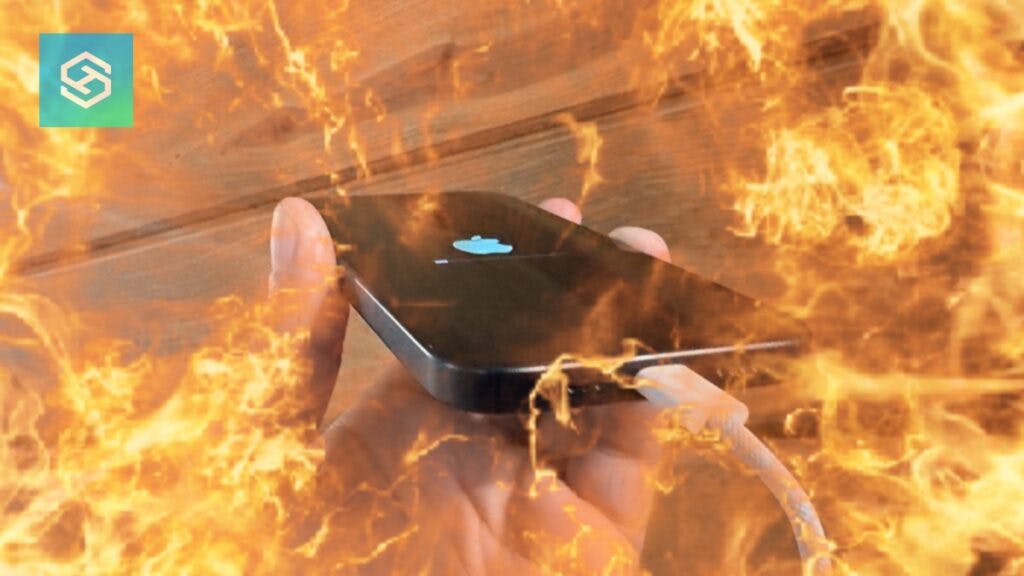Can You Fix the iPhone 15 Heating Up? What to Do
When you buy through our links, we may earn an affiliate commission.
As soon as the iPhone 15 was released, users began to report overheating issues. While Apple claims a recent iOS software update solved this problem, some people are still having problems.
Here’s what you can do when your iPhone 15 is overheating.
What to Do When an iPhone 15 Overheats
If your iPhone is running warmer than expected, you should:
- Unplug it from the charger.
- Power it down.

- Remove the case.
- Place it in a shaded area.
After that, try to determine where the heat is coming from. Is your phone in a hot car? Is it sitting on the windowsill in direct sunlight? If not, the heat’s probably coming from the battery.
Once it cools down, turn your phone back on and put it in Low Power Mode. Then, make sure to update to iOS 17.0.3 or later.
Why is my iPhone 15 Still Overheating After the Update?
When we thought about what the iPhone 15 would include, widespread overheating wasn’t on our list! But, Apple recently confirmed that a bug in iOS 17 was causing some iPhone 15 Pro and Pro Max models to overheat.
The recent iOS 17.0.3 update solved this for many users. But if you’re still experiencing overheating after the latest software update, the best thing to do is contact Apple Support so they can address the issue. \
Until the problem is completely resolved, avoid using fast chargers. These are common culprits of overheating iPhones and can diminish your battery life, leading to an expensive replacement.
What causes the iPhone 15 to Overheat?
There are several issues that may cause iPhone 15 models to overheat.
When the iPhone 15 Pro and Pro Max first came out, Apple attributed the overheating issues to an iOS 17 bug and recent updates to third-party apps, both of which caused increased background activity.
While this bug has been fixed, some users have still reported overheating while doing things like:
- Using MagSafe fast-chargers
- Using graphics-heavy apps
- Leaving activity-intensive apps running in the background
Leaving your phone in a hot car or in direct sunlight can also increase the possibility of overheating.
What Happens if an iPhone 15 Overheats?
When your iPhone 15 begins to overheat, it’ll feel hotter than usual. A few other signs of overheating include:
- Display dimming
- Slow screen response time
- Slower charging
- Camera flash stops working
If your phone really starts to overheat, you’ll see a temperature warning notification on your screen. Until it cools down, you’ll only be able to use your phone to make emergency calls.
Ways to Keep Your iPhone 15 Cool
To avoid overheating issues on your iPhone 15, you should:
- Use a regular charger. Fast chargers generate more heat than regular chargers.
- Close third-party apps running in the background.
- Use Low Power Mode when possible.
- Avoid leaving your phone in direct sunlight.