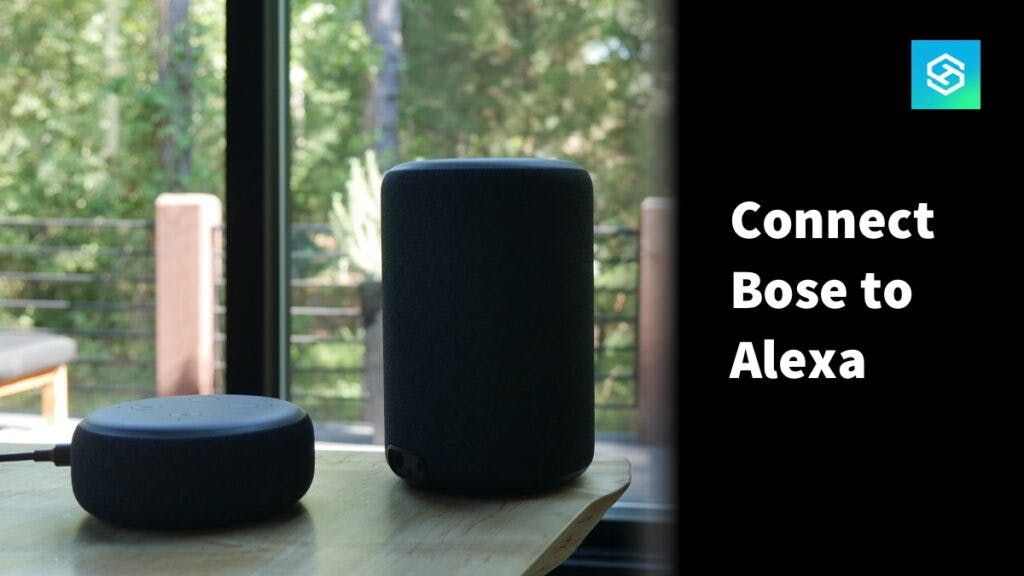How to Connect Bose Smart Speaker to Alexa
When you buy through our links, we may earn an affiliate commission.
Alexa is compatible with many Bose products, including some of the company’s most popular smart speakers.
Here’s how you can connect a compatible Bose Smart Speaker to Alexa.
Connecting on the Bose Music App
If your Bose Smart Speaker has Alexa built-in or you control it with the Bose Music app, you can connect it to Alexa on the Bose Music app.
Download the app and create an account, then put your speaker in pairing mode and follow the steps below:
- Tap the “+” icon on the My Bose screen, then select “Speakers & Soundbars.”
- Press “Add” once your device appears on the screen.
- Connect to your Wi-Fi network and follow the on-screen prompts to finish the setup.
- Return to the home screen and select your speaker.
- Tap the gear icon in the top-right corner.
- Select “Voice Assistant” under Smart Services.
- Tap “Set it up” next to Alexa.
- Follow the prompts, then tap “Sign In with Amazon.”
- Continue to follow the prompts, then wait for the connection to complete.
Connecting on the Alexa App
If you use the Bose SoundTouch app to control your speakers, you can enable the Bose Skill on the Alexa app and connect your speaker that way.
- Open the Alexa app.
- Tap the Menu icon and select “Skills & Games.”

- Search for and select the “Bose” Skill.
- Press “Enable to Use.”
- Sign into your Bose SoundTouch account and tap “Done.”
- Tap “Discover Devices” and select the speaker you want to connect.
Using Alexa with Bose Smart Speakers
There is a lot of compatibility between Bose and Alexa. Here are some of the smart speaker functions you can control with Alexa:
- Play Music: You can link Alexa to your favorite music streaming services and start playing music with voice commands.
- TV Remote: Use voice commands to turn on your Alexa-enabled TV and switch between channels.
- Set Alarms and Timers: Ask Alexa to set an alarm or timer, then have the sound play on your Bose speaker.
- Information Requests: Check the weather, time, or look up information online.
Which Bose Smart Speakers Work with Alexa?
Most of Bose’s most popular smart speakers are compatible with Alexa. Some of the best include:
- Home Speaker 300: Comes with Alexa built-in and offers hands-free calling. You can control it via voice commands, the Alexa app, or the speaker itself.
- Home Speaker 500: Featuring an impressive acoustic range and Alexa compatibility, this larger version of the Home Speaker 300 provides a great user experience.
- Portable Smart Speaker: This portable speaker has Alexa capabilities built-in and can even be used outside.
- Bose Soundlink Revolve+: This speaker works with Alexa and features an impressive battery life. It’s water and dust-resistant, and you can even take calls on it!
- Bose SoundTouch 10: This speaker is part of a larger family of speakers that all work together. It’s the smallest one-piece speaker Bose offers.
Is Alexa Built-in to Other Bose Products?
Bose offers high compatibility with Alexa. There are many Bose smart speakers that connect to Alexa, but they’re not the only Bose products with this feature built-in!
Some Bose headphones and soundbars with Alexa built-in include:
| Bose Soundbars with Alexa Built-In | Bose Headphones with Alexa Built-In |
| Bose Smart Soundbar 900 Bose Smart Soundbar 600 | Bose Noise Canceling Headphones 700 Bose QuietComfort 35 |
Troubleshooting: How to Connect Bose Speaker to Alexa
My Bose Smart Speaker Won’t Connect to Alexa
If your Bose speaker won’t connect to Alexa, try the following solutions:
- Restart or reset your speaker
- Update your Bose speaker
- Disconnect and reconnect to Alexa in the Bose Music app
- Make sure that you’re using the latest version of the Alexa app
Some Alexa Features Aren’t Working
Not all Alexa features are compatible with Bose speakers. You won’t be able to:
- Group Bose smart speakers together
- Pair the speaker with your Ring Doorbell
- Change Alexa’s wake-up word
- Use your music services to set an alarm tone
Related Artcles