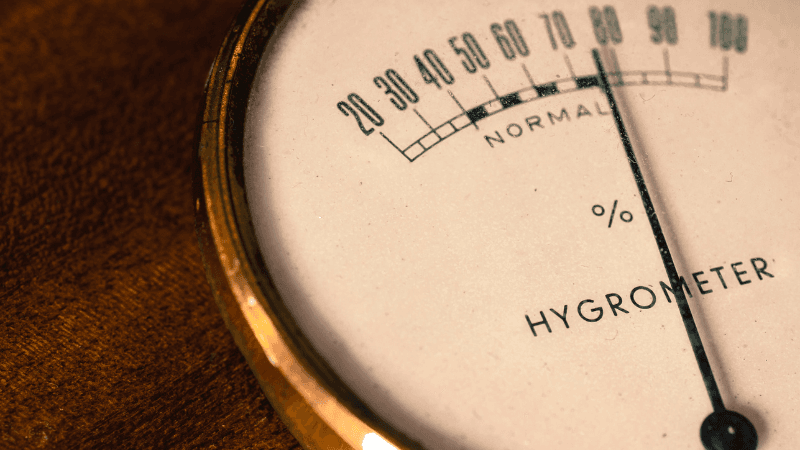How to Calibrate a Govee Hydrometer
By Trae Jacobs,
When you buy through our links, we may earn an affiliate commission.
Govee hygrometers provide all the benefits of a thermometer with the bonus of an in-built humidity sensor. You can enjoy accurate data to keep the ideal humidity and temperature indoors, and for this, you should know how to calibrate a Govee hygrometer.
In general, you can calibrate a Govee hygrometer by using one of these methods:
- Use a calibration source.
- Check the Govee app.
- Use a Boveda kit.
- Try the salt and baggie method.
Accurate calibration of aGoveehygrometer will ensure that it is used to the best of its abilities. If you would like to find out how to do this, keep on reading this guide to get the best results out of this tool.
How to Calibrate a Govee Hygrometer
If your Govee hygrometer hasn’t been used in awhile or you notice it’s not giving a proper read, it’s a good idea to recalibrate.
There are a few different ways to calibrate a Govee hygrometer, including:
- Use one or two calibration source.
- Use the Govee app.
- Use a Boveda kit.
- Use salt and a baggie.
Any of these methods will calibrate your Govee hygrometer so you can continue to use it with accuracy.
Use a Calibration Source
A Govee hygrometer is an ideal combination of a thermometer and a humidity sensor. This allows you to have a much more in-depth overview of the conditions in your room or across your home. You may sometimes find yourself in need of calibrating this tool.
To get the best calibration you can from Govee hygrometer, you should first make use of a calibration source. This will show you if the hygrometer is not accurate, and it will indicate by how much.
Once you have a calibration source (two are even better to ensure the accuracy of the data!), you should go ahead and measure the temperature and humidity in the air with it. Then make note of the data on the calibration source, and adjust your settings.
Use the Govee App
When you purchase a Govee hygrometer, you are not usually expected to calibrate it yourself. The product tends to be set to perform in its ideal data-gathering conditions from the get-go.
However, if you’ve had one lying around not in use for a while, or if you notice some sort of discrepancy, you should use the app to recalibrate it. After getting exact data from another calibration source, you can head to the app and follow the steps below.
Open the App
The Govee Home app can be found in the Google Play Store and the App Store. You will usually download it as a Govee owner to make use of your smart home system. In the Govee app, you will also see the current readings of the Hygrometer.
When you are ready, open the Govee Home app on whichever device you use. This will open the home page.
Select Your Device
If you have included several Govee products in your smart home system, you will see more than one device in your Govee home app. Make sure to tap on the relevant hygrometer you wish to calibrate, especially if you have these devices in multiple rooms.
Adjust the Settings
After selecting the device, tap on the settings cog in the top right corner. This will allow you to manage the settings of your Govee hygrometer. Scroll down this new menu until you reach the ‘device calibration’ section.
You can then use the plus and minus signs to change the temperature and humidity to what they should be.
Use a Boveda Kit
If you’d like to try an alternative to the calibration source and the app, one of the top-rated hygrometer calibration solutions is the Boveda kit. This easy calibration process requires very little time and no prior expertise. Here is how to use it:
Order the Boveda Kit
When you are ready to calibrate your Govee hygrometer, you should go ahead and order the Boveda calibration kit. There are several versions, but the one-step mess-free option is the most popular.
Place the Govee Hygrometer in the Bag
Once you have the Boveda calibration kit, take your Govee hygrometer and put it in the bag provided with the product. Close the seal to make sure the readings remain accurate during the process.
Let the Hygrometer Sit
Keep the hygrometer in the calibration kit at room temperature for twenty-four hours. At the end of that time, the RH% level reading on the kit should match what is on the front of the bag. You can then adjust the levels on the hygrometer if necessary.
If you want to be sure everything is perfectly accurate, you can repeat the calibration process.
Use Salt and a Ziploc Bag
You may not have the option to invest in a Boveda kit, or you may not want to wait for one. In this case, an excellent alternative to calibrate a Govee hygrometer is to use salt in a ziploc bag that will create a seal around the hygrometer. Here are the steps to follow:
Prepare the Salt
Grab a bottle cap or a small bowl and place a teaspoon salt inside it. Sprinkle some water over the salt, enough to dampen it but not to dissolve it. This will create the perfect conditions for the reading to take place.
Place Everything in the Ziploc Bag
When the salt is ready, take the small bowl or bottle cap along with the Govee hygrometer and place them in a Ziploc bag. Make sure to keep a little air inside, but seal the bag. The bag should have no holes in it.
Rest the Hygrometer
Keep the hygrometer and salt in the bag for at least six hours. Once that time has passed, the Govee hygrometer should read 75% humidity. If it doesn’t, the amount that it is off should be the amount that needs to be calibrated (if it shows 70%, then a five-point adjustment needs to be made).
Conclusion
Calibrating a Govee hygrometer is an easy thing to do when you require it. While calibrating via the app is the most straightforward option, you can also use several other alternatives that are recommended by experts.