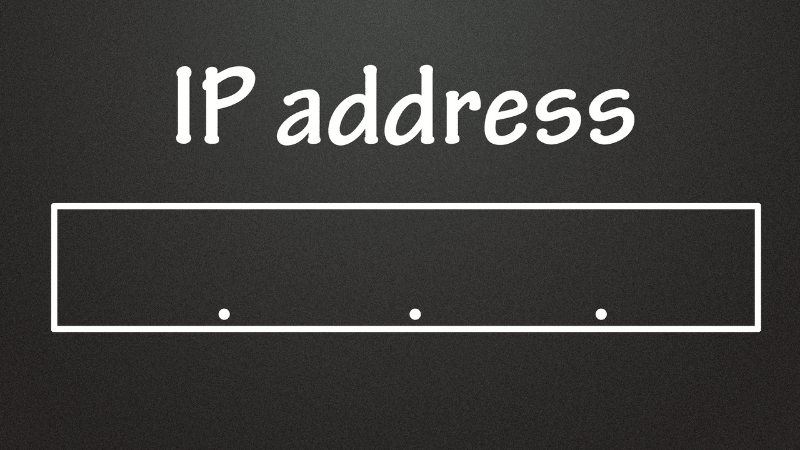How to Assign a Static IP Address to Chromecast
By Trae Jacobs,
When you buy through our links, we may earn an affiliate commission.
A static IP address is exactly what you think it is––an IP address that does not change. Most users do not need to trifle with this setting because many devices come pre-programmed with static IP addresses. However, assigning a static IP address can make it easier for your Chromecast to connect to your network.
Continue reading to learn more about how to assign a static IP address to your Chromecast. You may also learn a few things about the benefits of using a static IP address and what it means for your user experience.
How to Assign a Static IP Address to Chromecast
First, you will need to download the Google Home app. You can find this either on the Google Play Store or the Apple App Store, depending on your mobile device’s operating system. Then, follow these steps:
- Open the Google Home app. You may need to enter your user credentials to move past this step.
- From there, go to “Settings” and tap on the actions tabs, which look like four dots in a square shape. Select “Network and General.”
- Choose “Network,” then tap “Advanced Network,” then “DHCP IP Reservations,” and then “Add IP Reservations+.”
- Select your Chromecast device.
- Enter the static IP address that you want to use.
- Press “Next.”
Once you reach this point, your Chromecast will maintain the same IP address. This will make it easier for your various devices to transmit information to your Chromecast. It will also get “knocked off” the network less frequently.
Do I Need to Assign a Static IP Address to My Chromecast?
The short answer is no. When you unbox your Chromecast and connect it to your network, you should be able to use it without any problems. However, you may want to enable this feature if:
- Your Chromecast has trouble maintaining a steady internet connection.
- You want to connect your Chromecast to a virtual private network (VPN).
- You want to make it easier for your Chromecast to send and receive data.
It could also make it easier for you to locate your Chromecast’s IP address when connecting it to various networks. This is because you can memorize it and not have to adjust to ever-changing IP addresses.
What’s the Difference Between Static IP and Dynamic IP Addresses?
Whether your device automatically comes with a static or a dynamic IP address, it will still connect to the internet. The general difference between these two is that:
- Static IP addresses remain constant over time, regardless of what network they connect to.
- Dynamic IP addresses change based on what network they are connecting to.
There are pros and cons to each of these options. Most “smart” devices come with dynamic IP addresses, which allows them to connect to networks.
Some tech experts say that dynamic IP addresses are good for consumers since only a certain number of people use a device at a time. However, static IP addresses are ideal for businesses with their own secure Wi-Fi networks, use VPNs, or employ remote workers.
Will Using a Static IP Address Make Chromecast Load Faster?
Using a static IP address might make your videos streamed through Chromecast load faster; it depends on the specifics of your internet connection and what generation Chromecast you are using. There’s a lot of information out there, but multiple sources suggest that using a static IP address could make things go quicker.
If you find that your Chromecast is frequently getting knocked off your network, it could actually be because your Wi-Fi signal is not strong enough. Chromecast needs a minimum of 5Mbps to work. While this will not affect your ability to cast your mobile device’s screen onto the TV, it could affect how quickly streaming services load.
If your internet speed is less than 5Mbps, you could have problems using your Chromecast’s network-based apps––if you can use them at all. You can check your internet’s connectivity speed by going to SpeedTest.net.
In Conclusion
You can assign a static IP address to your Chromecast by making changes within the Google Home app. Assigning a static IP address to your Chromecast is usually a matter of personal preference, though; it is not essential to your device’s function.