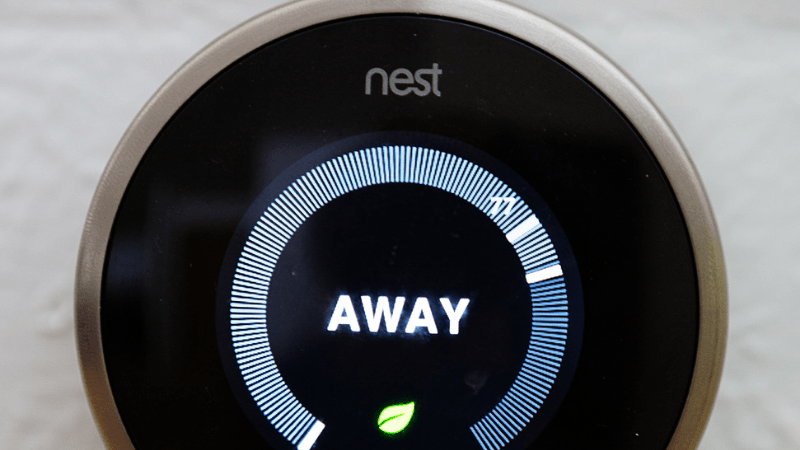How Long Does The Nest Thermostat Battery Last?
By Trae Jacobs,
When you buy through our links, we may earn an affiliate commission.
The Nest Thermostat is a sleek, well-designed thermostat that can do more than just tell you what the temperature in your home is. It also learns and adjusts to your schedule and habits over time so it can save you money on energy costs. The battery life for this device isn’t something many people think about, but it’s important if you’re considering installing one of these devices in your own home. So, how long does the Nest Thermostat’s battery last?
The Google Nest Thermostat uses a lithium ion battery. This battery type has an average lifespan of 300-500 full charges, or 2-3 years of regular use. However, as there are many factors that can affect the average lifespan of your device’s battery, your individual usage can either extend or detract from your Nest Thermostat’s battery life.
Now that we have an average lifespan for the Nest Thermostat Battery, we should consider the factors that can affect battery performance in more detail. This article will cover how to check the Nest Thermostat battery level, as well as how to avoid common situations and issues that may lower the lifespan of the thermostat battery. Let’s get started!
What Factors Can Affect My Thermostat Battery Life?
Your Nest Thermostat’s battery is non-removable and cannot be changed. This means that the life of your battery directly determines the lifespan of your device. Your Nest thermostat comes with a two-year warranty, which allows for a replacement should the battery malfunction or fail to hold a charge within that time period. But what can you do to prolong the life of both your battery and your new thermostat?
We’ve provided a list of common factors that can drain your battery below, to assist you in getting the most out of your thermostat:
- Lithium-ion batteries are sensitive to temperature extremes. Make sure that your Nest Thermostat is in a location that does not experience high or low temperatures, or minimize the time the thermostat spends in these types of conditions.
- It is important to avoid overcharging your device, as well as waiting too long to charge it. It is not recommended to charge your device when it has a charge of over 50 percent or to wait until the product has zero charges. Most experts agree that charging your devices when they reach 50 percent charge is the best way to prolong their lifespan.
- While fast charging has become popular in recent years for smartphones and tablets, it is not recommended for smart home devices. These devices should be charged at an average pace as this is easier on the battery.
- Minimize or avoid the use of this Thermostat in any area that experiences a high level of humidity, as this can cause moisture buildup inside the device that will damage the battery, as well as other components of your thermostat.
- Should your Thermostat fail to charge, or have any other issues related to the battery, do not attempt to fix it yourself. This often causes mechanical damage and will affect your warranty. Should you have issues with your Nest Thermostat, you should send it back to the manufacturer for repairs or a replacement.
- Make sure to follow the calibration instructions for your Nest Thermostat, as incorrectly calibrating your device may affect battery life.
How To Check The Nest Thermostat Battery Level
Frequently checking the battery level for your Nest Thermostat is the best way to keep an eye on how well the battery is functioning in your device. This can be done directly on the Nest Thermostat, and checking the unit routinely can help you keep track of the average amount of time your Thermostat will require charging. If this amount of time shortens significantly, your thermostat’s battery may be reaching the end of its lifespan.
How To Check Battery Level On The Device
We’ve provided detailed instructions for checking your Thermostat’s battery life below:
- Tap the Nest Thermostat ring to open Quick View
- Select Settings
- Select Technical Info
- Select Power
- Select Battery Level. The device screen will now display the current charge.
How To Check Battery Level Using Google Home App
Checking the battery level with the Google Home app is a great and quick way to get the job done.
- Open the Google Home App on your phone
- Select your Thermostat
- Select Settings
- Select Device Information
- Select Battery State.
Conclusion
Nest thermostats come with a lithium-ion battery that’s designed to last for up to 2 years. However, there are factors that can shorten the lifespan of the battery prematurely.
In this article, we have answered the question of how long the Nest Thermostat battery lasts, as well as provide you with how to quickly check the battery level of the device. We’ve also provided some common factors to keep in mind to keep your Nest Thermostat working for you as long as possible!