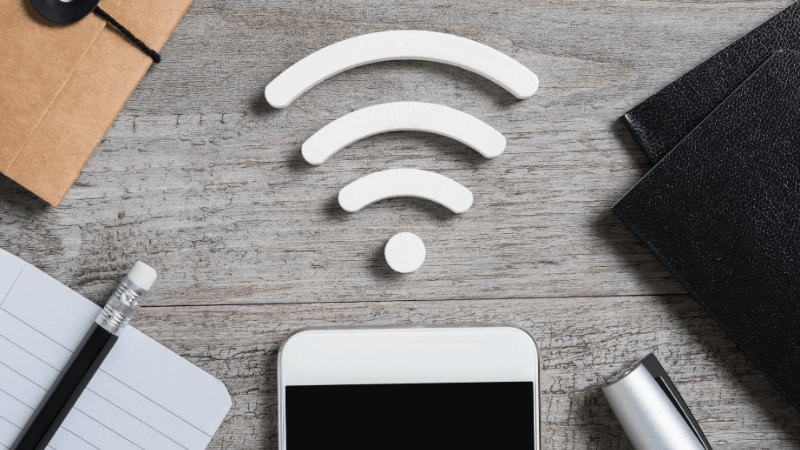How Far Can the Eufy Camera Be from the Base? Can You Extend Its Range?
By Trae Jacobs,
When you buy through our links, we may earn an affiliate commission.
When smart home security products first started hitting the market, customers complained that their doorbells and cameras could not connect to the internet beyond a certain range. However, since then, smart security device manufacturers like Eufy have extended their products’ Wi-Fi ranges.
The Eufy camera can be placed 300 feet from its Homebase, and there are Wi-Fi extenders that you can buy to extend this range. Your Wi-Fi extender’s field will depend on the type of product you buy, as well as your internet bandwidth.
If you have multiple cameras, you may be wondering how you can get the most out of your internet connection. Read on to learn about how you can position your devices to get the most out of your system and how a Wi-Fi extender could improve your router’s signal.
How Far Can the Eufy Camera Be from the Homebase?
Eufy’s Homebase acts as a Wi-Fi repeater, meaning that it creates a new network after connecting to your router. This is different from a Wi-Fi extender, which extends your router’s current signal without affecting the connection’s strength.
With a Wi-Fi extender, you could place your Eufy camera even farther away than the standard 300 feet. However, this will depend on a variety of features, including:
- The square footage of your residence
- How many Eufy smart home products you have
- Your Wi-Fi router’s bandwidth
- Your internet service provider, including whether your internet relies on fiber optic cables or coax wires
Your Wi-Fi extender’s specs will also determine how far you can place your cameras from the Eufy Homebase.
The Location of Your Eufy’s Homebase Affects Range
If your Eufy products are getting weak Wi-Fi signals, there are some things that you can do to get the most out of your system. First, consider the proximity of the Homebase to your router. Ideally, they should be adjacent to each other without any obstructions blocking the signal.
If you are still having problems with the strength of your Wi-Fi signal connecting to your devices, consider the following:
- Try moving the locations of your cameras. This may involve a bit of trial and error before you find the position and signal that works best for your set-up.
- Connect your Homebase and router via an ethernet cable. Typically, you only have to do this when you are initially setting up your system. However, keeping it like this even after installation could work to your benefit.
While testing out what location works best for your system, you can go into the Eufy Security app and test the connection. Here, you can get a firsthand look at the strength of your Wi-Fi signal and make changes accordingly.
Extending the Range of Your Eufy Homebase
Eufy knows that every residence has a different layout. As such, you can extend the strength of your Wi-Fi signal by using a Wi-Fi extender.
Eufy does not currently manufacture or offer Wi-Fi extenders. However, their products are compatible with third-party ones, like the Macard Wi-Fi Extender or the TP Link AC1200 Wi-Fi Extender.
When deciding which Wi-Fi extender meets your needs, you will need to consider:
- The speed and power of your current Wi-Fi router
- How many devices you are looking to connect
- How far your potential Wi-Fi extender reaches
In 2018, Eufy said that they would be releasing their brand’s Wi-Fi extender in quarter one of 2019. While this has not happened yet, this does not mean that the company will not release the product in the future.
When Should You Consider Getting a Wi-Fi Extender?
Eufy’s products are designed to connect to signals 2.4 GHz and higher, so a Wi-Fi extender is not necessary in most cases.
Before opting for a Wi-Fi extender, here are some things to ask yourself first:
- Have you treated resetting your router and devices?
- Have you checked the strength of your connection within the app?
- How well does your router connect to other non-Eufy products?
You do not need an extender to get the most out of your smart home security system. However, by opting for one, you can improve your Wi-Fi signal’s power and reduce the likelihood of disconnections.
Final Thoughts
To conclude, the Eufy camera can be up to 300 feet away from the Homebase, and with a Wi-Fi extender, it could be even farther.
While you can extend its range using a Wi-Fi extender, this is not necessary. You would only need to do this if your products could not connect to your router or unable to maintain a steady, strong connection.
Your router’s power, the layout of your house, and other factors will determine whether you will need to purchase an extender. If you are using an extender and still have problems getting your devices to connect, you can reach out to Eufy’s customer support network.