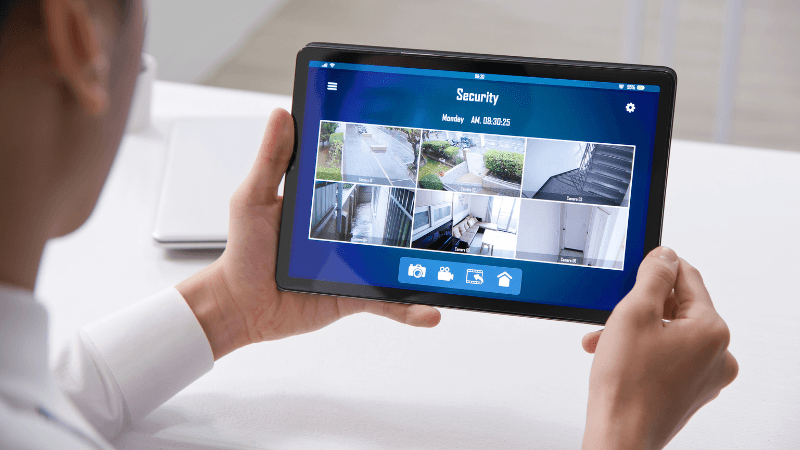Eufy Camera Keeps Going Offline? 6 Troubleshooting Tips
By Trae Jacobs,
When you buy through our links, we may earn an affiliate commission.
The Eufy camera is a home security tool that is a helpful part of a larger surveillance system. Eufy cameras feature a long-lasting battery life. At times, you may notice that your Eufy camera keeps going offline.
If you are the owner of a Eufy camera and it keeps going offline, check out this guide for some troubleshooting tips.
6 Troubleshooting Tips for Eufy Camera Going Offline
Eufy cameras are convenient home security devices. There are both indoor and outdoor options that will help you keep your household as safe as possible. The main advantages of Eufy cameras are their long-lasting battery power and the wireless technology that allows for an easy installation.
Sometimes, Eufy cameras may start going offline for no apparent reason. If this problem persists, checking these troubleshooting options may help solve the issue:
- Check the battery
- Check HomeBase connection
- Restart camera
- Update app
- Double check power
- Move your router
Check the Battery
Due to the long-lasting batteries on Eufy cameras, most of them can last, on average, around a year on a single charge. Some models like the eufyCam 2C and eufyCam 2C Pro last on average 180 days on one charge.
If your Eufy camera keeps going offline, the first thing you should check is the battery. It is quite common to forget about when the battery is supposed to run out, and the camera may start shutting down.
When it completely runs out of battery, the Eufy camera may not be able to stay on long enough to display the low battery warning sign. You should charge the battery when you notice that the Eufy camera keeps going offline.
If you’d rather never have to worry about battery status, you can install a solar panel, particularly on Eufy outdoor cameras, to make sure they stay charged at all times.
Check HomeBase Connection
If you notice that your Eufy camera keeps going offline, there may be an issue with its connection to HomeBase. A lost connection will cause the Eufy camera to go offline because it can’t find a compatible signal.
When this happens, check your HomeBase. Make sure it is powered up, then check the LED light on it. If the light shines green, HomeBase is properly connected to the internet, and it should not be causing your camera issues.
If the light is red, it means that HomeBase is on but not connected to the internet. To eliminate connectivity issues, try plugging an Ethernet cord into HomeBase to ensure a stable link.
Connectivity problems can also be triggered if the smartphone you use the Eufy app on loses signal. To fix this, make sure your smartphone is connected to the same Wi-Fi network as HomeBase.
Restart the Camera
If you have a Eufy camera that keeps going offline, try to restart it. This will get rid of any potential bugs that are affecting the connection of the camera to HomeBase. Once you have restarted the camera, you should also restart your router.
Connect the Eufy camera to the internet again after both devices have been restarted. This should fix most connectivity issues.
Update the App
Most Eufy camera users will be controlling their security system via the Eufy app on their smartphone. If the app is not running its most recent version, it could affect the connection with the camera, which would cause it to keep going offline.
If you want to make sure you always have the latest version of the Eufy app on your phone, you can enable the auto-update feature. If you want to do it manually, try to regularly check whether a new one has been released.
This will ensure that the connection between the app and the camera remains stable and that you will be able to easily fix the issue when it goes offline.
Make Sure the Camera Is On
If you notice that a Eufy camera keeps going offline, it may indicate that the device has turned off. To easily check if the camera is on, press and release the SYNC button. If the camera has turned off, you can easily turn it on in settings.
A Eufy camera can also be manually turned on by holding the power button down for two seconds.
Move the Router
A Eufy camera going offline repeatedly can indicate that it doesn’t have a stable connection to the Wi-Fi. If your router is too far away, the signal will not be strong enough to cover the area.
This tends to affect Eufy outdoor cameras. If you notice that one of them keeps experiencing this issue, you should move your router closer to the camera. Sometimes it won’t be possible to move the router as close as necessary. In this case, you should use a Wi-Fi range extender or booster. This will get you a better connection and prevent your Eufy camera from going offline.
Conclusion
If your Eufy camera keeps going offline, there are several troubleshooting tips you can try to fix the problem. From restarting the camera to changing the battery and checking the connection, you can try a few options that will help you with restoring the normal functionality of the camera.