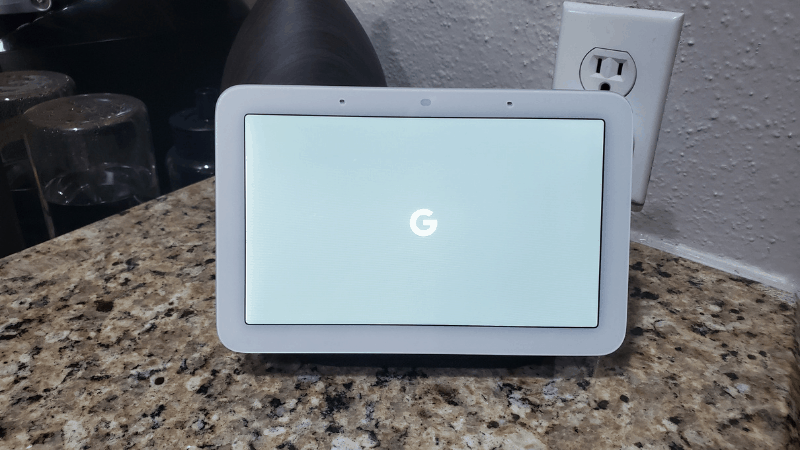Does Ring Alarm Work with Google Home? (Including IFTTT)?
By Trae Jacobs,
When you buy through our links, we may earn an affiliate commission.
If you love your Ring Spotlight Camera or Ring Doorbell, you may have already purchased the Ring Alarm to go along with your full-home security system. While Ring is owned by Amazon and works with Alexa effortlessly, you might be wondering if you can also pair the Ring Alarm with your Google Home and Google Assistant.
All Ring devices, including the Ring Alarm system, are compatible with Google Home. Ring devices and Google Home can also be integrated to work with one another through the IFTTT app. The Google Home does not give users the same features as Alexa, though.
In this article, we’ll cover how Ring Alarm works with Google Home and how to connect the two systems. We’ll also discuss using IFTTT with Ring Alarm and Google Home for easier smart home automation.
How to Connect Ring Alarm with Google Home
The Ring Alarm security system lets you monitor your home from any smart device through the Ring App. Now, the alarm also works with Google Home to let you access the alarm better. You can also use Google Home as a voice assistant to give the alarm commands when your smartphone isn’t nearby.
To get started, you will need to connect the Ring Alarm to Google Home through the app. First, make sure you go to the Apple App Store or the Google Play store and download the Google Home app, the Google Assistant app, and the Ring app.
To add the Ring Alarm to your Google Home, follow these steps:
- Open the Google Home app on your smartphone or tablet.
- Select Add.
- Tap Set up New Device.
- Choose Ring from the dropdown menu.
- Select Alarm.
- Follow the onscreen prompts and questions.
- The Google Home app will ask if it can open the Ring app and the Google Assistant app; select Allow.
- Tap Done.
- Open the Google Home app again.
- Tap Home > Doorbell > Settings.
- Choose Name andname the alarm.
- Tap Save.
Want to learn more about the Ring Alarm? Check out our full Ring Alarm Guide on Setup, Tips, and Troubleshooting.
Using Google Home with the Ring Alarm
Once you follow the steps above, you should be able to ask Google Home questions about the Ring and give it commands to change settings.
However, not many features are available to use the Ring Alarm (or any Ring device) with Google Home. Google and Amazon are in constant competition with each other and have taken strides to not allow their devices to become compatible with each other.
For this reason, many people choose to buy Alexa voice assistant devices so they can get all the voice command features. If you already have a Google Home, though, and don’t want to spend the money on another device, there are some ways you can use IFTTT to better integrate Ring Alarm with Google Home.
What Can IFTTT Do with Ring?
IFTTT allows you to integrate tons of different smart home devices together. This makes smart home automation much more effective and convenient.
IFTTT can be used on your laptop or desktop, as well as through the IFTTT app. The app is available for iOS and Android devices. It uses “applets” to let you interconnect devices. You have the option of using applets made by other people, or you can create your own.
Tips for Using IFTTT with the Ring Alarm
IFTTT can allow you to connect your Ring Alarm to Google Home, as well as additional software so that Google Home is more useful. For example, Ring Alarm is not supported by Google Chromecast, but through IFTTT, you can connect them via software to display a message on your Chromecast when your alarm has activity or goes off.
Here are some other ways you can use IFTTT with Google Home and Ring:
- Each time your alarm goes off, Google Home can log it into Google spreadsheets.
- Use geofencing to enable Google Home to set the Ring Alarm to Away or Standby modes.
- Create an applet to allow Google Home to set the alarm to arm or disarm at certain times of the day.
- Use an applet to allow you to give Google Home more commands that aren’t available through the standard connection.
Download the IFTTT app and connect Ring and Google Home to it to get started. Follow this guide for help.
In Summary
Although the Ring Alarm can be connected to Google Home, the features and commands available are limited. By using IFTTT technology, you can create ways to make Google Home integration more useful and convenient. To get started, connect Ring and Google Home through the apps, then connect them in the IFTTT app.