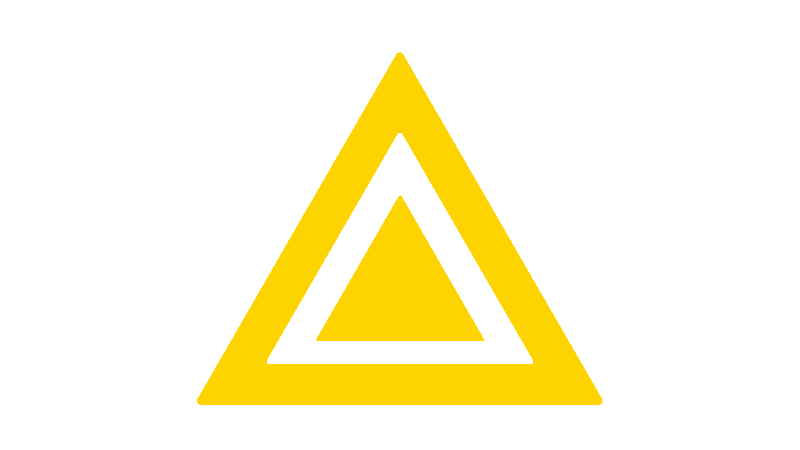What is the Yellow Triangle on My ADT Alarm?
By Trae Jacobs,
When you buy through our links, we may earn an affiliate commission.
You may have seen a little yellow triangle pop on your ADT alarm system before. If this is your first time seeing it, you might be wondering what it means and if you should be worried.
The yellow triangle on an ADT alarm means that you have a “trouble condition.” This condition can mean several different things. To see what the specific issue is, press *2 on your keypad.
Now, let’s break down some of the issues that can cause the yellow triangle to pop up:
You Have Lost Power
Now, this could be an issue that you most likely know is happening. An easy fix would be to just regain power and go on as normal. It might also be the case that an outlet or part of your home where your alarm is running has lost power.
In this scenario, you’ll need to check the specific outlet where your alarm is operating from. You’ll know if your device has run out of power because your device will not be making a beeping sound but will still be lit. Once again, when you regain the power to that specific area, your system should be up and running.
It might also make sense to check the system and its cables to see if there was another reason for the loss of power.
The Alarm System Has a Low Battery
The issue may be as simple as a change of battery. If a specific zone is running low on battery, you’ll be able to see the error when you hit *2. All you have to do is change the batteries and then disarm and arm your system.
There May Be a Problem with Phone Connection
Depending on what alarm system you have, the issue might be a problem with your phone connection. The error will pop on your device as an “FC” error which stands for “failure to communicate.”
Now, this can take on many forms, but here are some of the reasons for telephone disconnect:
- Phone wiring not working
- Incorrect phone wiring in the panel
- Noise on the phone line
- Dial out misinformation
- Service disconnected
- Damaged phone line or equipment
With all of these different issues that may occur when you have an FC error, it might be overwhelming to look at the solutions, but here are some things that you can do to fix these problems:
- Check the wires connected to your phone to ensure that there is a strong connection
- Look for other possible sources of interference
- Double-check the figuration and dial number
- If there is damaged equipment, you’ll need to replace the equipment or call your provider to figure out the next steps
After you figure out what the problem is and fix it, you need to clear the message from the system. To this, all you have to do is enter your system master code, press 1, and repeat until back to normal.
Internal Communication Fault Is Occurring
The issue can also mean that the panel and central system are not communicating with each other properly. To fix this problem, you’ll need to call ADT to perform a performance test. ADT dealer’s number is 1-800-238-2727.
A Zone is Open or Tampered With
This next issue is a two-for-one. A security zone is defined by specific areas of the house that are seen on the alarm panel. If the zone is open, you need to press 5 to see which zone needs to be addressed. An open zone means any zone is activated or having some other issue.
To fix the issue, you can bypass the zone by pressing * and then typing in “Zone Search” to find the specific zone that is open. That zone will show an “O,” and once bypassed, it will present a “B.”
If you have an ADT IQ Panel, here’s a quick video we made for how to do the alarm bypass:
If a zone happens to be tampered with, you can press 6 on the keypad to see which exact zone requires assistance. Zone tampering is an intentional or purposeful break in the alarm wiring; this could be as simple as a cover being taken off of your system.
To fix this, you’ll need to first fix the tamper and then enter your master code followed by 1. Repeat that step again, and your system should reset.
Your Time and Date Need to Be Changed
If this error is popping up, it just means that the time and date on your alarm system are messed up. A quick fix to this is to press *6 and punch in your master code, followed by 1 to change the date and time on your device. Once you have adjusted the date and/or time, hit # to finish.
Conclusion
These are some major issues that can come from a yellow light warning on an ADT device. It can be as simple as a battery change or as complicated as a communication fault within the device.