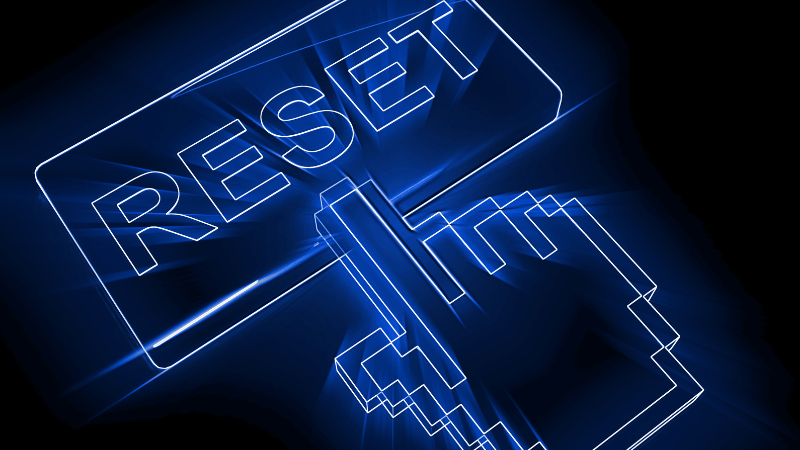How to Reset Kasa Smart Plug Power Strip
By Trae Jacobs,
When you buy through our links, we may earn an affiliate commission.
Smart power strips like the Kasa Smart Plug Power Strip are a must-have in any home because they save you energy and money by automatically switching off devices when you aren’t using them. They are also a surge protector, which gives your devices extra protection from outages and storms. If your Kasa Smart Plug Power Strip doesn’t seem to be working, you might be wondering how to reset it.
To reset the Kasa Smart Plug Power Strip, press and hold the reset button for 5 seconds. The Wi-Fi LED light should begin blinking amber and then green. The smart plug will automatically turn off and then turn itself back on when it’s done resetting.
Below, we’ll go over how to reset your Kasa Smart Plug Power Strip in detail, as well as reasons why you’d want to reset your devices.
How to Reset Kasa Smart Plug Strip
If you have issues with your smart power strip, performing a soft reset is the best option for getting it back into working condition. A soft reset will not lose any of the configuration settings and should always be tried before doing a hard reset.
To perform a soft reset, follow these steps:
- Locate the reset button on your strip. It should be on the bottom of the side, depending on your model.
- Hold the button down for 5 seconds.
- Let go of the button when the light begins flashing amber.
- Wait for the light to start flashing green. (Keep in mind that for some models, the light will flash blue instead of green.)
- Once the light begins to flash green, it will turn itself off and begin the reconfiguration process.
- When it’s done, it will automatically turn itself back on.
How to Hard Reset Kasa Smart Plug Strip
If a soft reset did not work, the next step would be to try and perform a factory or hard reset. A hard reset will put the plug power strip back into factory settings just like when you first bought it. You will have to set up the power strip again and redo the programmed settings after a factory reset.
There are two ways to factory reset the Kasa power strips, depending on which one you have. For most models, try the following tips:
- Press and hold the reset button for about 10 seconds.
- Release it when it starts flashing amber.
- The power strip will turnoff and turn itself back on when it’s done resetting itself.
For the KP303 model, the control button can be used as the reset button. Follow these steps:
- Press the control button to turn off the outlet.
- Press and hold the control button for 5 seconds to re-enable the setup mode for the outlet you are resetting.
- Press and hold the control button for 10 seconds to restore the corresponding outlet to the factory default settings.
Keep in mind that the main switch on the power strip is used to turn the strip on and off, not to reset it.
After the reset process, you can use the Kasa app to complete the setup and return all your settings to the way they were before.
When Should You Reset Your Kasa Smart Plug Power Strip?
If you notice your Kasa Smart Plug Power Strip is not working, you probably have tried the reset options above to fix it. However, it’s essential to understand why your smart plug might not be working so in the future, you can avoid having to reset it repeatedly.
The most common reasons for needing to reset the Kasa smart plug are:
- The smart power strip is offline.
- The device won’t connect to the Wi-Fi.
- The smart device won’t let you rename it.
- It won’t connect properly to your smart devices.
- The device won’t boot up or start up correctly.
- Alexa doesn’t recognize the smart power strip.
All the issues above can usually be fixed with a simple reset. To fix the problems, you can also try the following:
- Unplug and plug the smart power strip into the outlet again.
- Check your Kasa app and make sure the outlet is listed under your Devices tab.
- Check your Wi-Fi router and make sure it’s on and working.
- Unplug and plug your Wi-Fi router in again.
- Disconnect the smart plug power strip from your Kasa app and reconnect it.
- Uninstall and re-install the Kasa app.
- Move the power strip closer to your Wi-Fi router.
In Summary
Kasa’s Smart Plug Power Strip is a great way to automate your home. You can control your devices from anywhere and save energy and money with their automatic features.
However, if the device isn’t working, sometimes a reset is needed. To do this, just press and hold down the reset button for 5 seconds. Allow the light to start flashing and give the device time to turn itself off and back on.