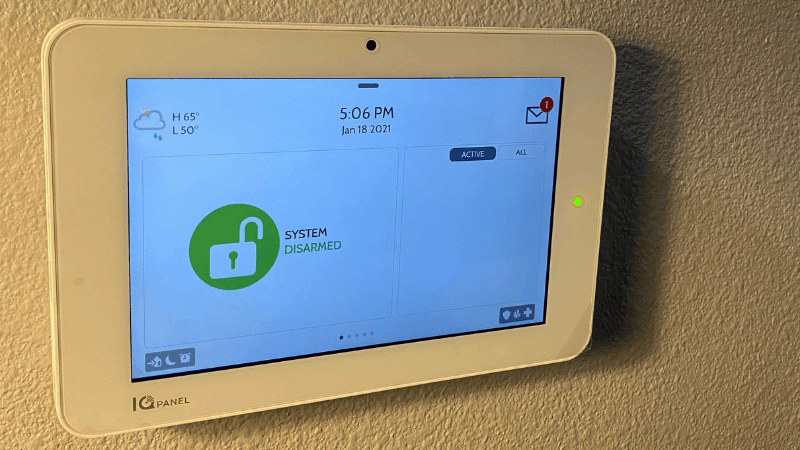How Do I Reset an ADT Alarm System?
When you buy through our links, we may earn an affiliate commission.
At some point, you’re going to have a false alarm. Maybe you forgot the system was armed and opened a door, or maybe the dog or cat bumped against a window. Learning how to reset the alarm system comes with the package. You’ll also have to familiarize yourself with disarming the system whenever you arrive home.
To reset an ADT alarm system, you will need to enter your user passcode and press Off or (1). This will apply to modern or popular ADT models. Other models may require (*) followed by (3), or (1) followed by Disarm.
ADT has been around for a long time, and—in all likelihood—you will own some variation of the countless number of base station alarm systems sold and installed by ADT. There’s nothing wrong with this, but it turns a simple answer into multiple ones. Not every system is created equal, and while similar, there can be small differences you need to know.
How to Reset Popular ADT Alarm Systems
There are several popular ADT panels, and the one thing they all have in common is a personal passcode. This code is necessary to stop a false alarm or reset the system to an armed or disarmed status:
- ADT Command Smart Security Panel: This touchscreen, smart-home variant has several false-alarm prevention features and is disarmed by a shield icon with an “x” in the center, followed by the user passcode.
- DSC ADT Impassa: Usually, entering your user passcode is sufficient to reset. If the system is in “sleep” mode, any key will activate it, followed by your passcode.
- Honeywell Ademco Vista Series: Enter your passcode, followed by the “off” or “1” button.
The user passcode alone, or one additional button, is common amongst all ADT security panels. Remote access—to disarm or reset—is pretty standard as well.
Resetting ADT Alarm System: Outage or Battery Replacement
Most ADT security control panels have a rechargeable battery back-up to keep the system up and running during power outages. In case of a power outage, the system may beep to alert you that it is now running on back-up power. To reset, type in your passcode and/or Disarm, Off, or 1.
When replacing the batteries, remember to place the system in “test mode,” log into your myADT account, and select “system test” under the Alarm Security tab.
If the battery is located in the panel, you can do this yourself. However, the battery may be located in the keypad, especially in some of the newer panels. If this is the case, a technician will have to change the battery for you.
Remote Reset ADT Alarm System
The ADT Control App—available on iOS and Android—is a simple and intuitive way to keep track of your security system’s status. As you navigate the app, there is a graphical circle at the top of the screen that indicates the security status of your home.
A red circle with a house and person logo indicates the security system is on. Touch the red circle to disarm and reset the system, which changes the circle to green, with a shield logo within.
Most ADT packages also come with a key fob. Unlike a phone, the key fob is constrained within the parameters of your ADT network but will reset your system with the simple press of a button.
Factory Reset the ADT Alarm System
Completely forgetting or misplacing your user passcode or moving into a home with an existing ADT control panel would likely be the only reason for a full, factory reset.
To factory reset an ADT alarm system, it is recommended that you contact ADT and have them send out a technician. However, you can try to attempt resetting the system by following these steps:
- Start by cutting the power to the panel before removing the backplate to access the battery. If the battery is connected to the keypad, a technician would have to be notified.
- Disconnect the battery and locate the red, black, and white wires connected to the motherboard. Remove these wires without detaching them from the motherboard.
- Wait a full minute before reversing the process.
If this doesn’t reset your system to factory status, your only other choice is to contact ADT.
Final Thoughts
To avoid having to reset your ADT alarm system, keep track of your passcode and user manual. On most models, the user manual contains the master code. Forgetting or losing either one will most likely result in an in-home trip from an ADT technician.
Sometimes the master code is the same as the primary user passcode, and sometimes it is separate. It’s necessary for adding or removing new and old user access to your home security system.
There are several different types of home security panels, with multiple manufacturers all marketed through ADT. Though the methods required to reset your system are similar, always refer to the user manual for the exact set of instructions.
Curious about whether you can use ADT without service? Check out this article!