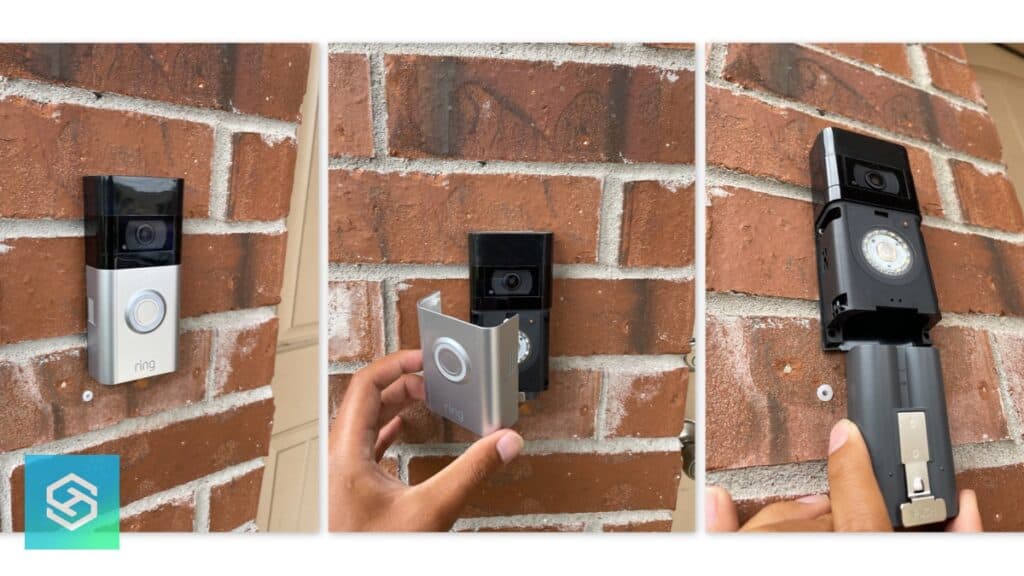How Do I Know My Ring Doorbell/Camera is Charged?
When you buy through our links, we may earn an affiliate commission.
A video doorbell is an integral part of a smart home. So, if you have a battery-powered Ring Doorbell, it’s essential that you know when the battery is done charging.
If you have the original Ring Video Doorbell, the battery is fully charged when the ring-shaped light is fully illuminated. If you have a Ring Doorbell with a removable battery, you can tell the battery is fully charged when only the green light is illuminated.
How to Tell if Your Ring Doorbell is Charged
If you have the original Ring Video Doorbell without a removable battery, you can tell it’s fully charged when the ring-shaped light is fully illuminated.
Most battery-powered Ring Doorbells now use a removable, rechargeable battery pack. You can tell these batteries are fully charged when only the green light is illuminated.

The example above is a battery that is not completely charged.
Ring batteries can take anywhere from 5-10 hours to fully charge. I recommend purchasing an additional battery pack to ensure your home is always protected, even when the battery is charging.
How to Charge Your Ring Doorbell
Ring estimates that Ring Doorbells’ batteries will need to be charged or replaced every 6 to 12 months, but it largely depends on:
- How often you open Live View
- How often your doorbell records footage
- How many Motion Alerts you receive
The steps you’ll take to charge your Ring Doorbell depend on which model you own.
How to Charge the Original Ring Doorbell
The original Ring Video Doorbell, first and second generation, does not have a removable battery pack. When the batteries get low, you’ll need to remove the entire doorbell from the wall and charge it.
- Remove the two security screws on the bottom of the Doorbell using the included screwdriver.
- Move the Doorbell up to remove it from the mounting bracket.
- Plug the charging cable into the port on the back of your Doorbell.
The light on the front of the Doorbell will begin to fill as the battery charges. When it’s fully charged, the light will be solid blue.
Once your Ring Doorbell is fully charged, place it back on the mounting bracket and replace the security screws.
How to Charge Rechargeable Ring Batteries
Every Ring Video Doorbell since the Ring Doorbell 2 has featured a removable battery pack. This allows you to charge the batteries without removing the Doorbell from the wall.
Ring Doorbells with a removable battery pack include:
Follow these steps to charge a Ring doorbell with a quick-release battery pack:
- Remove the security screw at the bottom of the doorbell using the included screwdriver.

- Lift the faceplate off.

- Press on the silver metal tab to remove the battery pack.

- Connect your micro-USB cable to the battery’s charging port and plug it into the wall.

The green and red lights will illuminate to show that the battery is charging. Your battery is fully charged when only the green light is illuminated.
Once the battery is fully charged, you can slide it back into your Doorbell. Make sure you hear a “click” before releasing it. Then, you can reattach the faceplate and the security screws.
After everything is reattached, press the doorbell button to update your battery percentage in the Ring app.
When Should I Charge My Ring Doorbell?
To extend your Ring Doorbell’s battery life, it’s best to only charge it when you see the low battery warning in the Ring app.
- Open the Ring app.
- Tap the three horizontal lines to open the menu.
- Select “Devices,” then select your Doorbell.
If you see a low battery warning icon, it’s time to charge your Ring Doorbell. The Ring app will also send a notification when your camera’s battery is running low. Turn on push notifications for the Ring app to ensure you don’t miss the alert.

Charging the battery before it dies completely is essential. If you wait for it to die out completely, you may have to set your Doorbell up in the Ring app again.
Troubleshooting: How Do I Know My Ring Doorbell is Charged?
Ring Battery Status is Low After a Charge
The battery life icon in the Ring app will not update while the doorbell is charging. The icon only updates when someone rings the doorbell or it detects motion.
After you charge and reinsert your Ring battery, wait 30 seconds, then ring your doorbell to see the battery life bar fill up.
Ring Battery is Draining Quickly
The main reasons Ring batteries drain faster than usual include:
- Too many Motion Alerts
- Frequently opening Live View
- A weak Wi-Fi signal
- Cold weather
If your Ring battery isn’t holding a charge at all, it’s a good idea to replace it.
FAQ: Ring Doorbell Batteries
How Long Does a Fully-Charged Ring Doorbell Battery Last?
Ring Doorbell batteries generally last 6-12 months, or 1000 activations, before they need to be recharged. However, this depends on how you use your doorbell.
What If My Battery Won’t Charge?
If your Ring Doorbell isn’t charging, make sure the battery is secure inside the compartment. It shouldn’t wiggle around in the casing.
If the battery is not charging at all, it’s a good idea to get a new Quick Release Battery Pack.
If your Doorbell won’t charge even after replacing the battery, try performing a factory reset. Look for the orange reset or setup button on the back of the doorbell and hold it down for about 10 seconds.
The light on the front will begin to flash, indicating that the Doorbell is resetting. From here, you’ll need to set your Doorbell up like new again.
Related Articles