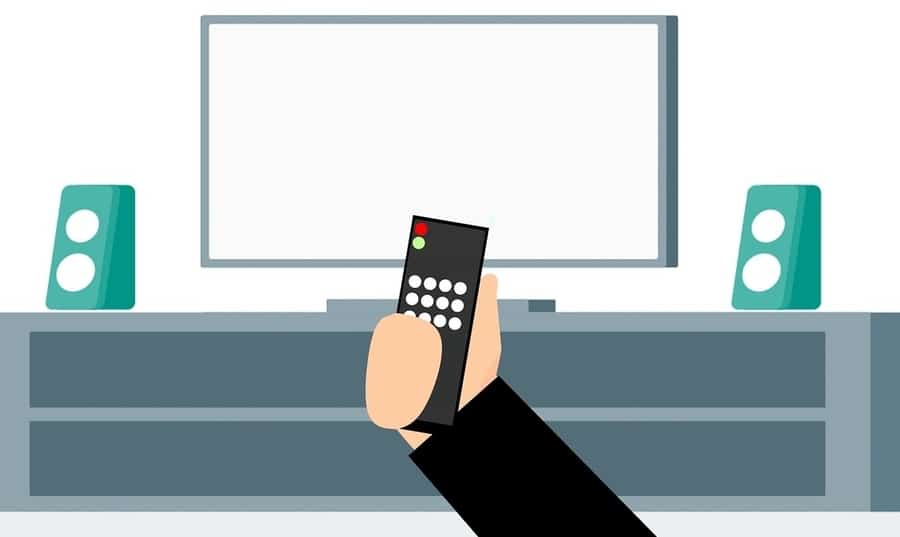Can You Use a Smart Plug With a TV?
When you buy through our links, we may earn an affiliate commission.
How cool would it be to have your TV automatically turn on and off? My curiosity got the best of me and I asked myself if this was possible to automatically turn on my TV with a smart plug.
Can you use a smart plug with a TV? Yes, TV’s or Televisions can be plugged into a Smart Plug. Smart plugs can be used with any kind of electronic device, as long as the maximum energy capacity of the smart plug is not exceeded by the devices that are connected to it.
The other thing to keep in mind is that your TV always needs to be on. If you turn it off, then it renders the smart plug useless.
Smart plugs are a cost-effective and convenient way to make your everyday devices just a little more intelligent. But can you use voice assistant to turn on your TV via the smart plug? Are there better alternatives to using a smart plug to smarten up your TV? Let’s get into the nitty gritty of this.
Plugging a TV into a Smart Plug
So, we know TVs can be plugged into Smart Plugs. But is there anything else to be aware of?
There are a few things you’ll want to take care of to make sure this all goes smoothly:
- Your TV is turned on
- You download the Smart Plug App
- Connect the Smart Plug to WiFi
- Configure & Enable it in the App
- Double check the wattage meets the specifications of the Smart Plug
- Download the Alexa App and Enable the Smart Plug Skill
If you don’t know where to find the wattage specifications, look at the documentation or user manual/guide that came with the smart plug. You can also look on the manufacturer’s website.
If your smart plug is Alexa or voice assistant compatible, downloading Alexa Skills will allow you to tell Alexa to turn on your TV. That’s next level stuff besides the normal scheduled TV on and off function!
Alright, we’ve figured out how to get our TV hooked up with a Smart Plug. But are there better alternatives to this? There absolutely are several options you have outside of a smart plug/tv combo.
Alternatives to Turning Your TV on Automatically
Here are a couple different ways to get your TV to turn on and off automatically.
Harmony Hub and Alexa
Harmony has been killing it in terms of Smart TV and remote technology. Their Hub lets you control much more than your TV. It is Alexa compatible and it allows you to do things like tell Alexa to:
- Turn on the TV
- Turn up the Volume
- Mute the TV
- Change the Channel to ESPN
This is my favorite way to achieve smartening up your TV. If you want more info, check out harmony’s site here.
Google Home & Chromecast
So this one requires you to be a Google-friendly household. You will need a few things:
- Chromecast
- Google Home
- TV that supports CEC (Consumer Electronics Control)
The most important part is having CEC enabled on your TV. If your TV has something called an LG: Simp ”Link” or any word with “Link” feature, it probably has CEC. It’s also called HDMI-CEC because this feature lets you control your TV through various HDMI devices like your Xbox or PS4.
If you need help configuring this, check out this detailed post here. Once you have it setup, you can tell Google to turn on your TV.
IFTTT Route with Harmony Hub
If you don’t own any Alexa devices (doubtful) and want another alternative, you can always use IFTTT. This stands for If this, then that, which lets you set up workflows and actions to automatically do things.
Check out this Applet on IFTTT for more details.
Get a Smart TV
Getting a Smart TV can be the simplest way to have your TV turn on and off automatically. Depending on which features you want will depend on which Smart TV you get.
An example is the Samsung Smart TV has scheduled options to automatically turn on and off your TV. Most ordinary TVs already have this function too, so it’s nothing groundbreaking.
You can set it to turn on Monday – Friday at 6 PM when you get home from work. Then schedule it to turn off at 8 PM when you usually finish your favorite TV show.
The downside is you don’t get all the snazzy voice assistants to turn on or off your TV. Your wallet will probably thank you though.
Related Questions
How can expensive electronics be more protected when plugged into a smart plug?
There is a device called a surge protector, which looks very similar to a power strip, that is able to add an extra layer of protection to electronic devices in the event of a power spike or any damage to the circuit. This device is especially helpful for expensive electronics such as computers and televisions that require a large amount of electrical draw and would be costly to replace in the event of damage.
Luckily, this protection is not limited to built-in wall outlets only. Surge protectors are able to be plugged in and used with smart plugs in the same way, as long as the connected devices do not exceed the maximum power draw as indicated by each individual smart plug. Additionally, there are special surge protectors, called “smart surge protectors” that can be connected to WiFi and are compatible with smart plugs in particular.
How much does it cost to purchase a smart plug?
There are various different models and types of smart plugs that exist on the market today with a variety of features and characteristics. Some of the most popular smart plugs that are available for purchase fall within a price range of anywhere from $20 to $50.
However more technologically advanced devices that are able to carry out more functions will have a higher price tag. Although homeowners can pay a large price to purchase smart plugs for every outlet in their home, the investment can be well worth it when the electricity bill drops in price for the months to come after the energy-saving plugs are put to use.
How do smart plugs work?
As mentioned before, smart plugs are a cheaper way to turn your regular house or apartment into a technologically advanced “smart home”. So, how does this work exactly?
To begin, a smart plug is a small device that looks similar to a wall outlet and is plugged into an existing socket. It is essentially a cover that goes over a wall outlet and has plugs of its own, where devices can be inserted and draw power.
The difference between the smart plug and the original outlet it is plugged in to is the advanced technology and controls that come with it. Every smart plug is connected to its own corresponding smartphone app where the user is able to interact with the devices that are connected to it and send individual commands to each one.
When you think about it, the smart plug functions basically turn all of the connected devices into “smart devices” that can be controlled by the user and ultimately become more intelligent than they were before.
In other words, a regular coffee machine that previously required manual operation can turn itself on and begin pouring a beverage without any human interaction. This action is completed by the simple push of a button within the corresponding smartphone application to the smart plug. Since each individual device can be controlled remotely by the user, they are able to repeatedly do this for everything that is connected to the designated smart plugs without even being in the general area. These controls and functions can all be initiated when the user is at work or even out of town.
In addition to the convenient button controls that come with each individual smart plug, an even more user-friendly experience can be created with the use of the scheduling function. Users are able to set schedules for frequent functions that are carried out every single day, so they don’t have to send the message to the devices every time these actions should be carried out.
This can include the same device or set of devices performing certain functions or turning on and off every day or on a specified schedule throughout the week. If they wanted to, the user could program all of the lamps in the house that are connected to a smart plug to turn on every Thursday at 7 am. They could also program their new “smart” coffee machine to turn on and start moving every weekday at the exact time they wake up for work.
Smart plugs are increasingly popular due to the variety of convenient features that don’t require as much work as they used to for the user. There are plenty of options for the purchase of smart plugs, including a variety of different brands, styles, functions, and special features. Even further, the prices for some of the most popular smart plug attachments are relatively inexpensive and could potentially save tons of energy and money on the recurring bills.
What Is Required For Smart Plug Use?
In order to use a device with any kind of smart plug, it must be turned on at all times. This way, the user will be able to control the power on and off functions remotely from their smartphone applications. If the device is manually turned off by the user at any time, the smart plug will not have the ability to control the actions to carry out the directions that come from the smartphone app.
In other words, every device that is plugged into a smart plug must be sitting idle so the plug has the ability and the option to tell it what to do. Otherwise, the device would be unresponsive to the smart plug’s instructions and the user would not be able to conveniently push a button and start or stop the function of any specific electronic device.
These requirements apply to any type of electronic device or appliance that will be connected to the smart plug and remotely controlled by the user. As far as what kind of device is compatible for use with a smart plug, there are a separate set of requirements.