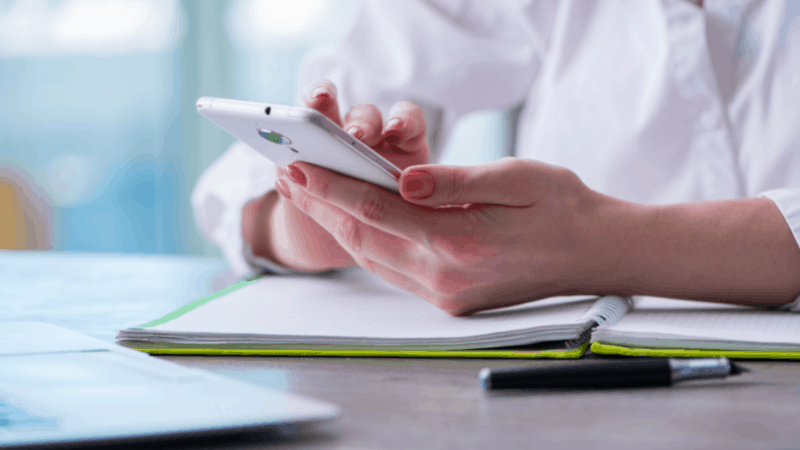ADT Alarm Went Off, But No Call? (Troubleshooting)
When you buy through our links, we may earn an affiliate commission.
ADT offers premium home security by monitoring your home and property. If there is an unauthorized entry into your house, ADT provides an alarm siren, along with pre-programmed notifications that let you know what is happening quickly. Usually, once ADT’s monitoring center is notified of an active alarm, they call the account holder and/or their emergency contacts to ensure assistance is needed before dispatching the proper authorities. But what if you don’t receive the call?
Several factors could result in your not receiving a phone call from ADT when your alarm goes off, such as lack of cell service, an incorrect phone number, or power outages to landlines connected to the system. Ensuring that ADT has the latest contact information can help prevent missing crucial calls.
By implanting a careful algorithm of security features, ADT helps you keep on top of your current home security situation by calling you when there appears to be a breach at your residence. However, several factors could result in not receiving the notification you are expecting. Keep reading to learn some of these reasons and how you can ensure you do not miss another call.
Why Is There No Call from ADT After the Alarm is Triggered?
ADT offers monitoring that can notify you of a breached alarm either by landline, your cell phone, or both options. In cases where there is an outage affecting your landline, ADT can activate CellGuard, which can notify you in these situations. Despite having these protocols in place, there are some possible causes why you might not receive a call.
Account Information Needs an Update
ADT recognizes that people change carriers, purchase new phones, or add authorized users to their accounts. They also rely on accurate updates for when these situations change. To make changes to your account information, visiting their website, logging into your account, and making changes are best.
Landline is Unavailable
Utilizing a landline for your ADT system is a way to ensure you will not be caught off-guard by poor cell service that could hinder the ability to contact you when your alarm goes off. However, some circumstances could make your landline non-functioning, from power outages to electrical issues. In this case, ADT would then attempt to contact your cellular phone or other backup numbers. Therefore, it is important to make sure they have the most recent information.
A Correct Passcode Was Entered
There might be a valid reason if you did not receive a call despite your alarm going off. If your alarm accidentally triggers from missing the delay by a few seconds, the alarm may go off, but when ADT sees the correct passcode entered, there is no need for a phone call. You have the option of contacting ADT to discuss the incident, but in most cases, this brief delay, followed by correct pin input, will not result in a phone call.
Poor Signal
While many people enjoy a strong cellular signal, this is not the case for some living in more rural places. When the signal is considered marginal, your system could return a failure to connect. Working with an ADT representative to find the best solution is recommended, as you could easily miss phone calls related to alarms if you cannot be reached.
If you decide to switch to DSL (Digital Subscriber Line) for your connection, you may need to consult with ADT. A special filter may be required to ensure this is a successful connection.
Other Troubleshooting Steps to Try for ADT Alarm
After checking the above issues and you still do not receive any calls when your alarm goes off, you may need to reach out to ADT to get specialized help with missing calls.
- Visiting the help page at ADT can get you pointed in the right direction. Click here to visit the support home page.
- ADT manages Facebook, Instagram and Twitter pages to provide several alternate ways to research your issue and reach out for assistance. Each site has a convenient way to communicate through messaging if you prefer interacting with social media. Often, you can find posts from other ADT alarm owners who might have already experienced your issue and have found the solution.
- Thoroughly checking the ADT app and your settings can ensure that you regularly interact with your ADT system and that you have the correct information and settings that will ensure you receive a phone call if your alarm goes off. This video shows how to enter the notification settings in the app and the type of notifications available, including when your alarm is triggered.
Regularly testing your ADT system can also help make sure that your system has the correct settings. ADT recommends testing your system every 30 days to ensure everything is working properly.
- Log in to MyADT.com.
- Select My Alarm.
- Choose Systems Management.
- Test System will initiate the testing process.
- If you need assistance, you can contact ADT to put your system into test mode and help you with this process.
Conclusion
ADT is a high-quality home security system that protects your property and keeps your family safe. By checking your settings, call quality, and ensuring accurate information, you can rectify any concerns with not receiving a call when your alarm goes off.