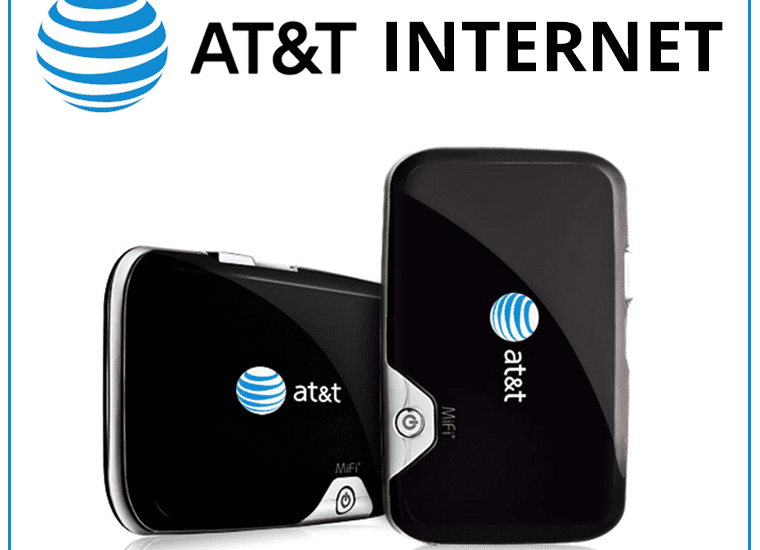Troubleshooting Your AT&T Internet Connection
When you buy through our links, we may earn an affiliate commission.
In today’s world, having a high-speed internet connection is vital for productivity in many areas of life. AT&T is a well-known name in the US telecom business. For over 30 years, AT&T has been known for providing America with reliable internet. However, whenever your AT&T internet goes down, you’ll need to pinpoint the problem and troubleshoot your internet connection to keep you connected.
Troubleshooting requires some technical but easy processes. The first step in resolving AT&T Wireless internet issues is to check the gateway’s status lights. Afterward, check if there’s an interruption or system maintenance. Many times, it takes a simple restart to get all the issues fixed. However, sometimes, one might need to include further steps.
The truth is, you’re not the only one who has an issue with their AT&T internet connection. Many AT&T customers also experience similar problems. However, in this post, we’ll unravel some reasons your AT&T connection isn’t working. Alongside, we’ll provide you with detailed instructions on how to solve this problem.
Why Is My AT&T Internet Not Working?
Many factors could be responsible for a poor AT&T internet connection. A few of them include:
A Poor Internet Connection Can Be Due to Maintenance or Service Outage
AT&T is a popular service provider, and it boasts millions of subscribers. As a result, it’s customary for them to repair or maintain their facilities and services. If this is the case, you won’t be able to get your internet fixed. Instead, you’ll need to contact them to know how long the interruption or maintenance will last.
Weak Network Signals Cause Poor AT&T Internet Connection
Apparently, the speed of your internet is usually determined by the signal your network is receiving. You may keep having a drop in internet connection due to the distance or obstruction between you and the AT&T access point. AT&T internet connection dropout is usually remedied with Wi-Fi range extenders.
Hardware Problems Can Result in Internet Disconnection
If you are looking to have a great internet connection, your internet modem or router needs to work perfectly because these devices have a significant impact on the stability of your internet connection. AT&T provides a variety of modem-combo wireless gateway devices that supports AT&T internet services.
In addition, the supplier takes care of any obsolete or malfunctioning equipment, providing you with an update or replacement as needed.
However, if your AT&T internet keeps disconnecting, you may need to reboot your gateway device or, in rare occasions, perform a hard reset.
Out-of-Date Network Adapters Cause Problems
A network adapter allows a PC to communicate with another PC, server, or any other internet-connected device via a Local Area Network (LAN) connection.
It is noteworthy your network adapter must be in sync with your gateway device to avoid issues. Moreover, if your network adapter is not updated, you may keep having a fluctuating internet connection.
Furthermore, your device could be using a faulty network adapter, causing your AT&T internet connection to drop often.
A Poor Modem Environment Can Result in Internet Inconsistency
Whenever your gateway device is located in an area that disallows it from receiving signals, do not expect it to function optimally. Many users experience a drop in their internet connection due to the poor environment they situate their gateway device.
Furthermore, Wi-Fi channel overlap may result in connectivity inconsistency. Some channels are more susceptible to interference than others, particularly when several devices use the same communication channel or when devices from other channels attempt to establish a connection.
It’s imperative to inspect the area your gateway device is located and avoid congested or overlapping channels.
What Do AT&T Status Light Colors Mean?
Do you realize that by taking note of the light colors on your modem or gateway, you can easily detect the root cause of an inconsistent internet connection?
Below is a table that illustrates the light colors and what they mean:
| Light Color | Meaning |
| Solid Green | It signifies a perfect internet connection indicating that there’s no error. |
| Flashing Green | It signifies that the device is yet to be powered up completely and is still attempting to establish a good network connection. |
| Flashing yellow | It indicates that a device is installed and configured successfully. However, there’s no network connection. |
| Solid Red | It indicates that no signal is being relayed to your device. |
| Flashing Red | It signifies that a signal has been detected, but no connection is established. |
| No Flashing Light | If this is the case, the issue is likely to be with the hardware or any of the peripherals on your gateway or modem. |
Now, let’s look at how to fix your AT&T internet connection problem.
How Do I Fix My AT&T Internet Connection Problem?
Almost all AT&T internet connection issues are quite simple to solve. All you have to do is figure out what’s causing the problem. Once you’ve done that, you’ll follow a few simple steps to fix it. Let’s look at some ways you can troubleshoot and resolve your AT&T internet connection problem.
If you’d like to learn more about troubleshooting your WiFi connection, check out this article.
Restart Your AT&T Modem and Your Wi-Fi Router
“Have you tried restarting your device?” is a common piece of advice given to anyone who has a malfunctioning device or network. However, as common and simple as this advice may seem, it’s one of the most effective ways to reset any device, such as modems and routers.
Rebooting your internet-connected devices may help solve AT&T’s internet issues. Restart your computers, tablets, phones, and any other internet-connected devices. Doing this will refresh your systems, erase caches, and fix any problems interfering with your internet connection.
Check Your Hardware for Damages
Check to know if there’s anything wrong with your hardware (router or modem). Firstly inspect your wiring and cables, then check the ports and jacks where the cables are connected for any issues.
The power source is something else to look out for, which could be a wall plug or an outlet. It’s pretty much likely it’s not supplying adequate power.
Ensure Your Payments Are Up to Date
Many people forget to keep track of their bills, and that can be a reason they are having issues with internet connection. Of course, if you don’t have an internet subscription, you can’t have access to the internet.
Therefore, always check your bills to see if you’re up to date. Check your account using AT&T’s app on your mobile phone or contact AT&T’s customer service department to know your subscription status.
Perform a Hard Reset on Your Modem or Gateway
If you’ve tried the above processes and the issue persists, you might need to perform a hard reset. To do so, long-press the reset button on the gateway or modem for about ten to fifteen seconds, then wait for the lights to turn off and on.
After doing this, the restart process will begin. To know the reset status, check the status lights for “service” and “broadband.”
Final Thoughts
From catching up with friends and holding online meetings to researching vital pieces of information, the importance of a strong and reliable internet connection cannot be overemphasized. Apparently, AT&T is a reliable internet provider. However, sometimes it’s likely you encounter some issues with your internet connection.
By following the processes above, you’ll seamlessly fix any internet issues you might be encountering. If you’ve tried out the steps mentioned above but to no avail, it’s best to reach out to AT&T’s customer service department and inquire about your problem.