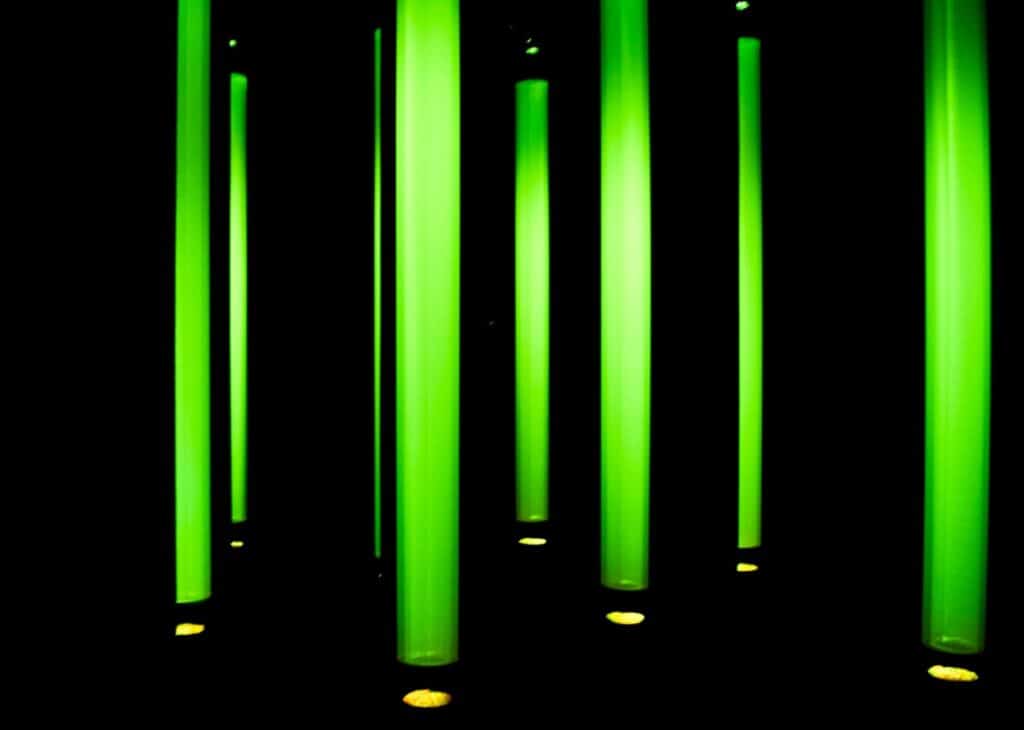Why is My AT&T Broadband Light Blinking Green?
By Trae Jacobs,
When you buy through our links, we may earn an affiliate commission.
So, you were getting ready to connect to your AT&T broadband, when suddenly you noticed the modem light was blinking green. When you tried to use the internet–if you did–it was either slow or unresponsive. What causes this? Why would an AT&T broadband light blink green?
AT&T broadband lights blink green when there is a problem with connectivity. Specifically, when there is a very weak signal. This may be a simple glitch that can be resolved by resetting the modem, or it could be an indication your modem is going bad. You should troubleshoot to find out.
If you’ve noticed that your AT&T broadband light is blinking green and not functioning properly, you’ve come to the right place. In the following sections, we will explain what causes an AT&T broadband light to blink green and malfunction. Additionally, you can follow our troubleshooting steps to resolve your problem and get back to enjoying your AT&T broadband.
What Causes My Broadband Light to Flash Green?
The broadband light will flash green when there is a limited connection. Unlike when a red light flashes instead, the blinking green is still getting somewhere, it’s just not fully connecting.
How Do I Fix My AT&T Broadband Connection?
To fix your connection, you’ll need to do a little troubleshooting. We’ve outlined a few steps you can take to potentially resolve your problem below:
Reset Your Modem or Gateway
The most common fix for this problem is to reset the modem. Don’t worry, resetting the modem is quite easy and quick.
You simply hold down the reset button for approximately 20 seconds and wait for it to reboot. The lights on the modem should slowly pop on and remain solid green.
Disconnect and Reconnect Your Modem or Gateway
If a normal reset didn’t fix the problem you can try unplugging the modem or Gateway, waiting 30 seconds then plugging it back in.
Again, you should wait for it to boot up and check to see that the lights all come on and stay a solid green color.
Check the Cables Plugged Into Your Modem or Gateway
Now you want to turn your attention to the other cables plugged into your modem or Gateway. Particularly ethernet if you have it. Ensure that they are all snug and in the proper place. Sometimes they can get bounced around a little bit and they may not be fully connected.
You should also look for any signs of damage to any of the cables. It’s possible that you just have a cable with a short in it. If you have the tools to test the cables, it wouldn’t be a bad idea.
How Do I Know if AT&T Modem is Bad?
If nothing works to resolve the problem, there is a small chance that your Gateway or modem might be bad. So that leaves the question, how can you tell if your modem has gone bad?
Well, when a modem goes bad it rarely only has one problem. There are some other tell-tale signs you can look for that might indicate it’s just time to get a replacement. Below, we’ve outlined for you, four signs you can look for that will let you know your modem is probably going bad:
- Your modem gets hot or makes strange noises: You may start to notice strange things about the modem itself. If it gets hot or makes strange noises, there’s definitely something wrong.
- Different codes are blinking: This may not be the first time you’ve had an unusual flashing of color-coded lights when you try to connect. If these sorts of things are happening consistently, it’s a big warning sign.
- You’re consistently having connectivity issues: Again, the keyword here is consistent. They don’t necessarily have to be having the exact same connectivity issues every time. Sometimes it may not work at all, while other times it may sort of work. Of course, when it does work your connection will be really slow.
- Your modem turns itself off and on: When your modem starts doing this, it could just be a short in the power cable. If you’ve checked that and it’s fine, however, chances are the modem is bad.
At the end of the day, you mainly want to be watching out for problems that come in groups and repeat themselves over time. If it only happens every once in a while, chances are the problem isn’t that bad.
So Really, Why is My AT&T Broadband Light Blinking Green?
So let’s bring everything together and briefly review why your AT&T broadband light might be flashing green and what to do about it. Usually, this is a minor issue that can be resolved in a few easy steps, however, keep in mind that if it comes with other problems there is a chance your modem or Gateway itself is going bad.
The best thing to do first is to try restarting or unplugging your modem or Gateway. For most people, this will do the trick. If it doesn’t work you can also check the cables running to your modem or Gateway. If one is loose, just push it in all the way and check to see that it works. Best of luck!