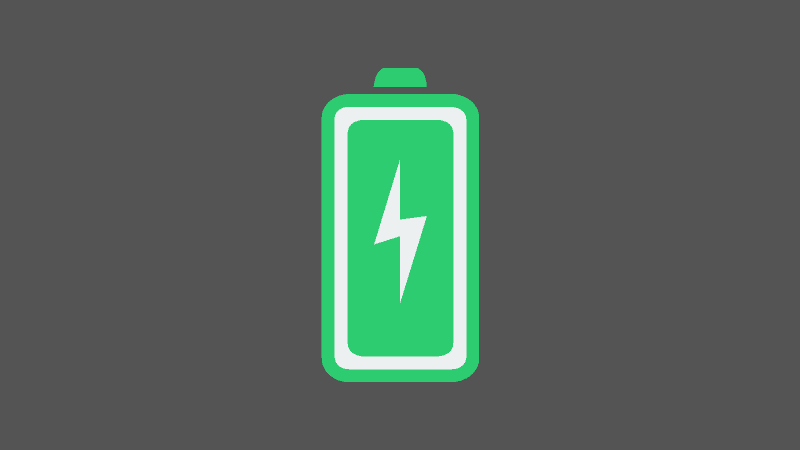How to Replace the ADT Siren Battery
By Trae Jacobs,
When you buy through our links, we may earn an affiliate commission.
The ADT security systems are a great way to keep your home safe and secure from intruders. To make sure the sirens are working, you will need to keep the batteries in good condition. ADT Siren batteries need to be replaced every so often to ensure that your sirens still work and that they will go off when someone might come into your home unwelcome.
Below, we’ll cover how to replace the ADT siren’s battery, including putting the device in test mode to avoid false alarms and reconnecting it once the battery has been replaced. We’ll also go over some troubleshooting steps in case a battery replacement doesn’t get your siren working again.
Put the ADT Siren into Test Mode
If you don’t put the ADT siren into test mode, it might begin to go off while you are replacing the batteries. Putting it into test mode will ensure it doesn’t create false alarms.
Follow these steps:
- Log into your account on MyADT.com.
- Select My Alarm from the dashboard.
- Select System Management from the dropdown menu.
- Choose Place System on Test.
If you can’t access your account, you can call 800-ADT-ASAP to put the account into test mode. They might still ask for your password or some other identifying information to ensure it’s you before they put the alarm into test mode.
Open the Control Panel
To access the battery and the wires, you need to open the control panel. Some panels will require a key, which should be to the top left of the panel.
Disconnect the Wires
After opening the control panel, you will need to disconnect the wires from the battery. Make sure to remove them gently, so you don’t damage or tear them. Take note of which wires connect where so they’re easy to replace once the battery has been switched out to the new one.
Replace the Battery
Place the new battery into the old battery’s place. Reconnect the wires using the same colors: Connect the red wires to the red tab, and connect the black wires to the black tab.
Close the Door Panel
Once you have the battery reconnected, you can close the door panel.
Once you close the panel, you might still see the low battery indicator. The message may stay on display for up to 48 hours while the battery is charging the device. Once the siren is recharged, the message should go away.
Sometimes a low battery message will also pop up if there have been power outages in your area. It should also go away between 24-48 hours.
Remove the System from Test Mode
You always need to make sure to remove the system from test mode so that it will begin to siren should someone come into your house when the alarm is armed.
- Go into MyADT.com.
- Click My Alarm.
- Select System Management.
- Choose Stop Test.
This will remove the system from test mode, and you should be able to use the alarm as normal.
How Do I Know When the ADT Siren Battery is Low?
Each ADT system will have a keypad display on the control panel. It will show an alert saying “Lo Bat” on the keypad when the battery is about to die. If you have the ADT app, the app may also notify you when the battery has almost run out.
Once you see the message, you should replace the battery right away. This will ensure that your system doesn’t stop working and you don’t have any periods without a working siren, which could put your home and property at risk.
What Kind of Batteries Does the ADT Siren Need?
The ADT sirens need one 12-volt, 4, 5, 7, or 8 amp-hours sealed lead acid battery. The exact size you need depends on your alarm, though, and the panel you use.
You will need to buy replacement batteries directly from an ADT retailer or My ADT. To find out which batteries you might need and how to buy them, visit this ADT guide.
What If My Siren Won’t Turn on After Replacing the Battery?
Installing and replacing the battery is simple, but if you find that your siren is still not working, try the following steps:
- Make sure the wires are connected to the same-colored tabs.
- Make sure the new battery is the same size as the old battery.
- Ensure you took the alarm out of test mode.
In Summary
Before replacing the battery, put the alarm into test mode from the ADT app. Then, take out the old battery and reconnect the wires to the same-colored tabs. Always make sure you’re using the correct battery size.
By following the steps above, you can ensure that you get your ADT’s siren back up and running again.