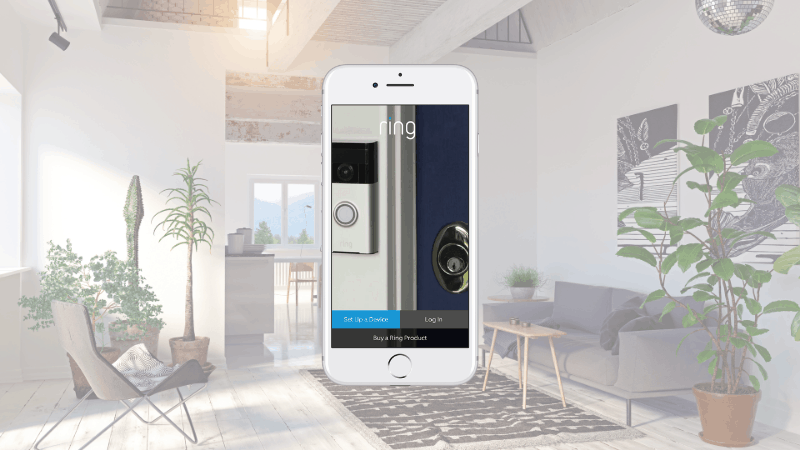How Do I Reset My Ring Account? (Everything You Need to Know)
By Trae Jacobs,
When you buy through our links, we may earn an affiliate commission.
The Ring app can be used to monitor all your Ring devices and see live views of your cameras when you are not at home. If you get locked out of your Ring account, though, you won’t be able to access all the features you need or use your devices; that’s where a reset may come in handy.
In this article, we’ll discuss how to reset your Ring password as well as how to reset your Ring account to prepare for a different, new user. We’ll also cover how to delete your current Ring account and create a new one.
How Should You Reset Your Ring Account?
There are multiple ways users can reset their Ring account, depending on what their goals are for the reset:
- Reset your password. This is necessary if you are locked out of your account or can’t remember your password.
- Resetting the payment information. This is an important part of resetting your account because it allows you to change your payment or just erase the old one.
- Reset the device. This will erase the settings from the device itself and is necessary to reset your account.
- Delete your Ring account. You might want to do this if you are starting a new Ring account or want to switch the users of your Ring account.
Below, we will discuss how to do each of these reset steps so you can get started using your account again.
How Do I Reset My Ring Account Password?
If you are locked out of your Ring account or having trouble accessing it, you will need to reset the password to get back into your account. Before getting started, make sure you have access to your email so that you can reset the password from there.
To reset your password, follow these steps:
- Go to the Ring account page.
- Click Forgot Password below the blue Sign Up button.
- Enter in the Ring account email address.
An email will be sent to your Ring email with a link and instructions on what to do next. If you aren’t sure which email you use for Ring, they recommend searching your inboxes for Ring to see where you got your original setup email instructions.
How Do I Reset My Ring for a New User?
If you are giving your Ring device to a new user or selling it, you will want to reset it, so none of your personal data is left on it.
Follow these steps to reset the device:
- Remove the plate from the back of the Ring device.
- Hold down the orange button for about 15-20 seconds.
- The Ring light will flash on the front when the reset has been done successfully.
When you are giving a Ring device to a new owner, you should also reset your payment information in your account so that the new owner doesn’t have access to your billing information.
Follow these steps to get started (You will need to do it on the Ring website from a computer. Doing it on a mobile device won’t work.):
- Select the Login option from the top-right corner.
- Enter your Ring username and password.
- Select your name in the top right corner of the page that pops up.
- Select Account.
- Select Credit Card on File.
- Select the “x” icon to remove the card from the account.
Your credit card and payment information should now be gone so the next user cannot access them.
How Do I Delete My Ring Account?
If you want to switch users or reset your Ring account to a new user, you will need to delete the old account and start over with a new one.
Follow these steps:
- Login to your Ring account and click Login.
- Enter your email and password and select Sign In.
- Type ring.com/account/datarequests in your address bar.
- You can then select Delete My Personal Information.
- Clicking this will delete your Ring account permanently.
- Check the email that Ring sends you.
- Follow the instructions to complete the deletion process.
- Follow the instructions for how to save recordings if you want to.
If you don’t choose to save videos, they will be deleted permanently, and you won’t be able to recover them.
In Summary
Resetting your Ring account will allow you to change your settings and password. You might need to reset the account for privacy purposes or keep your account more secure when you switch users.
To reset a Ring account, go to the login page and select Forgot Password. Ring will send you an email with instructions and a link to complete the process.