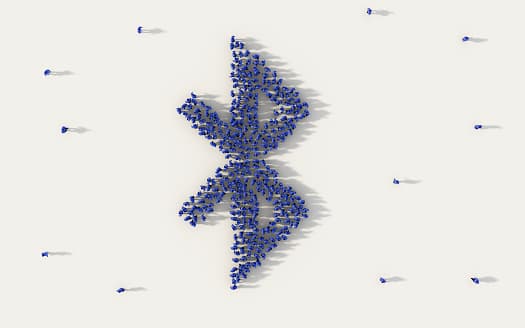Does Toshiba TV Have Bluetooth?
When you buy through our links, we may earn an affiliate commission.
Toshiba is a reputable brand you can rely on when it comes to home electronics, including TVs. Their more advanced TV set offers tons of features, and an excellent Smart TV experience. Let’s say you plan on getting a Bluetooth headset, can your Toshiba TV support Bluetooth to make that connection possible?
Most of the modern versions of Toshiba TVs possess Smart TV features. This feature allows you to access the built-in Bluetooth in your TV to connect to other Bluetooth-compatible devices. You can find out if your Toshiba TV has Bluetooth features by checking if the remote of your Toshiba TV has Smart TV options.
Toshiba TVs with Bluetooth features are compatible with other Bluetooth devices such as Bluetooth speakers and headphones. In this article, we would be discussing how to use Bluetooth headphones with your Toshiba TV, if it’s possible to connect your non-Bluetooth devices to Bluetooth compatible devices, and how you can use a Bluetooth transmitter for your non-Bluetooth TV.
How to Use Bluetooth Headphones With Your Toshiba TV
Bluetooth headphones are wireless in form with improved sound quality as well as good connectivity. They help to personalize your sound so you don’t disturb people around you while watching TV shows, or listening to music. Bluetooth speakers give you the freedom to move around your home without missing out on the action as long as your Bluetooth device stays connected to your TV.
Let’s say you plan on getting Bluetooth headphones for your TV, how do you configure your Bluetooth Headphones to Your TV?
You can Configure your Bluetooth Headphones, and use them with your Toshiba TV with the following steps:
- Set your headphones into pairing mode. Most wireless headphones come with a blue blinking light to show it is in “Pairing mode”
- Activate the Bluetooth function on your Toshiba TV
- Once the Bluetooth of the TV is activated, it automatically scans for available devices in pairing mode
- After the scanning is complete, your headphones would be on the list of detected devices. This list is called the “Available Devices” list
- Select the pair of headphones you want to connect to.
- Once paired, your headphones would be in the “Paired Devices” list
Bluetooth headphones aid better when listening to music, Playing an immense game, watching movies, or making video calls with your loved ones.
Is It Possible to Connect Non-Bluetooth Devices to Bluetooth Devices?
Some electronic devices do not have built-in Bluetooth features which makes compatibility with other Bluetooth devices almost impossible. Let’s say you buy a new Bluetooth speaker, is it possible to pair it to my Non-Bluetooth device such as my Toshiba TV?
Fortunately, modern science and technology have created third-party devices known as Bluetooth transmitters. They transmit data between two devices by decoding the source file to a format that is then transmitted to the Bluetooth device via microwaves. This allows you to connect to different Bluetooth devices.
Higher advanced models of Bluetooth transmitters cover a wider range in distance and give you access to connect to multiple devices. This saves you money because you don’t have to buy a TV transmitter for all the non-Bluetooth devices you have.
How to Use a Bluetooth Transmitter for Your Non-Bluetooth TV
In case your Toshiba TV is not a smart one, a Bluetooth transmitter is your best option if you wish to make your non-Bluetooth Toshiba TV compatible with other Bluetooth devices. Bluetooth transmitters are easy to use and fast to configure.
To make use of a Bluetooth transmitter for your non-Bluetooth Toshiba TV, follow these steps to get you started:
- Start by getting a Bluetooth transmitter that is compatible with your TV
- Connect your Bluetooth transmitter to a power source to turn it on. If it has its battery, make sure it’s well charged and turned on
- After you’ve turned on your Bluetooth transmitter, connect it to your TV audio output
- Pair your Bluetooth-enabled device with your Bluetooth transmitter. Pairing your device should be done at close range
- After successfully pairing, you can listen to your Toshiba TV using your Bluetooth device
With a transmitter for your non-Bluetooth TV, you will be able to successfully listen to any Bluetooth device that is able to connect.
Conclusion
Toshiba is an Electronics company known for producing standard and advanced home electronic devices including TVs. Toshiba TV brands come with amazing streaming and smart TV features. Toshiba Tv comes with a built-in Bluetooth system that makes your TV compatible with other Bluetooth-operated devices.
Modern-day technology has developed third-party devices known as Bluetooth transmitters which can be used to make your non-Bluetooth Toshiba TVs compatible with your Bluetooth operational devices. Bluetooth connections are easy to configure, its wireless feature eliminates the ugly sight of wires and cables lying around your space.