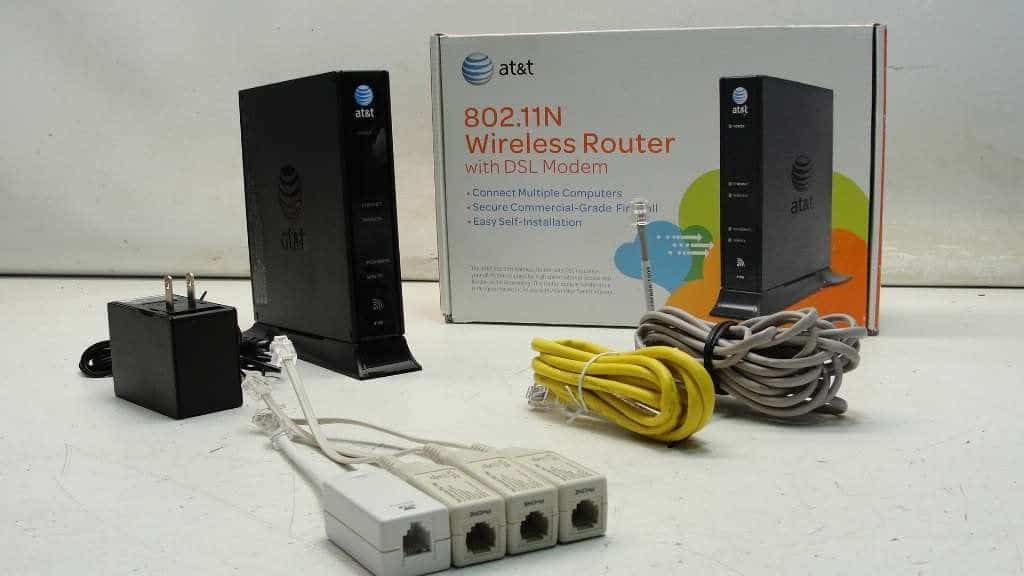Can You Use Your Own Modem With AT&T Internet?
When you buy through our links, we may earn an affiliate commission.
AT&T is one of the top network service providers and it’s no surprise that you’d want to tap into such a fast network. However, because AT&T is such a popular network service, their name-brand modems can come quite pricey compared to others. You may wonder, can you use your own modem?
You can use your own modem with AT&T internet, but AT&T would still charge their monthly fee.
In this article, we’d be showing you steps on how to use a third party modem with AT&T internet.
Things You Need To Connect Your Third Party Modem With AT&T DSL Internet
Before you can connect your own modem to your AT&T DSL internet, you will need the following:
- Your modem (which has to be compatible with AT&T internet connection. You will find a list of compatible modems as you continue to read this article).
- A power adapter (A good power adapter is a multi socket one like this one on Amazon)
- A data cable
- An Ethernet cable
- Filters (This is required if you have voice service on your DSL line).
Now, let’s take a look at the steps to connecting your modem to AT&T internet.
Steps To Connect Your Third Party Modem With AT&T DSL Internet
You can connect your third party modem with your AT&T DSL internet with the following steps.
Install DSL Filters On Every Device Connected to Your Phone Line
(Please, ignore this step if you don’t have home service on your DSL line). Do not install a filter on the phone jack where you will also connect your DSL modem.
In the case where you need to connect your modem and phone to the same jack, use a dual port filter and connect your phone to the assigned phone port on the filter.
Switch off Your Computer & Use the Data Cable to Connect to the Modem
In case you do not have AT&T phone service, connect the data cable directly to the wall jack.Next, using the Ethernet cable, connect your modem to the computer.
Switch on Your Computer & Plug in Your Modem
Use the power switch on your modem, to turn your modem on and wait it to power up and connect. This usually takes up to fifteen minutes.
Reset Your Modem
When your modem has finished powering up, use a pencil to press and hold the modem’s reset button for at least twelve seconds. This will restore the manufacturer’s default settings.
Depending on the type of modem you are using, a setup wizard might pop up on the screen of your computer. Follow the steps of the setup wizard to complete setting up your modem.
You may need to input a product access code that came with the modem or you may need a new security password. At this point, you may also be asked to enter your network username and password. Sign in using [email protected] as username and attregas password.
If you’d like to learn more about your modem, check out this article.
Activate Your Account
You can activate your account by opening att.net/activate with your internet browser. Follow the steps on the web page to complete the registration process
Open Your Modem’s Settings
To access your modem’s setting, check the documentation that came with your modem. Most modems have a special IP address that directs you to their settings.
Update your modem’s settings using your AT&T member ID and DSL Network password you created during registration in step five. Finally, restart your modem for the settings to take effect. Your third party modem is ready for use.
List of AT&T Compatible Modems and Routers
There are a number of reasons for using your own modem and router, to connect with AT&T. These could be price comparisons, faster internet, better range and more control over your network. However, it is pertinent to check the compatibility of the modem and router with AT&T internet.
Here’s a list of compatible modems and routers that you could go for:
- Netgear N600 DSL Modem Router ADSL2+ (DGND3700)
- Netgear R7000
- Linksys EA9300
- Arris BGW210 VDSL2 AT&T Wireless Gateway
- Actiontec GT784WN DSL Modem/Wireless Router
Let’s have a look at a brief description of each of the products mentioned above.
Netgear N600 DSL Modem Router ADSL2+ (DGND3700)
Netgear N600 DSL modem has an internet speed of up to 1GBps. Its features include easy share of data, highly secured network and connection to multiple wired and wireless devices.
Netgear R7000
If you’re in for a more safe and secure network, then NetgearR7000 is the best option for you. It has an installed Bit Defender that tightens security of your network. It can reach a speed of 2000Mbps.
Linksys EA9300
Linksys EA9300 has a reach ranging up to 2700 square feet. It is arguably the best router for AT&T DSL customers and is the only approved router for Tri-Bands.
Arris BGW210 VDSL2
Designed for users that need streaming, Arris BGW210 VDSL2is built for superfast speeds with its gig power. It has a high speed wired capabilities with 1GBps speeds and 3-4 Ethernet ports.
Actiontec GT784WN DSL Modem/Wireless Router
Its simple user interface (actiontec has an AutoDetect wizard CD included for easy setup), makes it the easiest remote access modem.
Conclusion
The option of using a third party modem to connect with AT&T network, has come in handy for users of the network. Hopefully, this article helps you to optimize AT&T services even with your own third party modem.