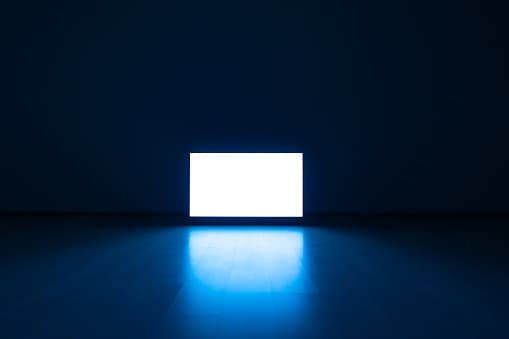Can You Turn Off The Light On a TCL TV?
When you buy through our links, we may earn an affiliate commission.
The Light on the TCL TV looks nice because it adds to the aesthetics of the TV. You might even find it cool that your TV has a glowing light. But then your eyes can get tired from the light,, or you are trying to get some sleep at night, and it keeps glowing even when your eyes are shut. You’re probably wondering if you can turn that piercing light off.
The standby light on your TCL TV can be turned off easily. It’s almost as easy as turning your TCL TV on. TCL TVs were made with a great user experience design so when you get one, and you find the standby lights too bright and annoying, you have the option to turn it off in the settings.
You’re probably relieved after finding out that the standby lights on your TCL TV can be turned off, and you’re probably about to have the best sleep in a long time. But how do you turn the standby lights on the TCL TV? This process is very easy, and won’t require many steps.
How Do I Turn Off My TCL Standby Light?
You’re probably trying to figure out how you can turn the light off. The process of turning off the standby lights on your TCL TV is very easy. It can be down within seconds with your remote control.
To do this, follow these steps:
- Go to your “home settings” by pressing the “home button” on your TCL remote control.
- Scroll down, and select the “Settings” option.
- Select the “System” option.
- Select the “Power” option.
- Select the “Standby LED” option.
- Toggle it off.
After going through this process, you are good to go. Now you can have quality sleep, and also protect your eyes from the bright LED light. The light still has its use. It was made to serve as an indicator with different meanings. This means that it is not just a useless feature. It can also come in handy.
If you would like to learn more about TCL TVs, check out this article.
What Does The Light On My TCL TV indicate?
The Light on your TCL TV wasn’t made for beautification, although it adds to the aesthetics of the TV. It was made as a notification that helps you understand the status of your TCL TV better. The manufacturers of your TCL TV know that it is sometimes difficult to understand new devices, and little mistakes might cause heavy damage.
So what does the light on my TCL TV mean? Here is a table that explains it:
| LED Light | TV Condition | LED Light Meaning |
| Off | TV display is on | The display means the TV is on and working fine |
| Off | TV display is off | The TV and LED light being off shows that the TV is not connected to any power source |
| LED light blinks quickly | TV display is on and you pressed the remote control | The LED light responds to the buttons you press on the remote of the TCL TV |
| LED light blinks slowly | TV is turning off | The TV is in a shutdown process. The LED light finally turning off shows that the TV has successfully powered off |
| LED light blinks slowly | TV is powering on | The TV is on a boot process. When it is done booting, the LED lights will turn off |
| Off | TV is displaying a screensaver | The screensaver means the TV is powered on |
| LED light blinks slowly | TV display is on, but it is updating software | The TV is on, but it is updating. You need to give it time to complete its update |
Understanding what the LED light on your TCL TV means, and how it works is very important. It will help you understand more what your TCL TV is trying to communicate to you. Also, it will let you know if your TCL TV has shut down completely. This is necessary if you always forget to turn the TV off completely.
What is Standby Mode on TCL TV?
When a TV stays on for minutes without being used, or with no picture displaying on it, it will go into standby mode. This is because your TCL TV is trying to save power for you when you forget to turn it off.
Standby mode is a feature on your TCL TV that puts your TCL TV to rest when you are no longer using it, but it is still on. It is meant to save power for you as you might have slept off while watching your favorite show, forgetting to turn your TV off. Standby mode doesn’t turn your TCL TV off. It puts it in a sleep state.
It is important to note that although standby mode helps you save power, it should not be relied on as a means of turning your TCL TV off. It will still consume less power than switching off your TV, or disconnecting it from the power source. Standby mode should be used as an alternative when you forget to turn off your TCL TV.
Conclusion
The TCL TV’s standby light is a good feature that has its advantages. However, not everyone will find it conducive. If you have a history of mistakenly leaving the TV on to go to work or somewhere else, the standby light would be a good feature for you as it will tell you if your TCL TV is still on, or if it has shut down.