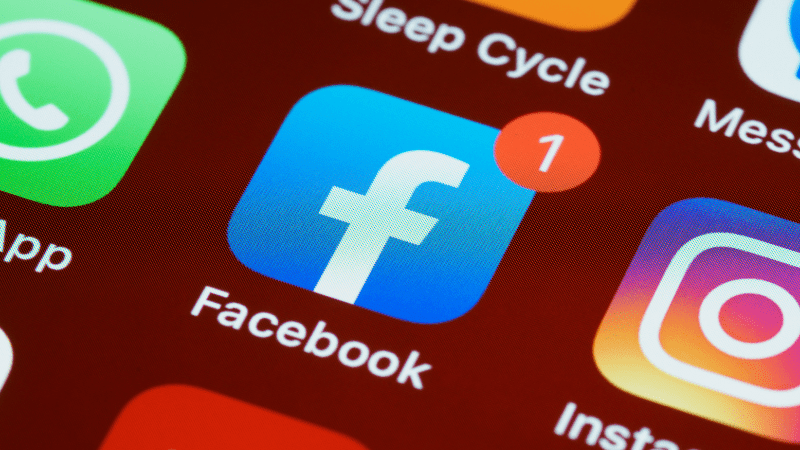Can I Get Facebook on My Smart TV?
By Trae Jacobs,
When you buy through our links, we may earn an affiliate commission.
With today’s advances in smart home technology, more and more products allow you to browse social media. Many social media sites that originated as desktop applications are now making their way to phones and tablets. And that is only the beginning. Apps like Facebook are now making their way to smart TVs.
You can get Facebook on your smart TV. However, this ultimately depends on the type of TV you purchased. If your particular TV does not support the Facebook app, then you could mirror the app on your phone onto the big screen. You can consult your TV’s user manual to get specific instructions on how to do this.
Most smart TVs allow you to visit social media sites. Continue reading to learn more about what options you have when putting your friends’ and family’s pictures on the big screen.
How to Get Facebook on Your Smart TV
In general, there are three ways that you can get Facebook on your smart TV. These methods include:
- Downloading the Facebook app
- Mirroring your tablet or phone’s screen onto the TV
- Using your smart TV’s web browser
For some smart TVs, all of these options work. For others, it is a bit more complicated.
Getting the Facebook App for Your Smart TV
If your smart TV supports the Facebook app, go to its home screen. Check where you have downloaded apps before. If you have never done this before, you can usually do this by going into the “App” section of your TV.
Depending on how many apps you currently have on your TV, you may need to delete some apps and their data. Most smart TVs do not have large storage capacities. If you try to download the Facebook app and it says that you are out of memory (or something like that), consider whether you need all the apps on your TV.
Mirror Your Phone or Tablet to Your Smart TV
If you have a smartphone, your TV might support something called “mirroring.” Essentially, this allows you to take your phone’s screen and project it onto the TV.
Admittedly, not all smart TVs or smartphones let you do this. Additionally, the steps for performing this function are not uniform. While some smart TVs allow you to project your phone onto the screen without any cables or wires, others require USB to HDMI cables.
If your smart TV does have mirroring capabilities, you would control the TV using your phone. You would log into Facebook either through your phone’s browser or via the app, then watch as it is displayed on the screen.
You can learn more about whether your smart TV has mirroring options by consulting your user manual.
Using the Web Browser on Your Smart TV to Access Facebook
The following smart TVs allow you to access the internet using browsers like Google Chrome and Firefox:
- Roku’s smart TV
- Samsung’s smart Tizen TV
- Insignia Fire Edition smart TV
Some of these TVs come with built-in web browsers. For instance, Samsung’s smart TV comes with the Samsung Internet Browser app.
Depending on what TV you have, you could even plug in a USB mouse so that you can easily control the cursor.
A smart TV would be a poor replacement for a computer, however. While it would allow you to view webpages, view videos, and perform other functions, its processing speed is nothing compared to your average laptop.
Video Streaming Extensions That Let You Browse Facebook
If your smart TV does not support the Facebook app, allow mirroring, or have a web browser, you still have options. Instead of buying smart TVs, many people opt for products like the Amazon Firestick, which would allow you to turn even your grandma’s TV into a high-speed, smart device.
If you get the Amazon Firestick, you can use Facebook on your smart TV by:
- Holding down the microphone button on your Firestick’s remove and saying, “Open web browser.”
- Installing Amazon Silk (this will allow you to go on the internet).
- After downloading, type Facebook’s URL into the search bar and login.
The Amazon Silk app is free. It may already come pre-installed on your device.
Facebook Is Not the Only App You Can Get on Your Smart TV
Smart TVs are not only convenient, but they are also customizable. There are tons of apps that you can choose from, each of which come with their own set of features and benefits.
In addition to Facebook, some apps that you can download to your smart TV include:
- Hulu
- Amazon Video
- Netflix
- HBO Max
- IMBD
- Spotify
- YouTube
- Web Browsers
As of right now, social media giants Instagram and Twitter do not have an app that you can download for your TV. However, some third-party Chrome extensions may allow you to scroll through your feed.
Conclusion
In conclusion, you can get Facebook on your smart TV. However, how you can do this depends on the type of smart TV or streaming device you have.