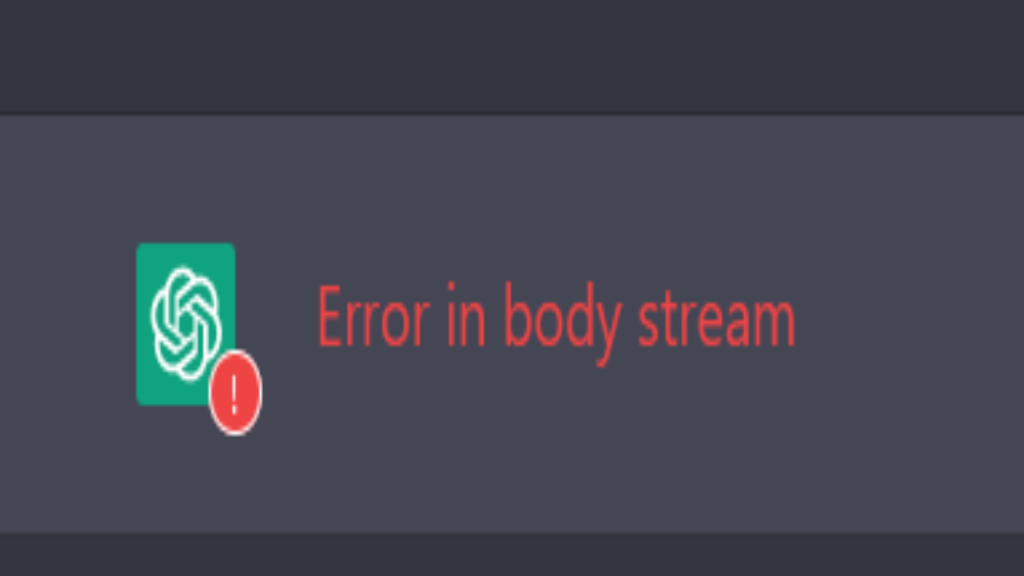What’s Up with ChatGPT’s “Error In Body Stream?”
By Kai Quizon,
When you buy through our links, we may earn an affiliate commission.
Even AI’s can get a little confused sometimes.
Have you ever been having a perfectly enjoyable conversation with everybody’s favorite conversational linguistic model, ChatGPT, then found yourself hit with an “Error in Body Stream”? It can really change the course of your conversation! Let’s talk about what this error is, and how to solve it.
ChatGPT-101
ChatGPT is an artificial intelligence specialized in humanistic conversations. It is the brainchild of OpenAI, a research company focused on developing and implementing artificial intelligence. ChatGPT has taken the world by storm as it has become a unique source of AI created poems, song lyrics, and conversations.
The “Error In Body Stream” Response
Just like any cloud-based computational tool, ChatGPT is running thousands of calculations on servers physically very far away from your computer. Sometimes, those servers encounter errors, or are momentarily overloaded by requests.
It’s important to note that the “Error In Body Stream” response from ChatGPT is not a result of the specific question you have asked the bot, but an internal error on ChatGPT’s side. This means your question can still be answered, as soon as you clear the error!
3 Quick Ways to Clear the Body Stream Error
1. Reload the ChatGPT site using the reload function in your browser:

2. Reset your ChatGPT “Thread:”
ChatGPT uses “threads” to separate conversations and stylistic guidelines. For example, if you tell ChatGPT “respond in the style of Yoda from Star Wars for the rest of the conversation, that command will hold through the thread. Sometimes, resetting your thread is sufficient to clear the Error in Body Stream message. Do this using the New Chat button in the top left of the ChatGPT window:

3. Restart your browser or switch browsers
Occasionally, browser level issues can interfere with ChatGPT’s functionality. Whether it is cookie settings or a temporary issue with your VPN, restarting your browser or switching to a new browser can sometimes clear the Error in Body Stream message from ChatGPT.
If all else fails, it may be time to take a ChatGPT break! Occasionally, users have received the Error in Body Stream message during system-wide outages. If none of our fixes are working, try coming back to ChatGPT after a few moments.